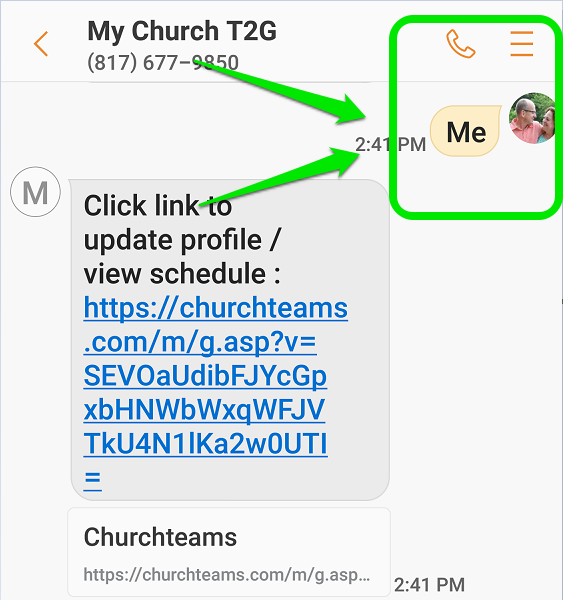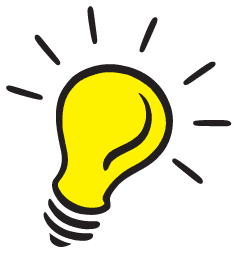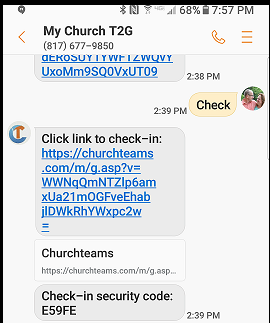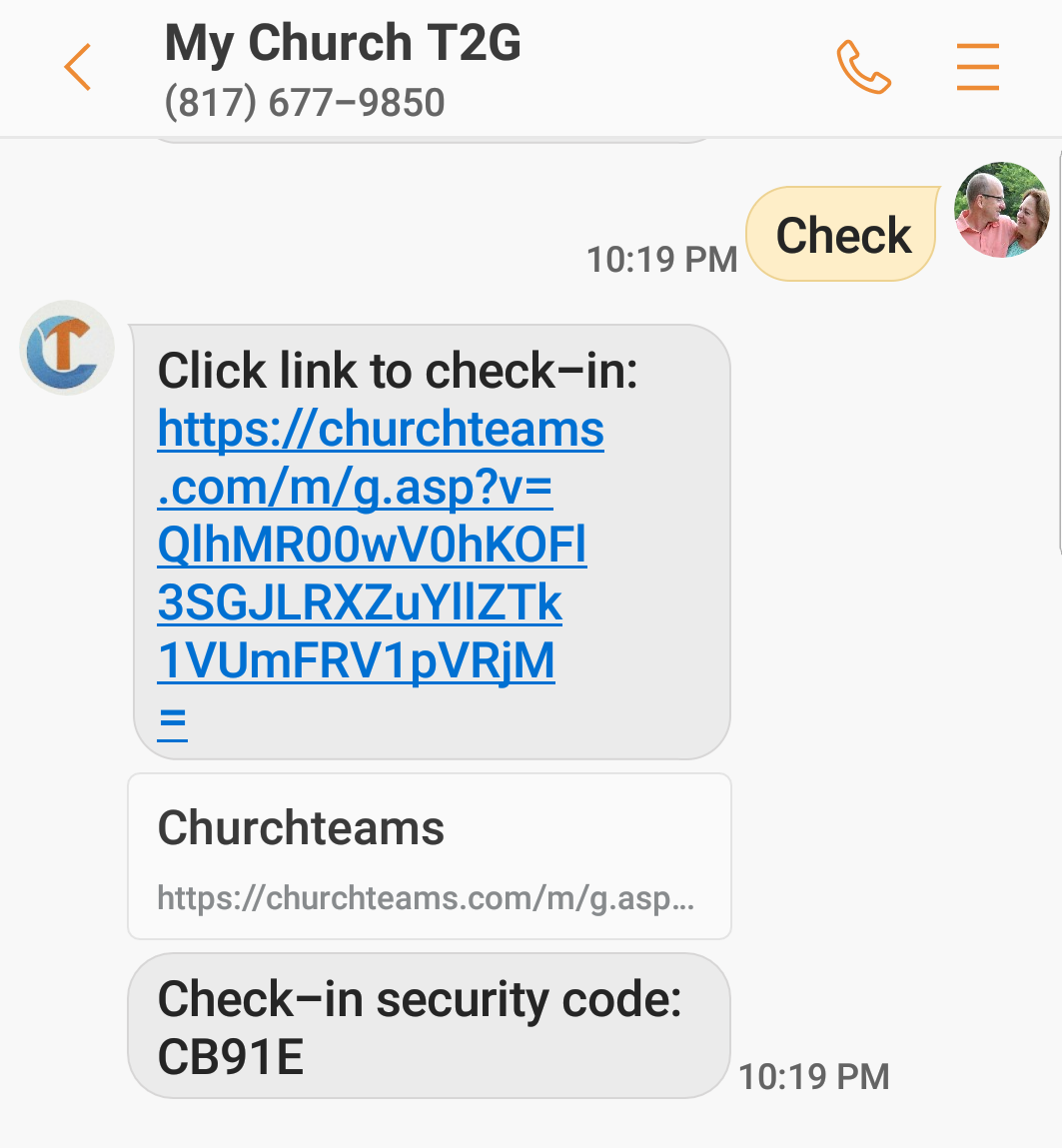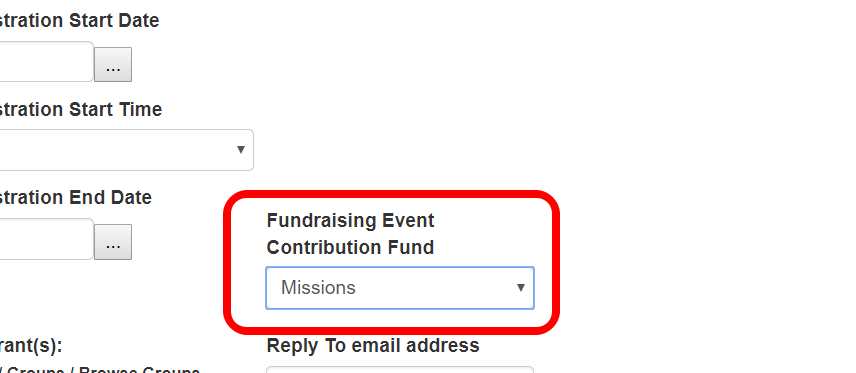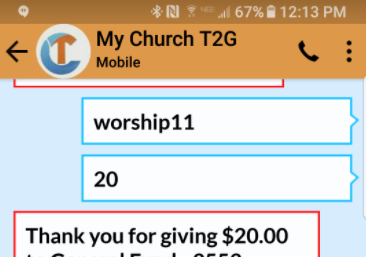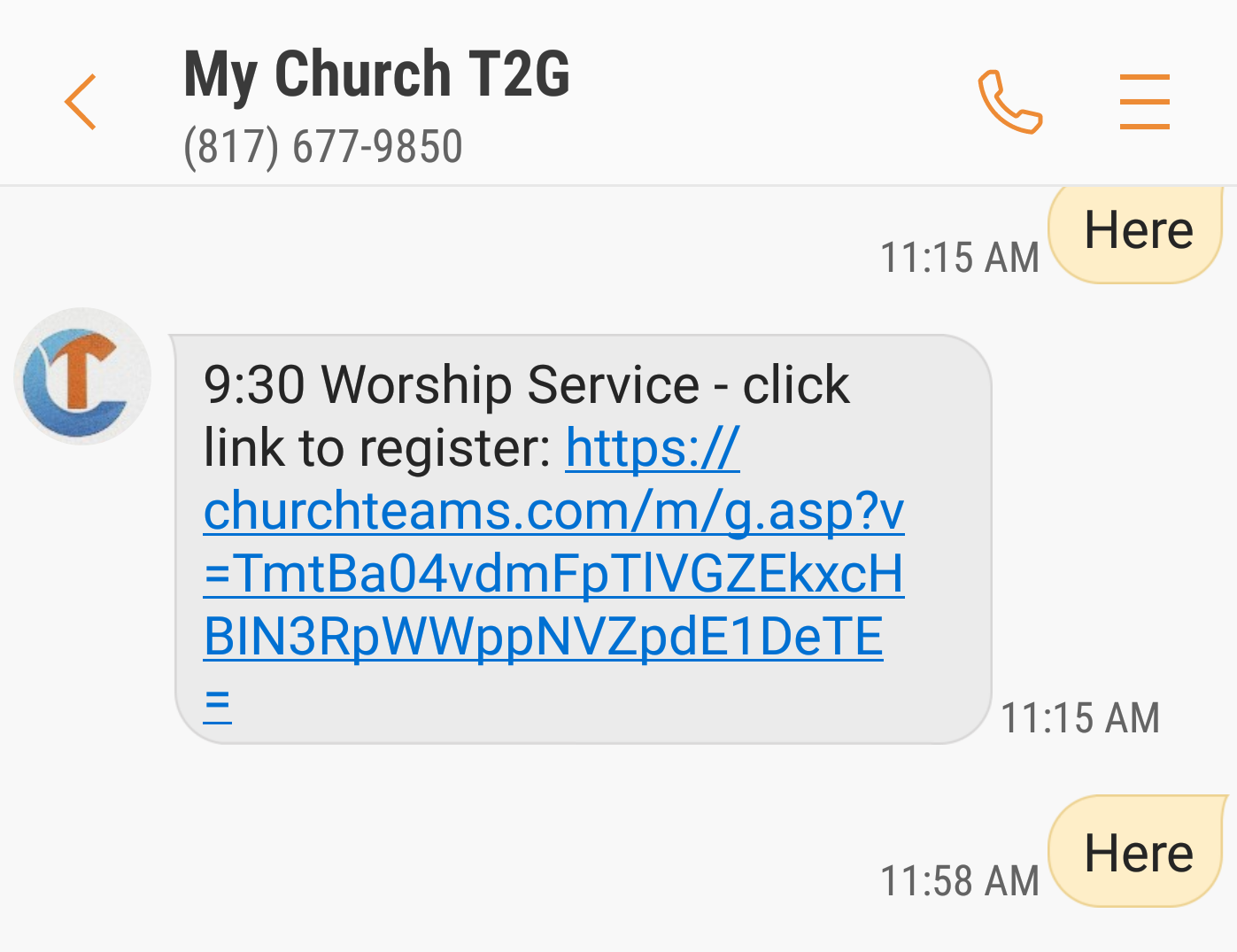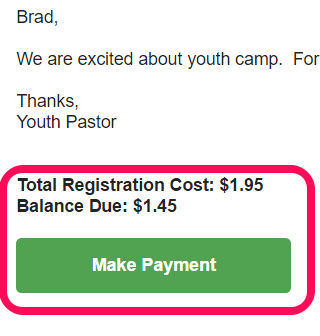I have done several blog posts the past 4 months related to texting. The response has been incredible. We are excited to see this innovation engage guests, regular attenders, members and staff in a new, extremely relevant way. The more we have worked with it, the more we realize the potential of texting as a tool for simple and user-specific interface with your Churchteams database.
Support is a huge value for Churchteams. We love our clients and love interacting with you. From these interactions we learn what makes using the software more difficult than it needs to be and gain fresh ideas for improvement. Mark and Donna not only are building the exciting future of Churchteams features, but they also work tirelessly to upload data and make your best ideas a reality. This makes Churchteams a better tool for everyone. Here is a list of touch-upgrades to the software since early June.
Tags: New Release
*Okay, yes, I did make up the phrase "Text-TO-Church".
Receiving a text FROM a church is nothing new. Lots of churches use text to send updates, news and reminders. This feature has been part of Churchteams for a number of years.
Tags: New Release, Text-To-Church
Tags: New Release, Text-To-Church
Tags: New Release
Tags: New Release, Text-To-Church
So, we're talking about text to register a couple of weeks ago. James throws out the idea of using texting to take worship attendance. This is an age-old question that churches ask us about all the time. We discuss it more, and Mark realizes it's something he can easily add. A day later and it's done.
Tags: New Release, Text-To-Church
Tags: New Release, Text-To-Church
I often tell people that support and innovation are two of our distinctives as a church management software company. We released our new, innovative online giving and text to give upgrades a couple of months ago. At the same time, as a result of great interaction with our clients, we also released some really handy upgrades. You may have seen these already.
Tags: New Release
- Stewardship grows. Convenience and consistency increase giving.
- Seamlessly integrated. Contributions automatically post to donor's giving record.
- Save money. On monthly access and per transaction fees.
- State of the art simple.
- Service you know and trust.
Tags: Giving, New Release, Text-To-Church
A few years ago, we heard about and met a company that had introduced giving by text overseas and were bringing it to the United States. At first, I was skeptical. We've been doing this long enough to know that not every new thing is an improvement. Adoption is more important in the long run than innovation. We decided to watch, listen and learn. We became convinced in late 2015 and began building our own, integrated, version of text-to-give in mid and late 2016. Last week we rolled it out. Here is how we became convinced.
Tags: Giving, New Release, Text-To-Church