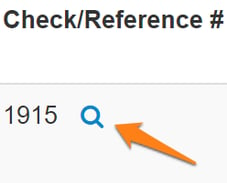 We recently released an upgrade to our contributions system that includes the ability to archive the image of a check that is scanned into Churchteams. We now offer this service to our clients for an additional $15 / month for up to 7 years of check storage. The video below shows you how this service works. But, let's start with some context.
We recently released an upgrade to our contributions system that includes the ability to archive the image of a check that is scanned into Churchteams. We now offer this service to our clients for an additional $15 / month for up to 7 years of check storage. The video below shows you how this service works. But, let's start with some context.
 Scanning them is an efficient way for churches to enter a large number of checks into their church management contribution database. Check scanners are readily available on the Internet or office supply stores. The Canon CR-L1 is the one we recommend. It comes with instructions to connect them to your computer.
Scanning them is an efficient way for churches to enter a large number of checks into their church management contribution database. Check scanners are readily available on the Internet or office supply stores. The Canon CR-L1 is the one we recommend. It comes with instructions to connect them to your computer.
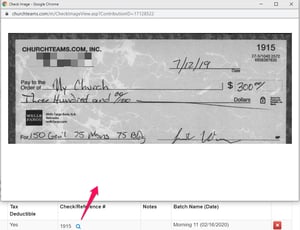
Adding the ability to store or archive images of checks that are scanned gives church financial administrators quick access to review the specific details of contributions from the original document. This is helpful for reviewing handwriting, designation intentions, amounts, address, memo lines and more. It provides givers and staff extra confidence in the integrity of the giving management process. Just click on the icon on a person's giving record to see an image of the check. The MICR line at the bottom is removed for security purposes.
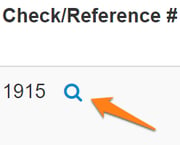 To see this just click on the magnifying glass icon by the check number. Even givers can do this when they are logged in to see their giving.
To see this just click on the magnifying glass icon by the check number. Even givers can do this when they are logged in to see their giving.
This video provides a nice overview of how a check scanner with image archiving actually works.



