Every January, we offer Statement Briefing sessions to help clients prepare to send statements through Churchteams. You'll learn best practices directly from our team!
Register here.
The first step in the process we always recommend is cleaning up your database. A clean church management database isn’t just about being organized—it’s about caring well for people. And there’s no better time than now to take a fresh look at your data. The new year will bring new groups, new attenders, and new opportunities for ministry. When your information is accurate and up to date, your systems can support what God is doing rather than slow it down.
Here are three timely reasons to prioritize cleaning your database as you start this new year.
1. Sending the right statements to the right people
Every email, text, or mailing your church sends communicates something and should offer clarity, care, and trust. Sending a contribution giving statement to the wrong person—often because a parent or friend used their own email to sign someone else up—seems careless and could confuse people.
You want people to know how much you care about them, and we’ve created helpful tools to ensure their information is managed accurately and securely. One of them is the monthly email we send highlighting information that needs your attention. Another one is this Knowledge Base article.
Ensuring accurate data before sending statements
2. Cost savings that add up over time
Messy data costs money. Duplicate records can inflate mailing lists, increase printing and postage costs, and skew reports that drive budget decisions. Inaccurate attendance or giving data can also lead to poor planning and misallocated resources.
By regularly cleaning your database—merging duplicates, realigning groups, and pruning reports—you steward both staff time and church finances more wisely. Fewer corrections, fewer reprints, and more reliable reporting empower your staff to focus more of their time on people and ministry. Here is a great resource to walk you through this process step by step.
How do I clean up our database?
3. Keeping people’s stories together
Your database is more than names and numbers—it’s a collection of stories. Baptisms, group involvement, serving history, pastoral notes, and life milestones all tell the story of how God is at work in someone’s life.
When records are fragmented or duplicated, those stories get split apart. Clean data keeps each person’s journey together in one place, giving pastors and leaders a fuller picture of where someone has been and how to walk with them next. That continuity is essential for meaningful discipleship and care.
Here is a helpful ebook on how to write these stories using data you already have.
How to use data to track discipleship
Keeping your church management database clean isn’t busywork—it’s ministry support. Accurate data strengthens communication, saves money, and preserves the stories that matter most. With intentional habits and regular maintenance, your database can become a trusted foundation that helps your church lead well and love people faithfully.



.png)

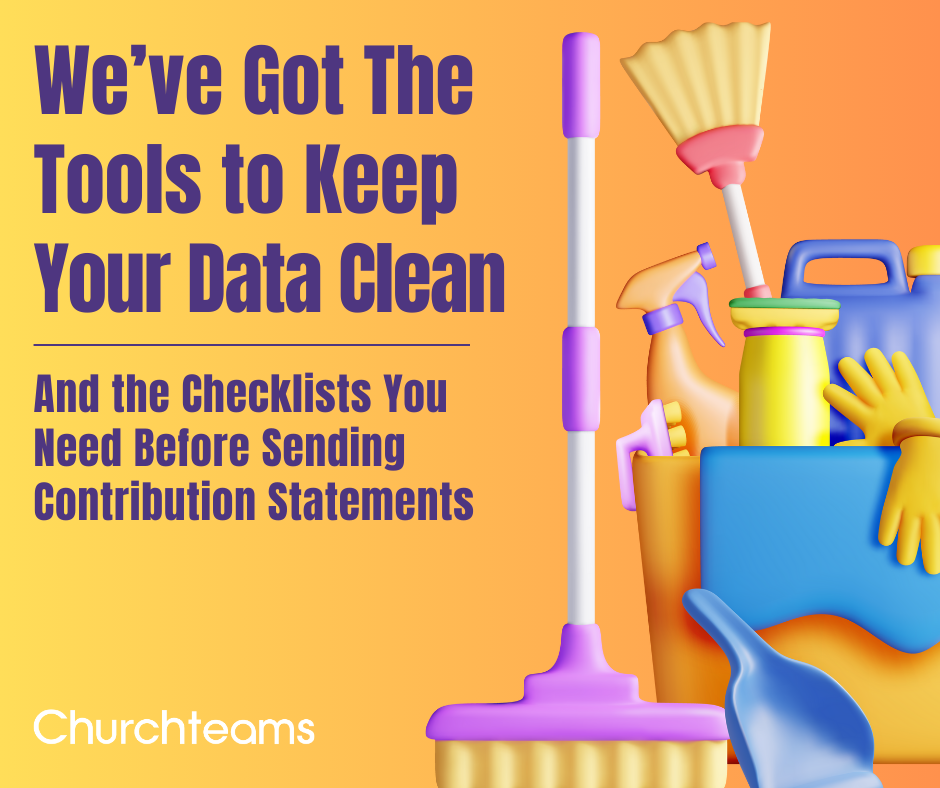
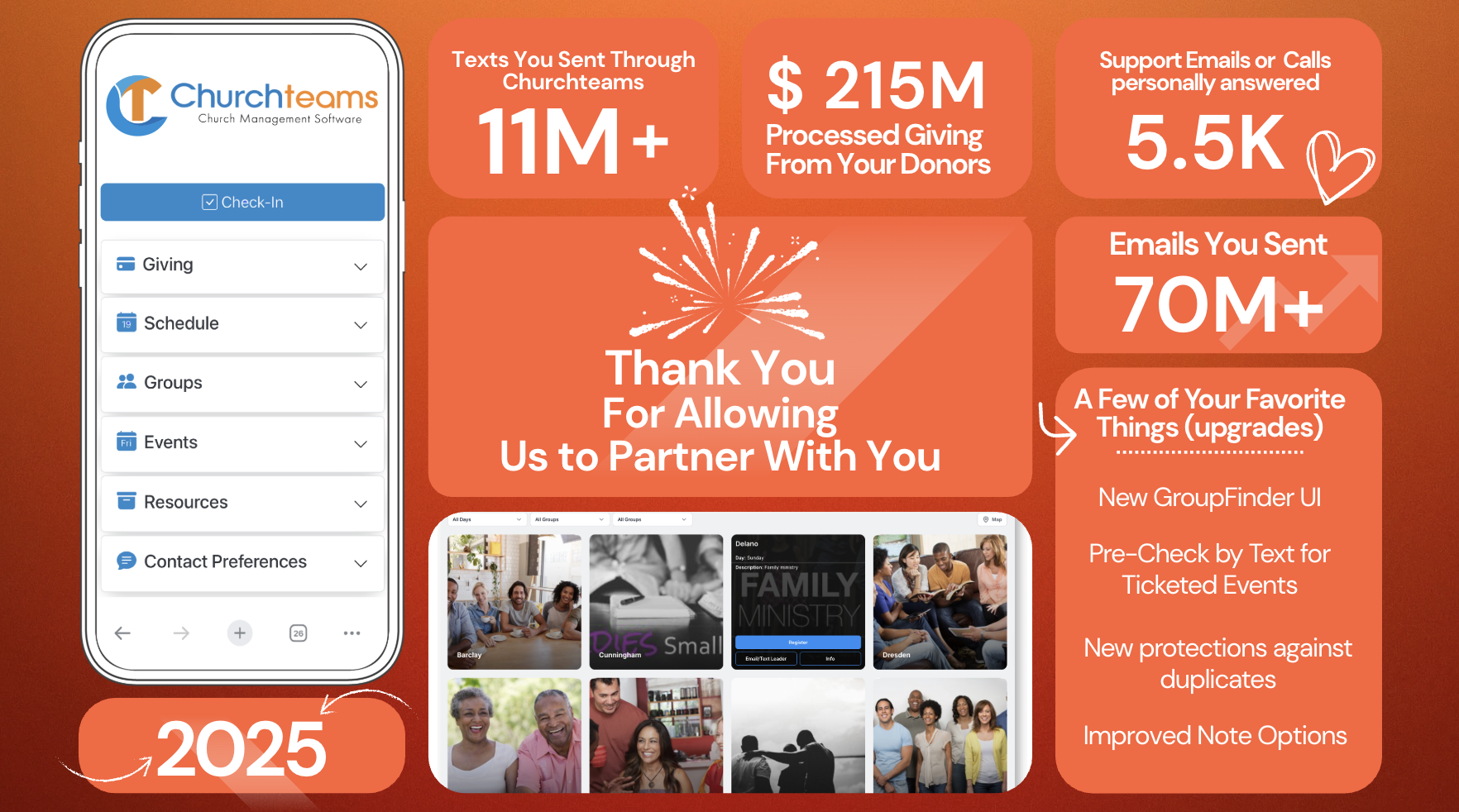
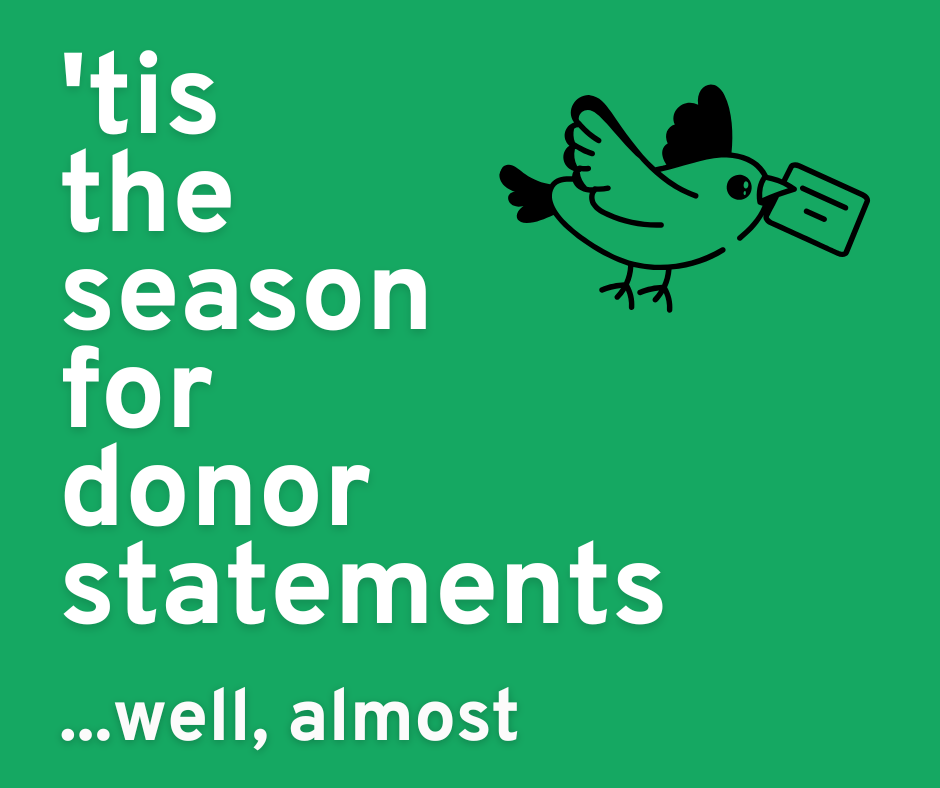
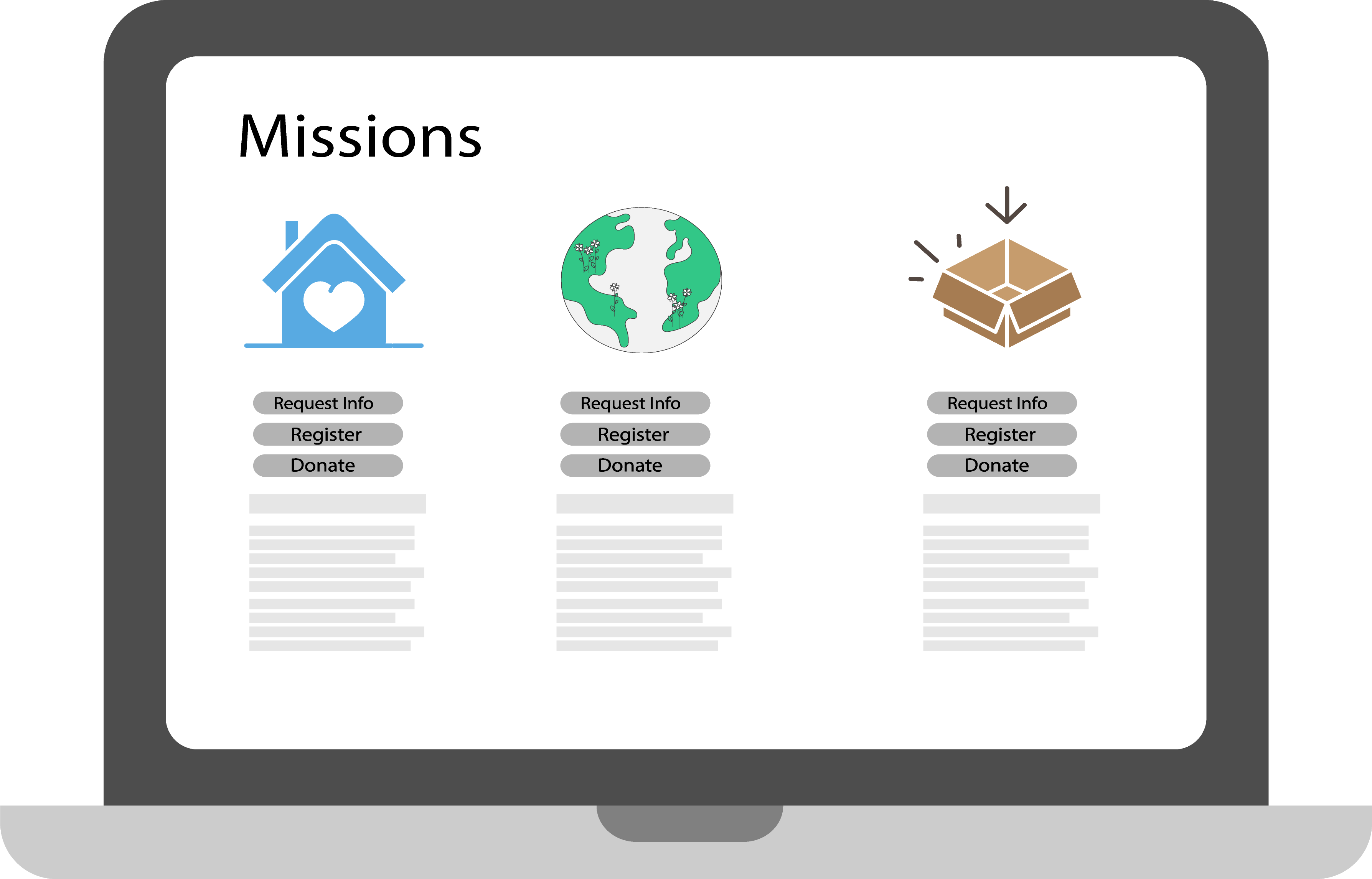

.png)



