0 Votes

We just released a great new feature that allows you to "Mass Change" any member attribute based on any other group, member or financial attribute. You can already do this for group members using the Action button on the Group Info page.
To do this, click "Reports" then "Members" then "Mass Change". Choose the attribute to change, type of change, and filter(s). You'll see this:
To do this, click "Reports" then "Members" then "Mass Change". Choose the attribute to change, type of change, and filter(s). You'll see this:
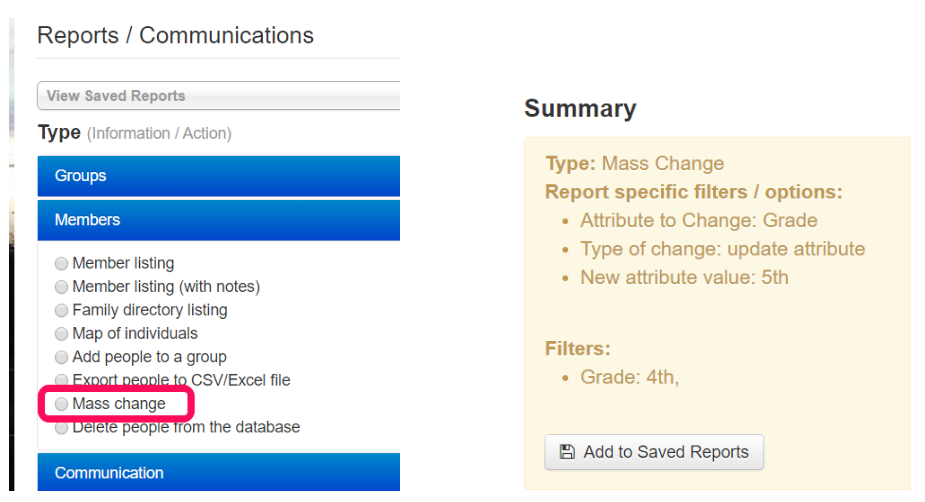
When you run the report, you'll get this confirmation and warning.
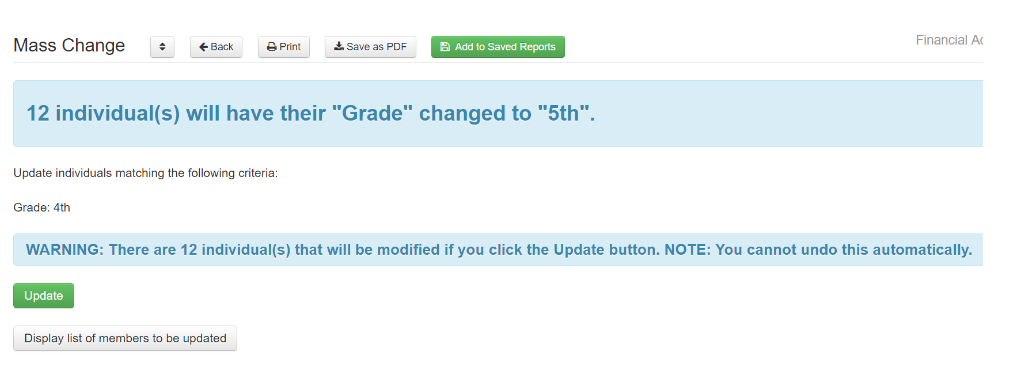
Click "Update" and the change will instantly be made.



