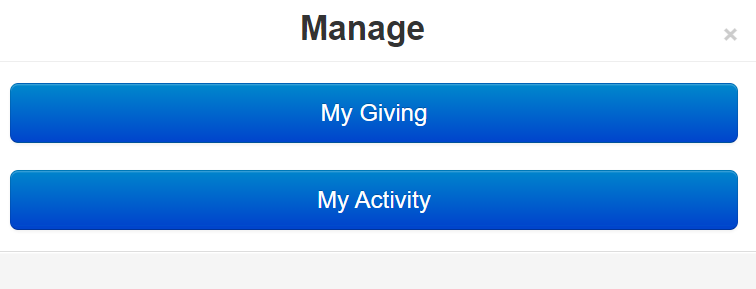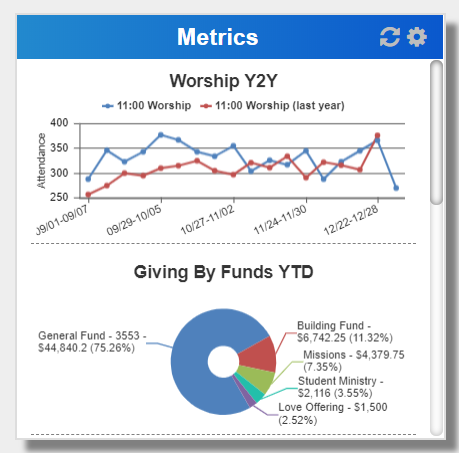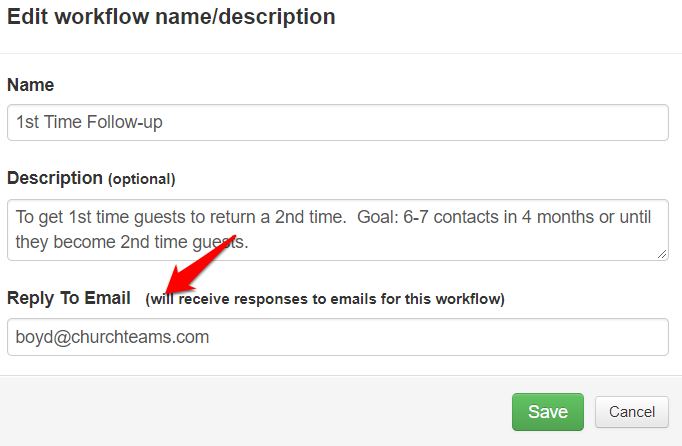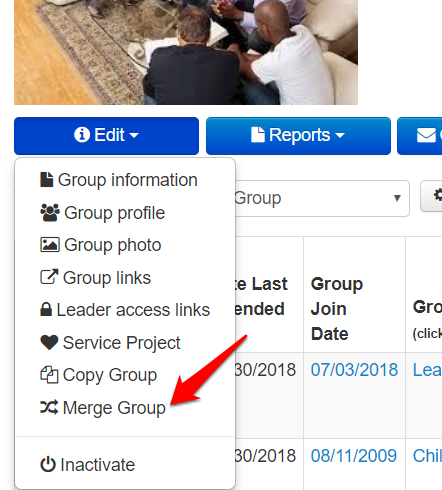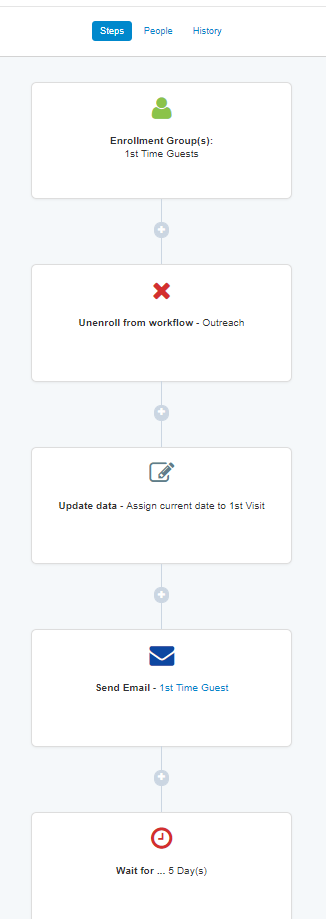Most non-staff attenders and leaders use Churchteams by completing a form, responding to a push notification (email or text) or by using Text-to-ChurchTM. However, we've had a lot of requests for non-staff level access through a more traditional (email address with a password) login. We released an upgrade yesterday to address this need.
Tags: Giving, New Release
We've found that no matter how detailed we get in the development stage, there are always things to sharpen when upgrades go into production. This has been true of the Dashboard release we did at the end of October. I already shared about the Search and Legal Name additions. Here are a few more tweaks that we released just yesterday. Take some time to master them and you'll be more efficient with Churchteams than ever before.
Tags: New Release
The release of the new Dashboard went amazingly well last week. We got a lot of great comments from you guys and there's a lot of excitement about it.
Tags: New Release
Every year there seems to be a feature that stands out both in terms of our development effort and value to our friends. Usually we look back on a year to determine that, but last night's release of The Dashboard is so significant that it's obviously the winner for 2019. It's a big deal.
Tags: New Release
Thanks again to many of you, our friends, who constantly use the software and give us your feedback and thoughts on improvement. Most of these six updates came from our conversations and were released in the last few months. In fact, you've likely seen them already. Software development is a continuous thing. Not unlike spiritual development as I think about it.
Tags: New Release
The reason we invest a disproportionate amount of resources for a software company into support is development.
Our clients are our friends and our friends are committed to giving us their honest feedback and best ideas on how to make their lives and this software better.
Tags: New Release
NED gives you the power to communicate in a bold, fresh, new way. He offers those of us who don't know how to code the ability to create incredible emails and email templates. And we just released him into the Churchteams application. NED is our Next generation EDitor. If you haven't met him already, let me introduce you
Tags: New Release, Communication
Happy Thanksgiving! In our prayer time this morning, we remembered things about Churchteams for which we thank God. Mark summarized it best: relationships. Not only incredible relationships with each other as a team, but incredible relationships with our clients and so many others. In other words, you. Here are a couple of fairly major upgrades that came from your ideas. Hopefully you will find these very helpful.
Tags: New Release
We do dedicated blog posts and emails for major changes like the Workflow feature we've talked about a lot the past couple of months. But in addition, there have been a lot of other less major but still significant upgrades the past three months or so. Here is a quick overview of the rest of this post:
- Changed Email Providers
- Errors Using Email Personalization
- Unsubscribe Notices If Emails Are Scheduled
- Text To Give To A Designated Fund
- Tracking Assimilation Progress Through Groups Report
- Check-in: Re-print Name Tags And Security Labels
- Registration Links Improved
- Limit Coach Level Access To Search
- Browse Groups Page Style Options
- Add Leader Count to Attendance By Group Report
- Track Recurring vs. Non-recurring Donations
- Merge Groups Options
1. Changed Email Providers. We made a major change in our email system the past couple of months moving from one provider to another one because of changes in the business model of the original provider. Two big advantages of the new provider relate to email history.
- Email history populates much faster making it more usable.
- Email history shows not only that people opened their email, but also if they clicked something to respond to it.
2. Errors Using Email Personalization. The "Email request for updated information" report and email / text templates for the Workflow feature allow you to add and as radicals to personalize emails / texts. However, our primary Email options do not currently support this personalization (that's coming). Until then, there's now a feature that catches misapplications of these commands and gives you a pop-up warning. That way you won't send out any goofy looking emails.
Tags: New Release
The heart of our calling as church staff and pastors is to provide the tools to make sure people are connected, cared for, discipled and launched into ministry. Intrinsically, we know that technology ought to be able to help us accomplish this. Here are 2 ways automation through technology can serve your ministry.
Tags: New Release, Automation