
We do dedicated blog posts and emails for major changes like the Workflow feature we've talked about a lot the past couple of months. But in addition, there have been a lot of other less major but still significant upgrades the past three months or so. Here is a quick overview of the rest of this post:
- Changed Email Providers
- Errors Using Email Personalization
- Unsubscribe Notices If Emails Are Scheduled
- Text To Give To A Designated Fund
- Tracking Assimilation Progress Through Groups Report
- Check-in: Re-print Name Tags And Security Labels
- Registration Links Improved
- Limit Coach Level Access To Search
- Browse Groups Page Style Options
- Add Leader Count to Attendance By Group Report
- Track Recurring vs. Non-recurring Donations
- Merge Groups Options
1. Changed Email Providers. We made a major change in our email system the past couple of months moving from one provider to another one because of changes in the business model of the original provider. Two big advantages of the new provider relate to email history.
- Email history populates much faster making it more usable.
- Email history shows not only that people opened their email, but also if they clicked something to respond to it.
2. Errors Using Email Personalization. The "Email request for updated information" report and email / text templates for the Workflow feature allow you to add and as radicals to personalize emails / texts. However, our primary Email options do not currently support this personalization (that's coming). Until then, there's now a feature that catches misapplications of these commands and gives you a pop-up warning. That way you won't send out any goofy looking emails.
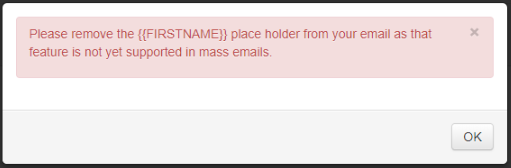
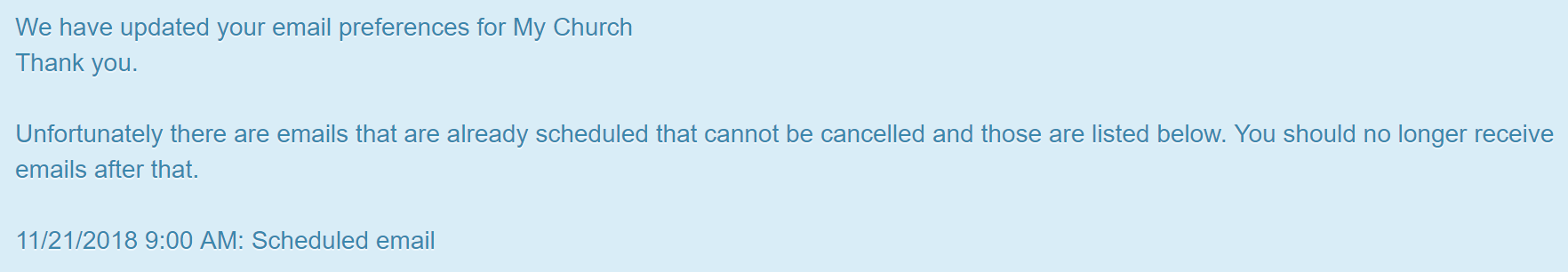
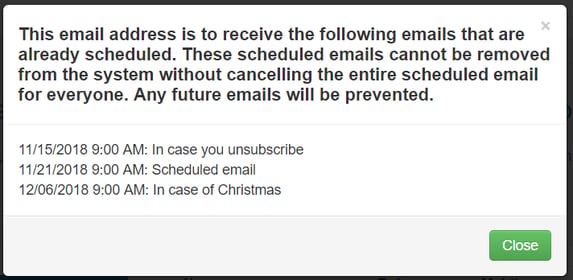
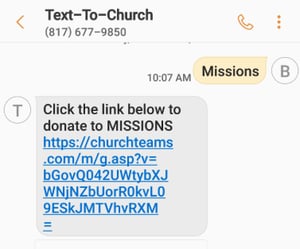 4. Text To Give To A Designated Fund. If someone texts a keyword for a designated fund (see image) without an amount, the system used to reply that it didn't understand and provide HELP on how to use Text-to-Give. Now it will send them a link that takes them to a giving page with the designation populated so that all they have to do is enter an amount.
4. Text To Give To A Designated Fund. If someone texts a keyword for a designated fund (see image) without an amount, the system used to reply that it didn't understand and provide HELP on how to use Text-to-Give. Now it will send them a link that takes them to a giving page with the designation populated so that all they have to do is enter an amount.
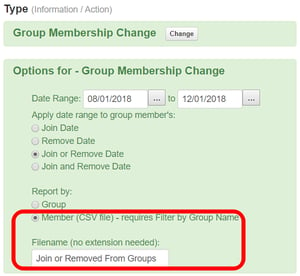 5. Tracking Assimilation Progress Through Groups Report. There is a new Membership Change Report option to track people as they join and are removed from groups. Go to Groups / Reports / select Group Membership Change. Pick a date range you want to review and what combination of join and remove options you want. The new section is circled and allows you to name and create a spreadsheet to track progress.
5. Tracking Assimilation Progress Through Groups Report. There is a new Membership Change Report option to track people as they join and are removed from groups. Go to Groups / Reports / select Group Membership Change. Pick a date range you want to review and what combination of join and remove options you want. The new section is circled and allows you to name and create a spreadsheet to track progress.
Next, in the filters area you will select which groups you want to see changes in. For assimilation, select all the assimilation related groups. When you run the report, you'll get a spreadsheet that looks like this. It shows you the dates people were added and removed from each of the groups giving you a picture of their progress.
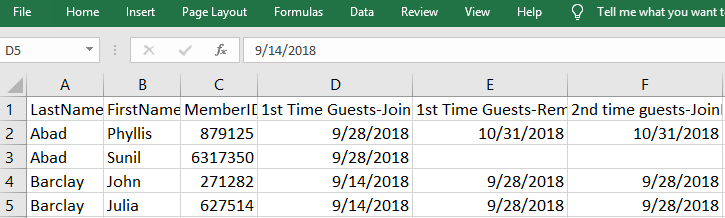
6. Check-in: Reprint Name Tags & Security Labels. If a name tag is lost or destroyed you can now click the report icon in the bottom right corner of the name search page when doing check-in. Then select the Detail Report option to see this image. Changes are circled in red.
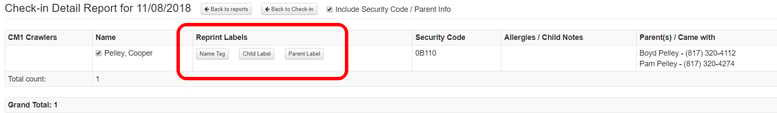
7. Registration Links Improved. At the top of each Registration Settings page for any group or event is a link that can be copied for use on a church website, social, email or text. The old links (which still work) would get messed up when people checked them in and then recopied them from a browser. Current links no longer have this problem.
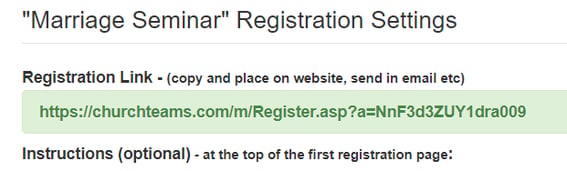
8. Limit Coach Level Access To Search. Go to Settings / Security / Accessibility and in the coach section, you will find the option to "Allow search bar in the navigation menu" for coaches. Uncheck this to limit access to just the groups they oversee.
9. Browse Groups Page Style Options. We changed the default for browse groups at the guest (web presentation) level to this style / layout not long ago.
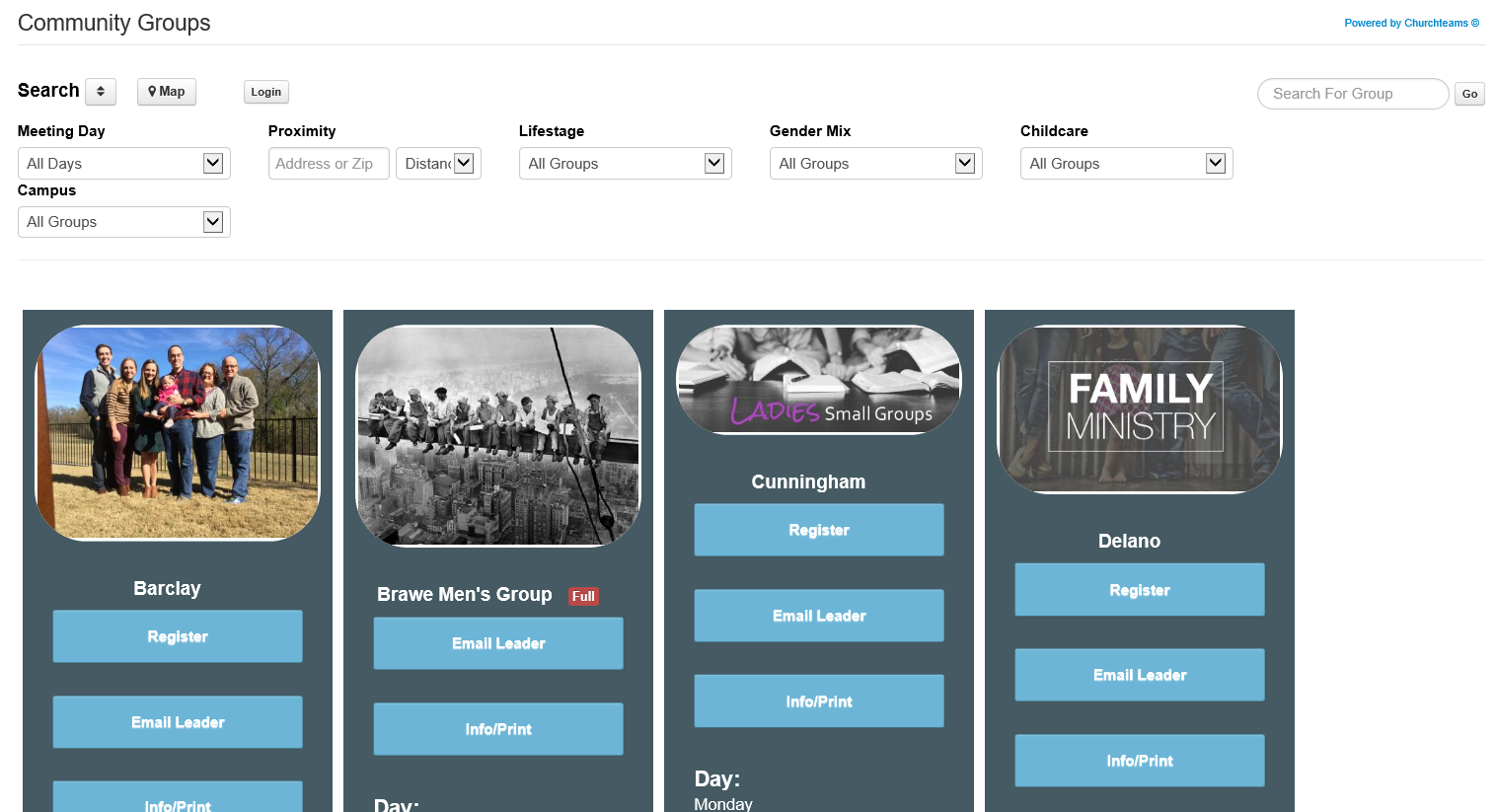
There is now a button under Settings / Groups / Browse Groups in the Style Sheet section to revert back to the old style. If you choose that and then want to go back to the new style, highlight and delete the code in the "Browse Groups Stylesheet Customization" box and then save that page. This will revert to the newer default.
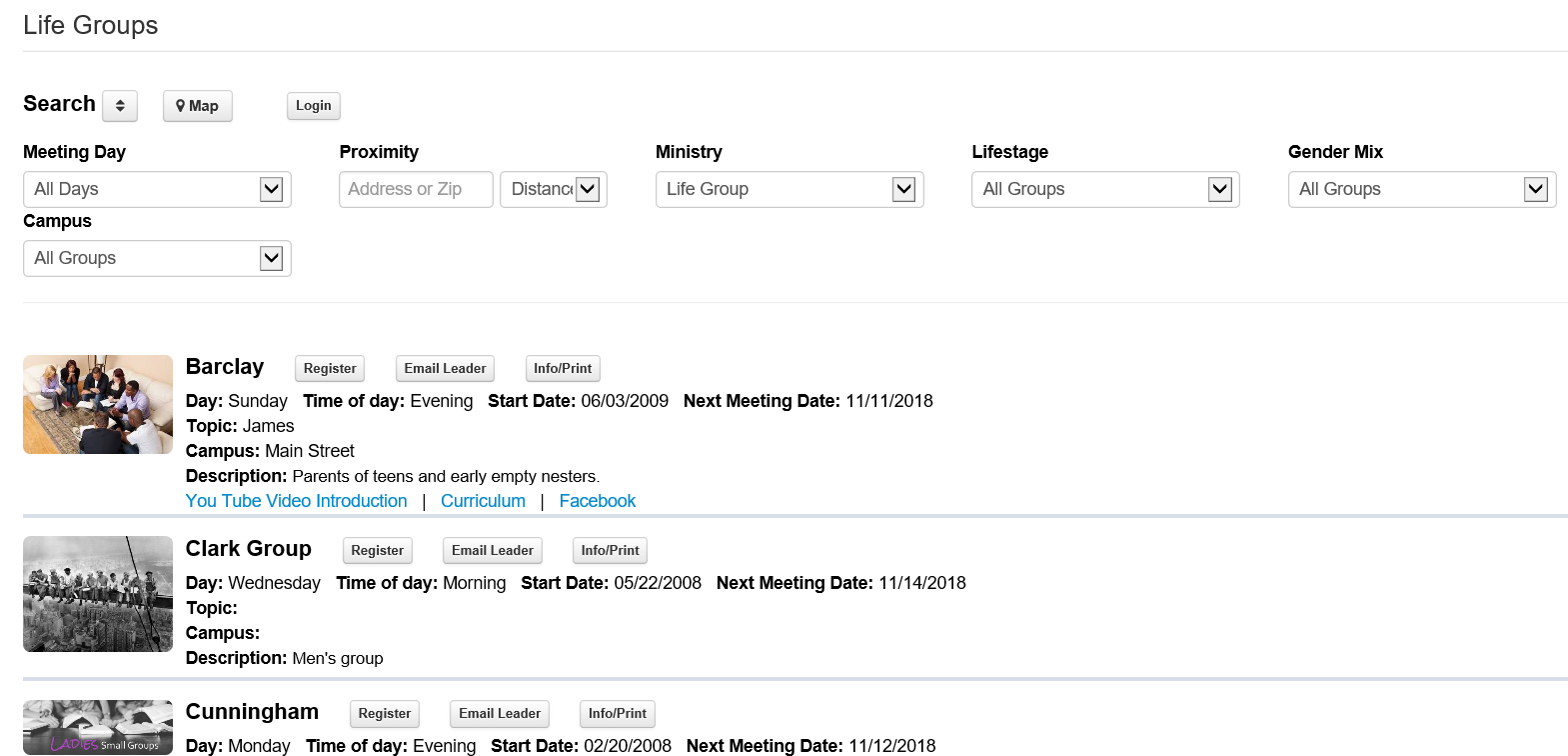
10. Add Leader Count To Attendance By Group Report. We added a column to break out the count for leaders.
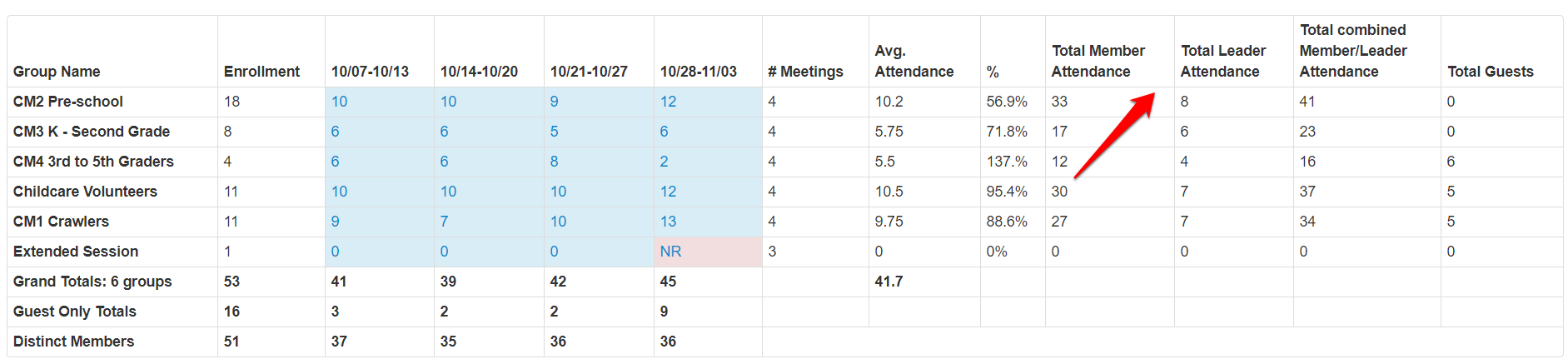
11. Track Recurring vs. Non-recurring Donations. Now included on any contribution summary report.
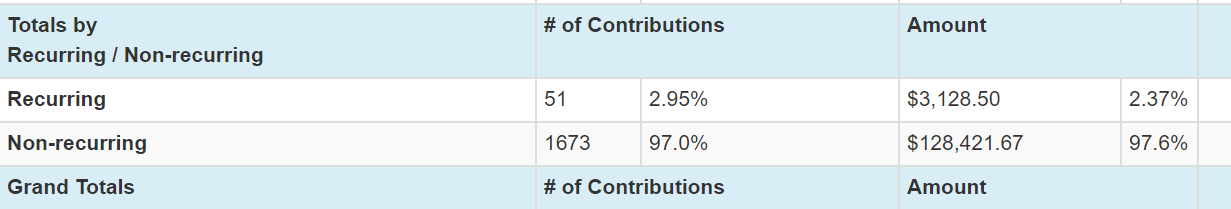
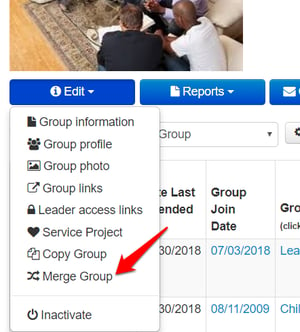
12. Merge Groups Option. Small group and financial admins can now merge groups. This merge combines group members along with associated member registration attributes and receipts. It also combines settings related to the group like those used in Check-in views and registration attributes. It does not combine Group Information (max size, coach, location, etc.) nor Group Profile responses. When you select this option, you will select the group this group will be merged TO. The system will retain this TO group's Information and Profile
This is very powerful and the system does prompt with a warning:
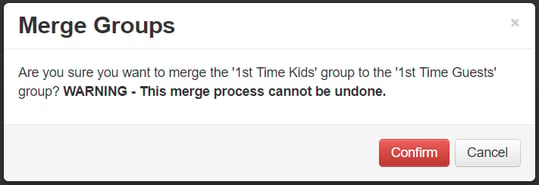
The system also sends a notification to the same people who would receive a group delete email that includes the details of the group that is being removed by the merge.



