Helping people connect to groups has been a core feature in Churchteams since the beginning. We started using the term Groupfinder for this feature back in 2001. You customize the search options to fit your church and the questions you would ask to help someone find a group. Then categorize the groups accordingly and people looking for groups can find a match themselves. This removes staff from being the bottleneck for connection, but notifies staff when connections are made to keep them in the loop.
Here is an image of the Groupfinder tool we've had for years:
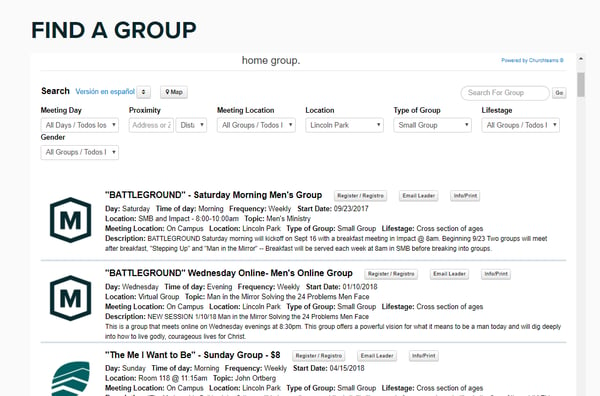
This look continues to serve most churches very well, but we recently created a new User Interface as a default for new clients:
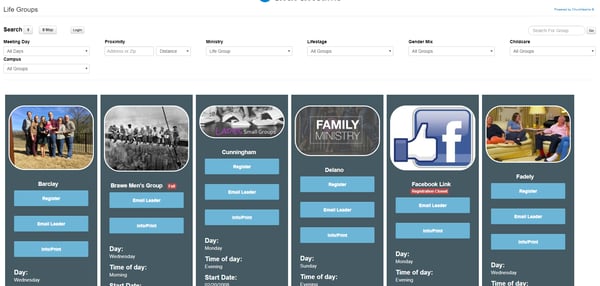
This version presents more of a "card" look. Both versions look really nice on mobile phones and both have different advantages.
If you are a current client and like this new look, you can switch over to it by clicking Settings / Groups / Browse Groups. Find the Browse Groups Stylesheet box. Highlight and delete the text in the box.
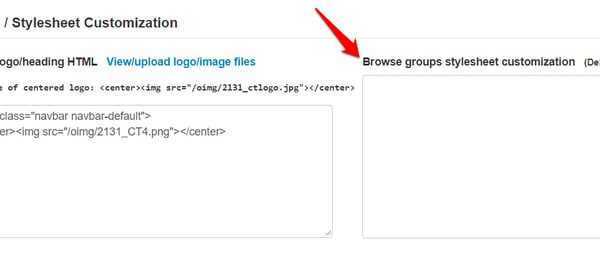 Save the page with the stylesheet blank and the system will add in the new default code for you. That's all there is to it.
Save the page with the stylesheet blank and the system will add in the new default code for you. That's all there is to it.
Connecting people to small groups is hard work. Those of you who've discovered Churchteams know the difference we can make to help you with that. If you're curious to learn more or want to sharpen your connection skills by seeing what we've learned, join me for the Groups webinar.



