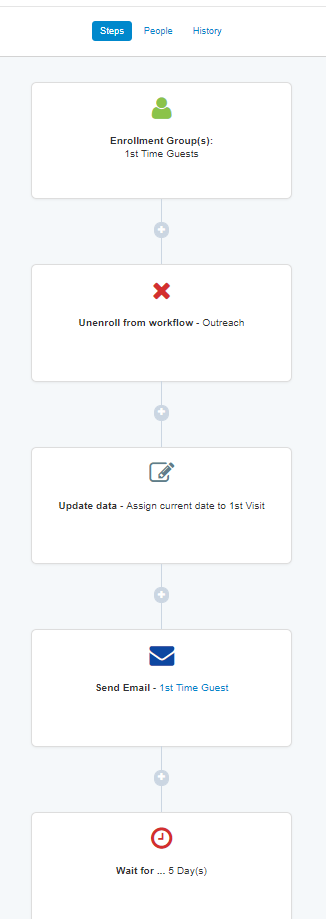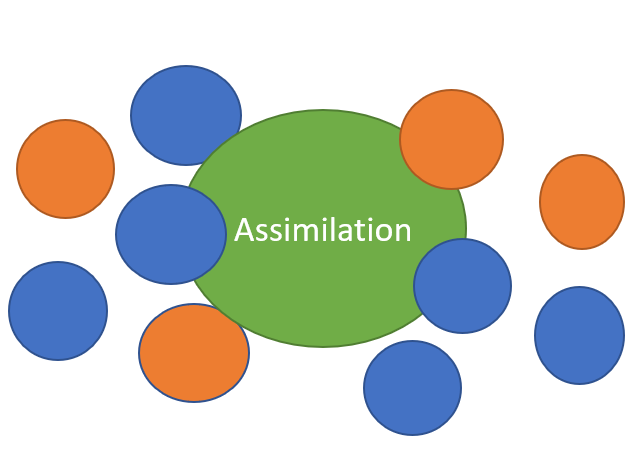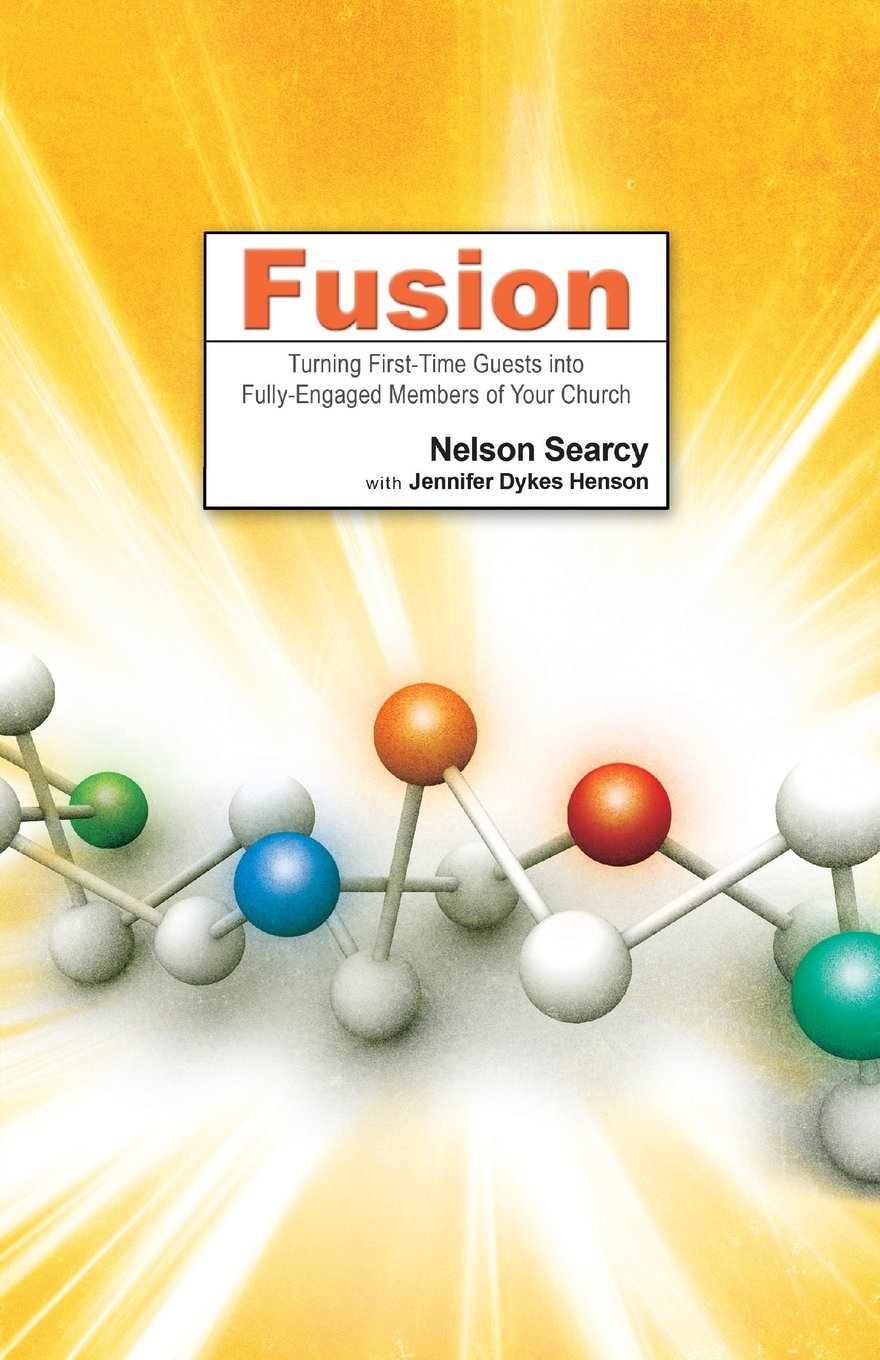The heart of our calling as church staff and pastors is to provide the tools to make sure people are connected, cared for, discipled and launched into ministry. Intrinsically, we know that technology ought to be able to help us accomplish this. Here are 2 ways automation through technology can serve your ministry.
It is no secret that the best way to collect data on Sunday morning is through children's check-in. The reasons are obvious:
Tags: Best Practices, Automation
Tags: Best Practices, Automation
Last week we released the Workflow feature and blogged on the details of that release. In this post, we'll show you how to build a Workflow in four steps. Give it a try and then, if it's helpful, share this post with fellow staff members and others.
Tags: New Release, Automation
Ready to automate some of those important but repetitious communication and follow-up tasks? Workflows are here and just released! Read this post carefully to get the details.
Tags: New Release, Text-To-Church, Automation
So far in this series we've looked at how assimilation relates to evenagelism and discipleship. We've talked about it being a process that is more complex than it appears and that groups are a great way to shepherd people at different places on a spiritual continuum toward the same goal of full church engagement. Today's topic is more traditional in nature, but with a little twist. It's on using attributes - pieces of information you track on a person's individual profile - as benchmarks.
Tags: Automation
Webster defines process as "a series of actions or steps taken in order to achieve a particular end". Naturally, we imply from this that all processes are linear. In assimilation, this means we are looking for the strategic steps we want people to take in moving from first time guests to fully engaged members of our church. We want steps 1, 2, 3, 4 to be crystal clear and then everyone involved to faithfully march through these steps. The problem is that people don't start at the same place along the spiritual growth continuum and they aren't gifted the same. So as you begin creating structure to execute the strategy, managing process gets complicated. We've found it helpful to think of assimilation as a network of groups to manage this complexity. These groups serve as pools and dashboards for managing the movement of people through process.
Tags: Automation
For our purposes assimilation is the process of intentionally helping first time guests become fully engaged members of your local church. This is the first of eight blog posts on how church management software, specifically Churchteams, can help you manage this process. Not just once, not just occassionally, but every time over the long haul.
Tags: Automation
In the past several weeks I’ve been working with an Executive Admin of a large church to reorganize their data structure for effective assimilation. You could tell by the different fragments of data that several different approaches to assimilation had been implemented through the years. Usually this happens when different church staff use different fields to track the same information. Or sometimes there are different perceptions of what the assimilation process actually is.
Tags: Best Practices, Automation
Best Practices: How to Track & Use Spiritual Gifts For Team-Building
Tags: Groups, Volunteers, Best Practices