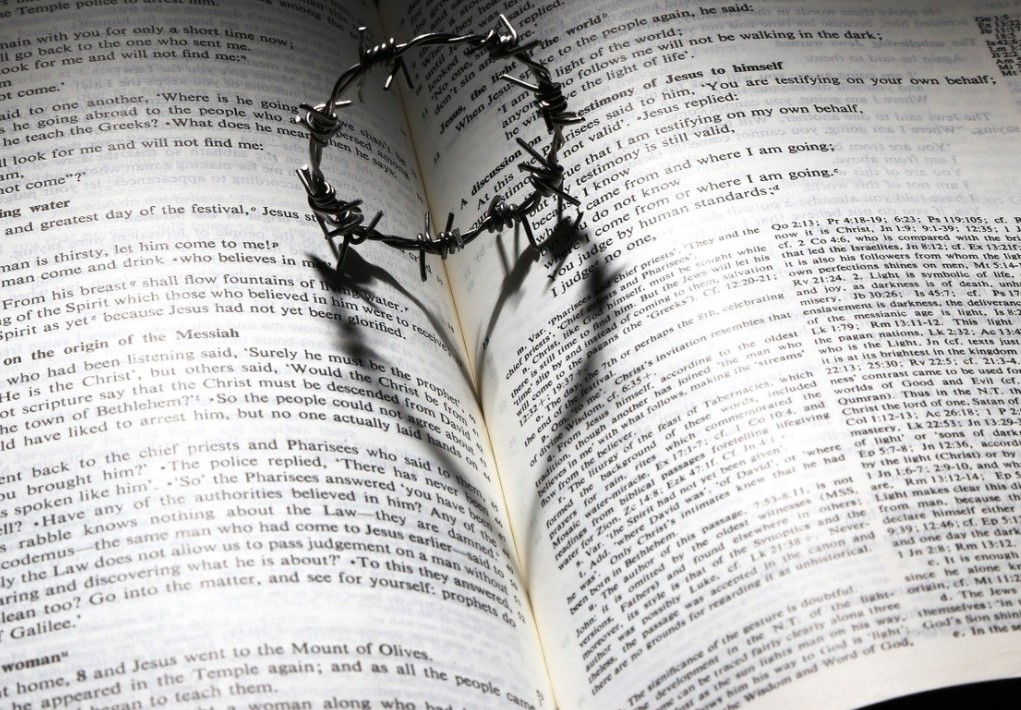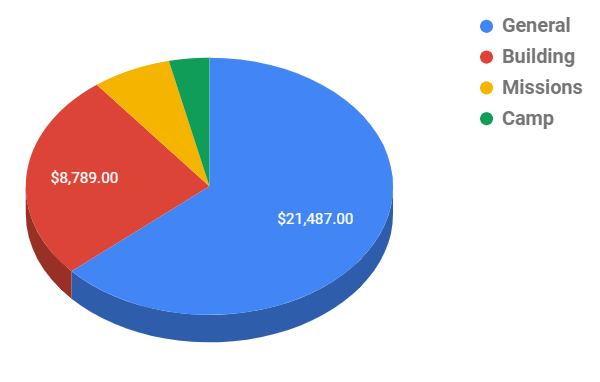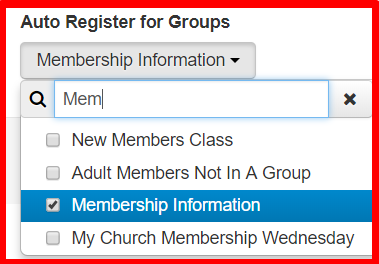Managing enrollment, especially payments, for events like preschools, camps, or Christian School tuitions is a time-consuming challenge for many churches. These programs require registrations, forms, initial payment, accounting, payment reminders, attendance, email or text communication, and syncing at least some of the information in the church database.
How we help churches with recurring payments for programs and events
Tags: Registration
5 best practices for using and analyzing registration form responses
There are two parts to every event registration or survey form software. The first part is the design of the form itself. In Churchteams this includes: member attributes, registration fields, member notes, payment, fund designation, embed code, hyperlink, text keyword, header, completion response, confirmation email, multiple registrants, and redirect links. I have written a lot about the abilities and upgrades of these features in previous blogs.
However, it occurred to me recently that I have never written a blog dedicated to the second part of registrations and forms software which is the spreadsheet that houses the results. In Google Forms this is the responses page. That data can also be exported into Google Sheets or Excel.
Tags: Registration
5 categories of registration features to help churches connect families to events
Just this morning I was talking with a friend who is incredibly busy with end of the school year activities for his kids. It's a great time of the year to celebrate, but it's also a season for church staff and families to start planning for summer activities.
Tags: Registration
New! This upgrade makes tuition and other recurring registration payments easy.
Tags: Registration
Tags: Registration, Automation, Communication
It's great to see how the vaccinations and our new habits seem to have turned the tide on Covid-19. But, as you're planning for Easter, 2021; do you wish there was a way to do a better job of managing the numbers of people attending services. Maybe our Covid lessons from last year can help. Here's a slight reworking of the blog post from May, 2020 on how to use Churchteams to set up a worship reservation system.
Tags: Registration
I remember from my church staff days that it was all hands on deck for Christmas Eve services. I see the staff at my church today all working together to cover volunteer spots for these services just like we did. Because it is such a special time for families, I doubt this stretch for volunteers on Christmas Eve will ever change. But, we can help.
Tags: Volunteers, Registration
Tags: New Release, Registration, Communication
You are likely familiar with form building tools like Wufoo, Formstack, Google Forms, Jotforms and many others. Or maybe even dedicated event registration applications like Eventbrite, Cvent, EventU or others. They are great at what they do.
Best Practice: The Problem of Allocating Online Giving Deposits
Tags: Giving, Registration
In my last blog I showed you how to use a single registration to place people into a group related to each response. It is a new feature called Automated Group Registration.
Tags: Registration, Best Practices
Automated Group Registration (Based on Form Responses) - New Release!
Tags: New Release, Groups, Membership, Registration