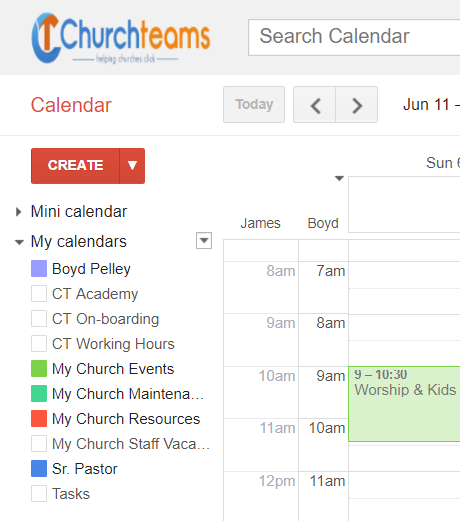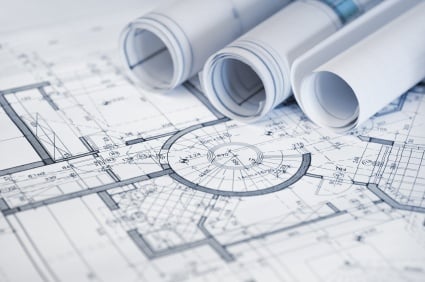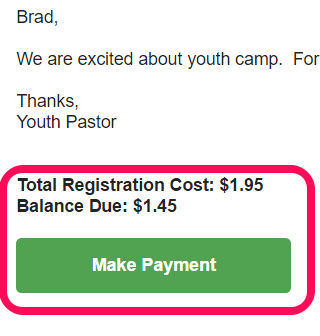When Mark and I started, the motivation was to build software to help churches make disciples and build teams. For us, people are intrinsically the focus of this. Resources like space and money, though important, have not been the problems that we've built software to solve. There are other software products focused on just these issues. I was explaining to our marketing partner a couple of months ago that our focus is on everything related to "People Data." In my webinars I often talk about the 5 Software sets that from my perspective every church needs, and Churchteams is just one of them. The one place where all your people data can live. Here they are:
Churches have always addressed the needs of families. Priority is often given to worship and the education or discipleship of not only children, but also their parents. As the role of marriage and family continues to denigrate in our culture, churches are taking up the slack to help people better understand and align with God's design. Although we don't do content for training, another question on the minds of these churches is how can a church database help manage family ministry? Here how we do it.
Have you ever been on a trip and heard that familiar robotic voice…rerouting? The implication is that you’ve made a wrong turn somewhere and you need to get back on track. Sometimes, it’s not that you made a wrong turn, but the GPS that you are following found a faster, better route to the same destination.
A few weeks ago one of our clients was having an issue with a company that was purchased a couple of years ago by a private equity firm. He contacted me to see if we might have an idea about what was going on. When I emailed the company to learn more, I discovered that they were training new frontline support staff. They had hired young people with a great heart who did not yet have the experience our client expected and needed.
Anytime someone asks about a specific solution to a problem, we ask questions to better under the problem itself first. This practice enables us to take a fresh look at a problem rather than simply comparing it to other solutions. Calendars is a great example. What are the problems that calendars exist to solve in churches? Here are the three that I've come up with and how we've chosen to address them.
In 2014, our friends at Leadership Network found that over 8,000 churches in the U.S. were multisite. And, that was 3 years ago! In a blog post last year, Portable Church points out that churches of all sizes are going multisite. This isn't a fad, it's now a normal part of ministry. In fact I go to a campus of a very large, multisite church ... and love it. So, what must church software be able to do to serve this growing movement? Here are six things I believe are essential.
"Let us not give up meeting together as some are in the habit of doing, but let us encourage one another, and all the more as you see the day approaching." Hebrews 10:24-25
In my Membership Class, I show a slide that I've developed over the years to help church staff evaluate the nature of the software they need. Each of these serve a different purpose and require a different architecture. Just as the architecture of a grocery store, a restaurant and a doctor's office are different based on purpose, so the architecture of church software is different based on its primary purpose. Here's how I break them down:
Most churches have data scattered among several software applications. This came about because in the past twenty years innovative programmers have developed applications that helped churches in ways that their old ChMS couldn't.
This blog post is for our newest customers. You are done with the search process, opted to continue your trial, and filled out our follow up form to help us help you get going with excellence. Here are the next steps I would do. Let's go!
Easter is for Church what the Super Bowl is for football. Everything comes down to this. All the creativity, caring, dreams and hard work boil down to this annual celebration of the resurrection of Jesus. By his sacrifice alone, we are healed. This message changed the world. It changes people. Lots of people. People your church is called to love.