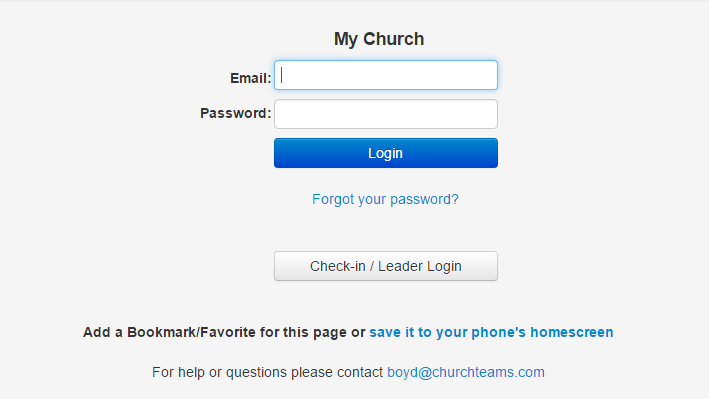In the last post I shared four factors that I've considered in how to set a price for church management software. In this post I want to talk about upon what do you base your price. There are likely other approaches to pricing, but here are the common ones out there and my perspective on them.
If you have ever shopped for Church management software, you know that pricing varies widely. Maybe you've even wondered why that is. I've done a lot of thinking about pricing ChMS through the years. Here are some of the different factors I've considered.
Last week I had the opportunity to speak at our weekly men's gathering. About 150 to 200 of us have been working on spiritual disciplines that last six weeks, my topic was reflection. Here are a few things from 1 Timothy 4:6-16 that I think are relevant for any leader.
Tags: Church Management Software, Groups
Last week I was at the assimilation conference put on by Church Leader Insights. Nelson Searcy and Kerrick Thomas, started and built Journey Church in New York and have been training pastors for many years through CLI. Nelson was an engineer by training and cut his teeth on ministry at Saddleback in the 90s. A few months ago Nelson asked us to come alongside to partner with them to serve churches. He knew our history and background. I knew theirs. It was a no-brainer for us to work with them. They are known for training churches on the 8 systems of building and managing church. Last week the focus was on assimilation.
Tags: Membership, Automation
Tomorrow I'm heading to the Church Leader Insights training on Assimilation. I thought it might be interesting to write something ahead of time about my thoughts about the topic and then follow it up with thoughts on what I learned about assimilation from this excellent training by Nelson Searcy.
Tags: Giving, Church Management Software, Membership, Automation
We've been thinking a lot about pricing lately. One of my favorite business blogs has been doing a series based on the book "Confessions of The Pricing Man: How Price Affects Everything". The author, Hermann Simon, talks about three basic strategies for pricing: Low, Premium, and Luxury. Each one has it's own strengths and challenges. We've struggled with this issue for a lot of years and have only adjusted our pricing twice. At a high level, this presses me to think about a really basic question. Is Church Management Software Worth the Money? Which begs the question, how much money? First, some thoughts about the value software brings to churches. Then, I'll relate this value to the 3 strategies.
Turn this feature on by going to Settings / Security / Passwords. You will now see the following option near the top of the page. Currently it is set to Role Based Passwords which is what you are used to.
Tags: New Release
You just invested time and money in a Church software application. You enjoyed the conversation with the sales person and got a lot out of their implementation process. However, the congregation has been slow or limited in using it.
The only thing worse than a child being hurt or abused by an older child or adult is that hurt or abuse happening in Church. This concern keeps those of us bent on child safety awake at night. There is no greater concern for safety in church ministry than this. The liability and legal issue is important, but even more important is the authentic concern pastors have for their families, parents have for their kids and kids have for their friends. Here are three common challenges to child safety every church faces.
Tags: Check-in
Agility is the ability to improve speed and grace. It is the way an athlete moves on the field that gives him or her a competitive advantage. It is the way a lawyer exudes confidence with clarity and timing before the judge and jury. It is the way a software company innovates quickly, efficiently and beautifully to serve their clients. Agility is also the way some churches are able to constantly improve how they attract, equip and release people.
Last week I visited with the Executive Pastor and IT director of a church about an hour from me. Over a decade ago they built a really useful software application to manage their church. It is especially good at automating follow-up of guests. We talked back then about Churchteams and I was impressed with what they built. Obviously, they didn't need us.