 "When he saw the crowds, he had compassion on them, because they were harassed and helpless, like sheep without a shepherd." Matthew 9:36
"When he saw the crowds, he had compassion on them, because they were harassed and helpless, like sheep without a shepherd." Matthew 9:36
Data is important not only for tracking the crowds, but also for seeing their needs. One of the most powerful ways to use ChMS reporting is to identify and flag significant pastoral care and discipleship needs.
Two of the most common reports for pastoral care are the lapsed givers and missing persons reports. Here is what these look like and how to build them.
Lapsed givers are families that used to give consistently, but no longer give. In this report a list is created that filters by families who gave, for example, 5 or more times in the last year, but nothing in the last 3 months. Then it is scheduled to run and be emailed to the right pastor once a month. The pastor prays over this list and reaches out appropriately to see if perhaps the family has lost its source of income or some other concern has arisen.Missing persons reports are small group attendance reports (of any age) that create a list of people who have attended, for example, 3 times in the last 13 weeks but none in the past 4 weeks. This report is also saved and scheduled to be emailed once a month. This lets ministry leaders know the children, students, or adults under their care that may be drifting away.
2 Minute Missing Persons Video
How to use data to track the discipleship signs of: leadership, serving, love, heart-health, and commitment was a major blog series I wrote in 2021. The big idea was that you may not be able to track discipleship qualities like these directly, but you can track signs that indicate that these qualites are part of a person's life. The idea came from John 3 where Jesus used the wind blowing as an indicator of being born again.
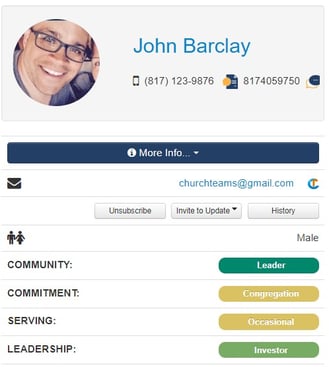
In each of the above blogs, I talked about how to identify and customize different levels (stages) of each of the discipleship qualities based on actual data. Then, I discussed how to create reports that run once a month to populate these dropdown discipleship attributes.
The result is a profile for each member that shows at a glance his or her level of discipleship. Notice the color-coded responses to 4 of the discipleship attributes.
Once this data is populated for each person, it is possibile to run reports for a single group, a ministry area, or churchwide to give you an overall summary of discipleship health. Here is an example of what that summary might look like for the community commitment of adult church members churchwide:
Adult Church Members - Community Summary
10% - Leaders (based on role)25% - Consistent (over 50% attendance)
35% - Occasional (under 50% attendance)
30% - None (0% or not enrolled
Data like this helps pastors and church leaders better understand those they lead. For instance, the needs of the Nones (people who never attend community) are very different than of those who are Consistent. Surveys, messages, and opportunities can be designed for and communicated specifically to people based on their stage of spiritual formation.
I get that it takes focus and attention to detail to use data at this level. But, I love that we can do it. Because by doing it, we are empowering leaders to be more compassionate and to more effectively care for harassed and helpless people. And, that's good shepherding.



