 “No one can serve two masters. Either you will hate the one and love the other, or you will be devoted to the one and despise the other. You cannot serve both God and money.” Luke 16:13
“No one can serve two masters. Either you will hate the one and love the other, or you will be devoted to the one and despise the other. You cannot serve both God and money.” Luke 16:13
Last time we talked about Commitment as the foundational quality of a Christ-follower. For most of us commitment is a familiar theme of our faith. Maybe too familiar.
It's not just about believing in Jesus, even the demons do that (see James 2:19). Commitment is about surrendering everything to Jesus, making him the Lord, owner, ruler, CEO of our lives. As Jesus taught (above), and we all know, money is a formidable rival to the loyalty authentic discipleship requires.
"For where your treasure is, there your heart will be also." Matthew 6:21
Sure, giving is the income source for a church and other non-profits. And it's important that they manage those receipts with integrity. But, more importantly from a personal perspective, giving is an indicator (a sign) of the heart of a disciple. Here's why a disciple's heart is so important.
"Above all else, guard your heart, for everything you do flows from it." Prov. 4:23
First, it needs guarded. It's easily broken into. Second, it's what drives you. It's your motivation, your purpose for living. So, disciples make it their highest priority to keep it healthy.
Giving is the habit of a disciple that tells his or her heart that there are more important things in life than pursuing money. It's a regular check-up to make sure your spiritual heart rate and blood pressure are where they should be.
Data. Obviously our database tracks what people give. It doesn't matter the method they use to give - cash, check, online, recurring, non-cash, etc.. We provide all those avenues. It matters how much and how often they give. We have great filters to help you develop, run, save and even schedule reports like our giving chart.
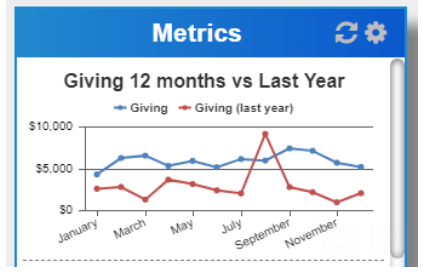
This is a helpful indicator of the church's overall heart for giving as well as providing cash for the income side of the ledger. But, what if we were to dig deeper? How could we create a vital sign for heart-health using stewardship as an indicator?
There are two basic data points that we can use:
- The amount a person or family gives.
- The number of times a person or family gives.
"Each of you should give what you have decided in your heart to give, not reluctantly or under compulsion, for God loves a cheerful giver." 2 Cor. 9:7
You can pick as many categories for giving as you want, but here is a primer to get you thinking based on this verse and the 2 basic data points.
- Generous - a) Gave 12 or more times the last 12 months, or b) Gave 10% of the average household income in your area in the past year.
- Gracious - a) Gave 6 or more times, or b) $2,500 to the amount in #1.
- Kind - $1,000 to $2,499.
- Unknown - Less than $1,000.
Once you have decided these categories (same general process as for commitment):
- Create a custom member attribute called Giving, Stewardship, Heart-Health or something similar and use the above categories (or whatever ones you choose) for the dropdown options. Members > Settings > Member Attributes.
- Pin the attribute. Members > Settings > Pinned Attributes. These steps will pin the attribute above the Custom Attributes dropdown.
- Select the report type. Reports > Member > Mass Update Member Attribute. Select the attribute (Giving) and then the response you want to populate (ex. Generous).
- Select the filter options that indicate a person gives at a "Generous" level. Filters > Contributions. Create one report based on amount and another one based on number of contributions.
- Based on Amount. Total Contribution Amount of $5,000 to $100,000 in the last 12 months.
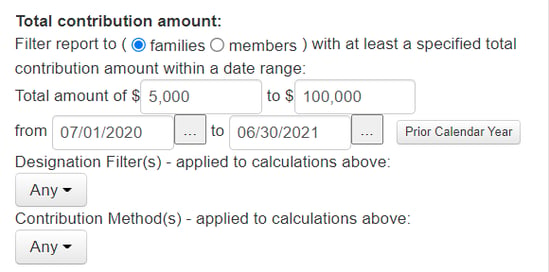
- Based on number of contributions. Gave 12 or more times in the last 12 months and $2,000 to $100,000.
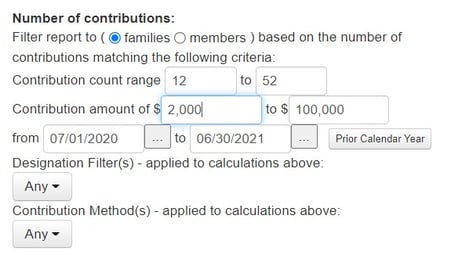
- Also, find the Giving attribute and "Exclude" those who are already "Generous" from the report.
- Based on Amount. Total Contribution Amount of $5,000 to $100,000 in the last 12 months.
- Save the reports. Click "Add to Saved Reports" and give each report a name. Example: Disciple - Giving, Generous.
- Create and save similar reports for each response to the Giving attribute.
- Schedule the reports. Reports > Schedule Reports > +Schedule a Report. Fill out the details form including the frequency and start date for running the report. I would think that running the report to populate Giving once a month would be fine, but you may want to do it more frequently.
Here is the result of an updated, pinned attribute for Commitment (last week) and Giving located above the Custom Member Attributes dropdown on a member profile. 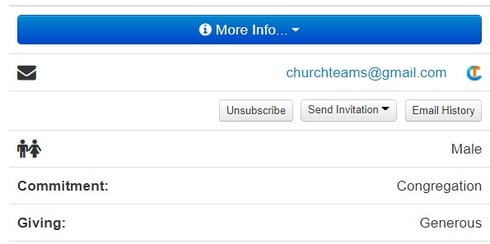
As you may know, we partner Church Leadership Insights. To really dig into the Giving system, get Nelson Searcy's book, The Generosity Ladder. He does a great job helping you develop a process for moving people from one time to extravagant givers.



