 "Then he said to them all: 'Whoever wants to be my disciple must deny themselves and take up their cross daily and follow me." Luke 9:23
"Then he said to them all: 'Whoever wants to be my disciple must deny themselves and take up their cross daily and follow me." Luke 9:23
Here is another place that Jesus makes clear what he expects of his disciples and thus what you and I should expect of them. Our first sign in this series was commitment or surrender. This is self-denial. The next expectations from this verse are cross-carrying and following.
Cross. The cross for Jesus was the fulfillment of His purpose which was sacrificing himself to extend God's grace to humanity. For a disciple, cross-carrying means receiving that grace and then acting it out for the benefit of others. (See Eph 2:8-10) But, how do you act out grace?
My friend, Paul Ford, has showed believers around the world that the greek word for spiritual gifts (charisma) has as its root the greek word for grace (charis) and literally means little graces or grace-lets. So, you and I act out God's grace-lets when we serve others using our spiritual gifts.
Here's Peter's version of this truth.
"Each of you should use whatever gift you have received to serve others, as faithful stewards of God’s grace in its various forms." 1 Peter 4:10
Follow. Disciples follow Jesus when they take what has been given them and serve other people. And, they do it not for themselves, but as people faithfully following the One who gave them the ability and opportunity.
Lived out in most churches today, people serve others (follow Jesus) as volunteers in ministry. Those that find their "sweet spot" in serving often start in one place, try a few other things, and end up gravitating to the place of ministry that seems right to them.
Many people never find this "sweet spot" and end up serving only out of a sense of duty. After awhile, they burnout and often drift away.
The difference is that one volunteer serves most of the time using the grace gifts God has given them, while the other is just "doing chores".
Is there a way to use data to help us predict volunteer success? Amazon does this all the time. By tracking buying behavior broadly then using machine learning and artificial intelligence, they have built highly effective algorithms for recommending products that you might like. In years to come, I believe that we will be able to apply this technology to serving in the church.
In order to do that we have to get good at collecting and having good data.
Data. These analytics tools will have the ability to learn from huge amounts of first-hand data (i.e. your ChMS) things like:
- Ministry role recommendations based on spiritual gifts, ministry interests, age and previous involvement.
- Time availability based on vocation, age and group attendance.
- Volunteer success or likelihood of burnout based on gifts, interests and current involvement.
There are great curricula available these days to help people discover their spiritual gifts, ministry interests, and more. Be sure to capture it and give it a seat at the recruiting table by making it available as part of the group view dashboard for staff as they use a Churchteams group to track their recruitment.

Getting your staff to actually review the data as part of their recruiting process will help ensure you are collecting it.
But the low-hanging data for tracking serving that you have right now is probably:
- Training completion dates.
- Serving team enrollment.
- Serving team roles.
- Serving team attendance.
So, what if you created a custom Serving attribute with dropdown options like:
- All in - based on team involvement and roles
- Consistent - serve 5 or more times / last 13 weeks (attendance)
- Occasional - less than 5 times / last 13 weeks.
- None - Not enrolled on a ministry team.
Once you have decided these different levels of serving:
- Create a custom member attribute called Serving and use the above levels for the dropdown options. Members > Settings > Member Attributes.
- Pin the attribute by going to Members > Settings > Pinned Attributes.
- Select the report type. Reports > Member > Mass Update Member Attribute. Select the attribute (Serving) and then the response you want to populate (ex. All in).
- Select the filter options that indicate a person is a leader or other significant role on a serving team. Filters > Groups > Group Involvement > People currently in a group > Selected group roles > Leader.
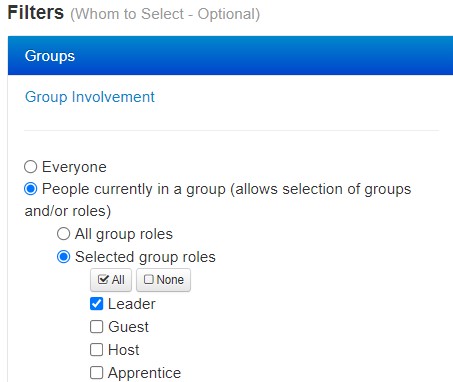
Scroll down a little further and select the groups / teams to include either individually or based on Ministry. Also, find the Serving attribute and "Exclude" those who are already "All In" from the report. - Save the report. Click "Add to Saved Reports" and give the report a name. Example: Disciple - Serving / All in.
- Create and save similar reports for each response to the Serving attribute. (For attendance reports, see the "signs of love" blog.
- Schedule the reports. Reports > Schedule Reports > +Schedule a Report. Fill out the details form including the frequency and start date for running the report. I would think that running the report to populate Serving once a month would be fine, but you may want to do it more frequently.
Here is the result of an updated, data-driven, pinned attribute for Serving, Community, Giving, and Commitment located above the Custom Member Attributes dropdown on a member profile. 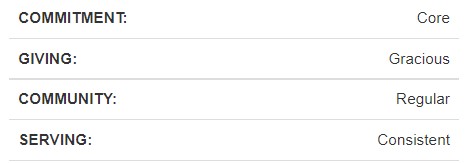
When a person submits his or her life to Christ, a fingerprint of grace is embedded in their heart. Working out this grace through service to others can be the most fulfilling part of their life if they can find that place of service for which they are designed. As equippers in minstry, this is our calling and responsibility. How are you doing? Our calling is to think these things through with you and innovate new ways to use technology to serve ministry.



