 There are many things that make Churchteams unique in the church management software space. One is our choice to build out all the data related parts of our communication tools. Text-to-Church and NED (email editor) are best-in-class level texting and email solutions that work hand-in-glove with our form, registration, notes, workflow, and process tracking features.
There are many things that make Churchteams unique in the church management software space. One is our choice to build out all the data related parts of our communication tools. Text-to-Church and NED (email editor) are best-in-class level texting and email solutions that work hand-in-glove with our form, registration, notes, workflow, and process tracking features.
The HUGE advantage of building out all the features ourselves is that when a customer has a problem, or an idea; we have the ability to fix or upgrade it. This agility helps us improve the customer experience as we improve the software.
Here are the release notes for four recent examples of how we've done exactly that.
Most church communication directors want to keep people on their website. If they use the website or some form-builder other than their database, they end up with orphaned data. The answer is use Churchteams code to embed the form into your website. This is done by providing your webmaster a copy of the html code found on the registration settings page.
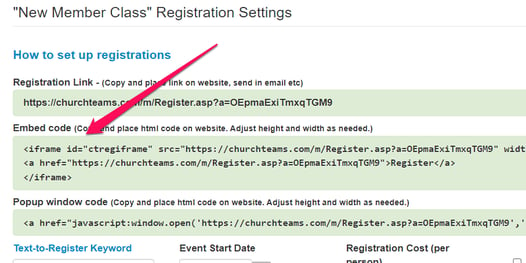
When they apply this to your website, you'll see the registration form in that section of the webpage. Example:
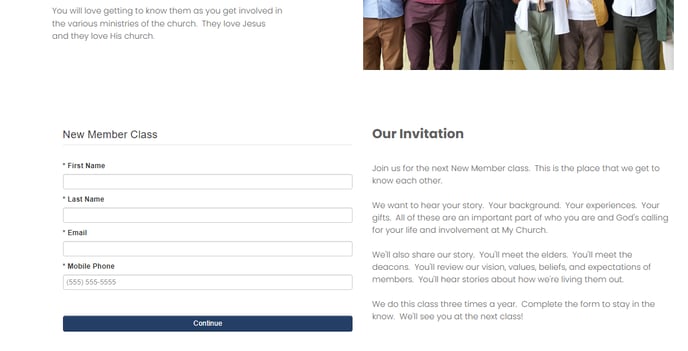
We've had several requests to simplify the process for adding people to an email list when they register for an event. There was also a need to simplify how people register for an email list. We solved both of these with the new option on the registration settings page to automatically add a registrant to an email list. It is found near the bottom of the page next to the completion options.
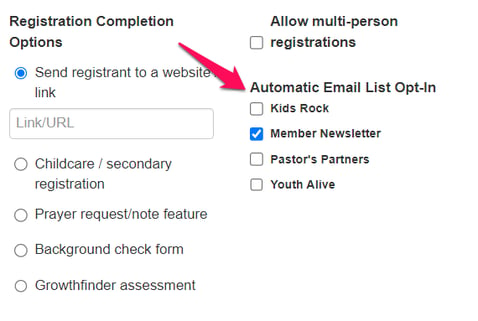
If you use Notes to track conversations with people, you know the value of keeping and sharing that information with your team. We do not want you to lose those, so we've added a few guardrails to make sure they are not accidentally deleted.
- Customize Note Types now shows how many there are.
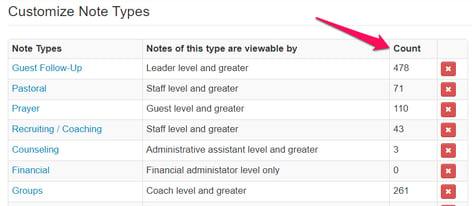
- A Delete warning will warn of the impact of the change.
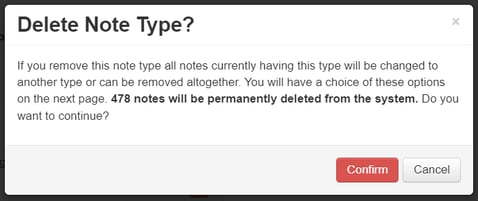
- A final note reminder is given before they delete or reassign the note type.
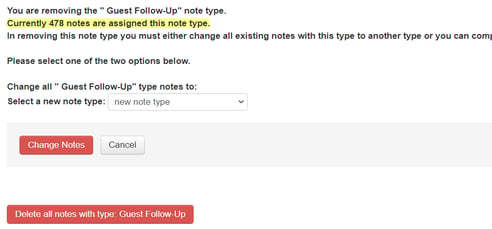
If a member dropdown attribute has a color associated with a response, you can now click the color-coded attribute to be taken to the page to update it. Here is a group view that uses this type of member attribute.




