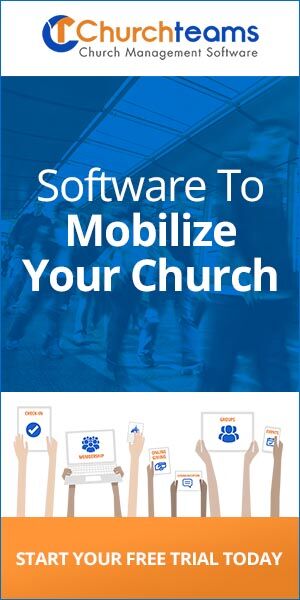Ministry structure that was once strong and vibrant can collapse just like this barn. A lot of factors go into this. Bad design. Poor materials. Hubris. Apathy. Accidents. Finances. Disease. Vision leakage. Personnel change. Weather.
I'll leave it to others to diagnose. I just know it is a real thing. We see it all the time in our work with churches as their accounts with us mature and are used more broadly.
Almost since the beginning of the company I've said that the two primary roles of church software are: 1) to help define structure that reflects the church's strategy, and 2) provide feedback that informs vision. Vision drives strategy. Strategy drives structure. Structure drives feedback. Feedback informs Vision. This is the cycle of ministry praxis. Any missing or lame segment, over time, can bring down the house.
But, today, let's zero in on ministry structure. In last week's introduction I talked about using groups as the material for building ministry structure. To me, this concept is key to the power of Churchteams. You don't have to worry about what aspect of your ministry is a class, group, step, team, location, community or whatever. The whole thing is managed using groups.
In our software, you locate this structure under Groups & Events > Browse Groups. The first 4 dropdowns are determined by information when the group is set up. The problem comes with the last 5 (in this example) "custom" profile questions.
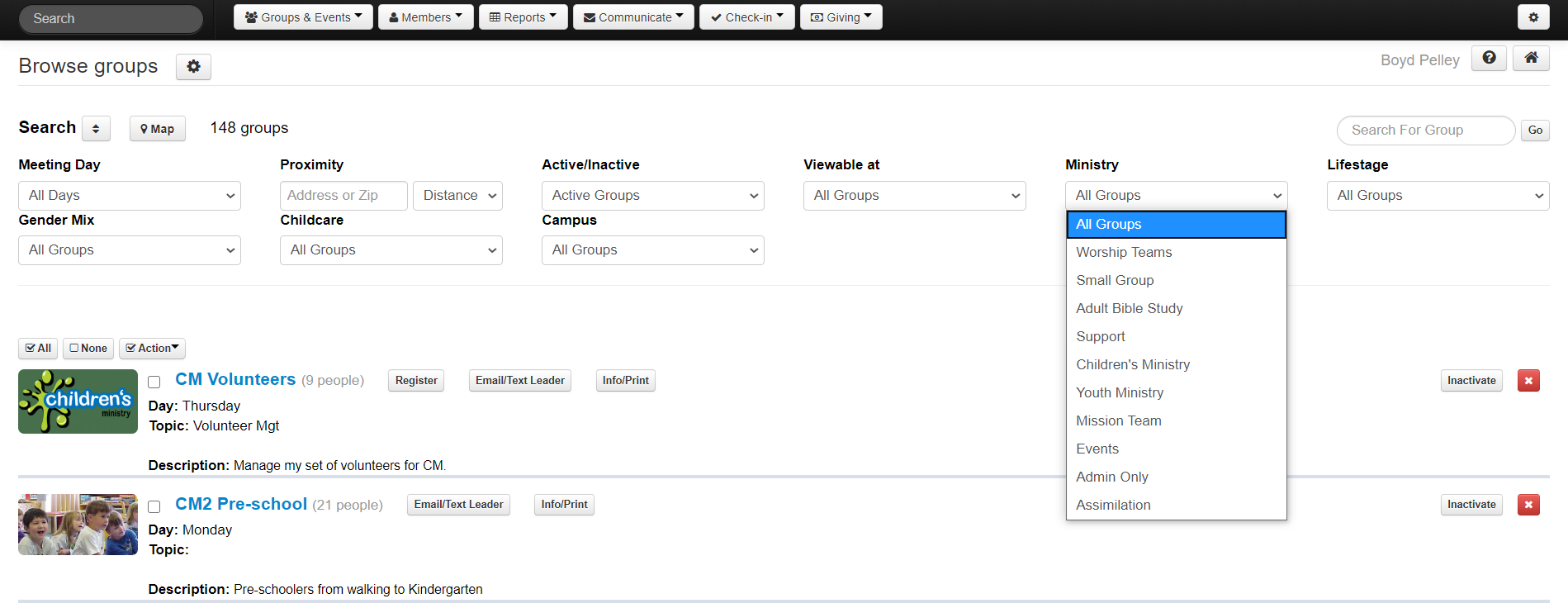
To find these, go to Groups & Events > Settings > Profile Questions. Below are the Questions and Responses that I use in training. The most important Profile Question is the top one that does not have a red x on the far right side. This needs to include all your major ministry areas. The other Questions help you segment groups involved in these ministries. Ministry, Lifestage and Gender are the most common. Many churches get rid (red x) of Childcare and Campus.
Before completely removing any Response, go back to the Browse Groups page and make sure there are no groups with that response. If there are, leave it to be removed later.
Next, customize the language of your ministry areas to fit your church. Remember these are broad ministry categories not specific groups. This is where people often get confused and put something like Next Steps which is a single or handful of groups. A better, broader category might be Assimilation.
If you would like help with this, set up a time with one of our support team members. They can help you think strategically about each question and each response so that your structure can better handle the weight of ministry maturity.
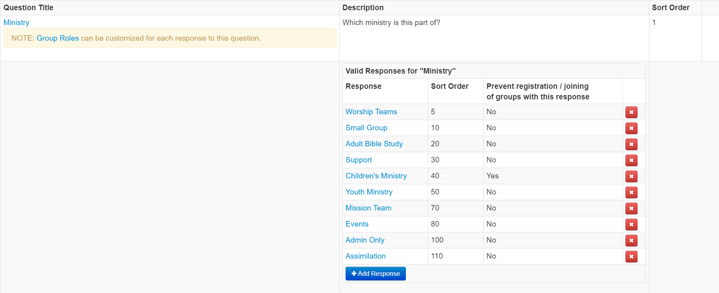
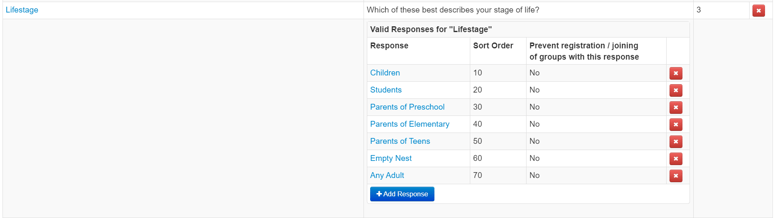
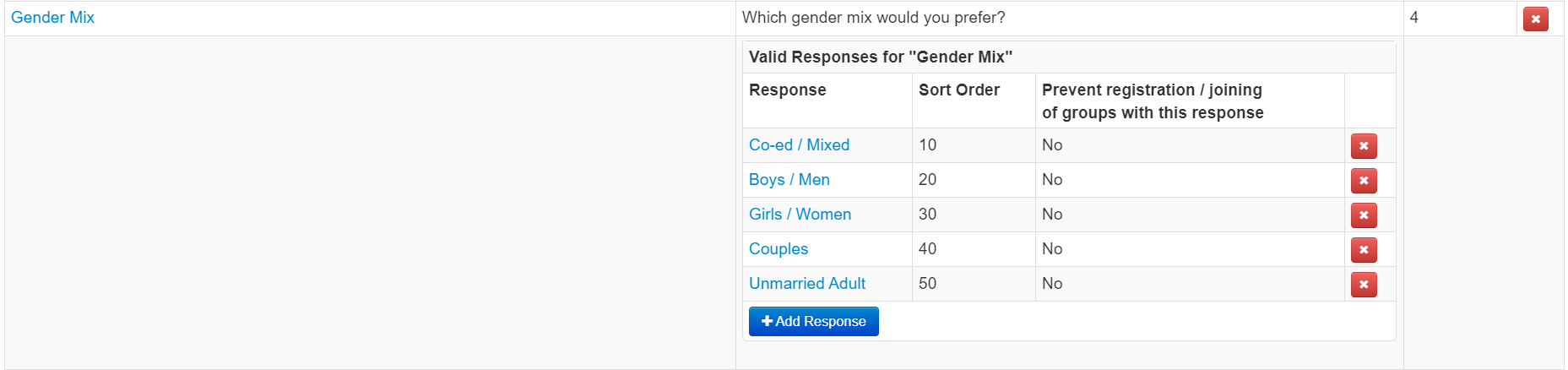
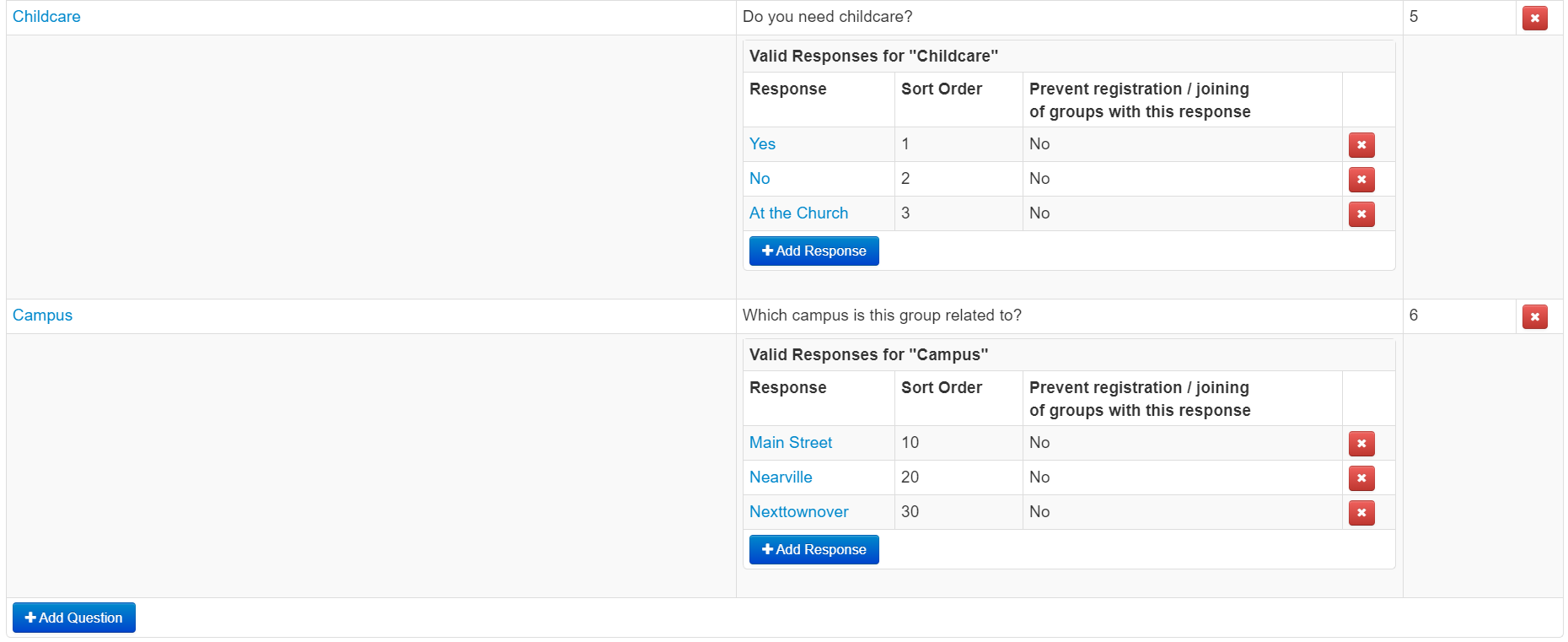
After these are customized, go to the Browse Groups page and select a Ministry response to see the groups with that choice. Next, select ones you want to change and use the Action button to update the profile questions for all the groups selected.
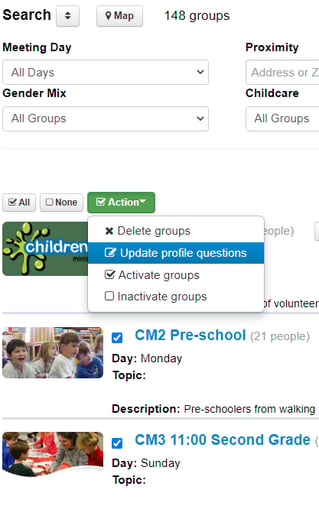
Repeat this process until all your groups are aligned to fit your remodeled structure. When this is finished, go back to the profile questions and responses to get rid of any that you no longer need.
These two steps are critical for clients that are transitioning from using us for a single ministry like small groups. But it is just as important for full database clients.
Why not take some time at the end of every ministry season and before the new one starts to run this test of the structural integrity of your ministry?
Who knows, you might find a group whose attendance is skewing the feedback of a particular ministry area. Or a series of groups now aligned under a different ministry. Or Active Groups that need to be De-activated. Each seemingly small change makes a big difference.