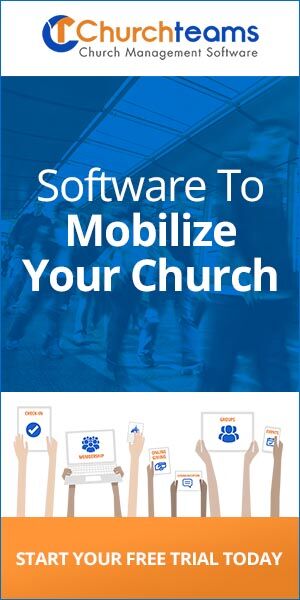Churchteams was built around the idea of growing a church using groups as the common building material for every ministry. This means that everything that involves more than one person is managed as a group.
Churchteams was built around the idea of growing a church using groups as the common building material for every ministry. This means that everything that involves more than one person is managed as a group.
Every worship service, small group, class, committee, ministry team, leadership team, service team, mission team, event, and even assimilation step is managed as a group.
This is one of the design constructs that makes our software unique, powerful and user-friendly. Once understood, ministry rocks of all sizes are formed together to become a solidly built organization.
Jonathan at Grace Polaris Church is one of those guys who has been using Churchteams a long time for small groups. They just expanded their use of the platform to manage all their people data in one system.
We adjusted the Group Profile questions for their church, but last week he asked if there were some recommended best practices for what security levels to use for different types of groups. This is a great question. Here is my response:
- Each level can view groups set at their security level and lower.
- Individual group or event links can be used for registrations no matter the browse group level. But only those with appropriate level access can view registrants.
This graph shows our suggestions for Group Browse (i.e. Security) Settings for different types of groups.
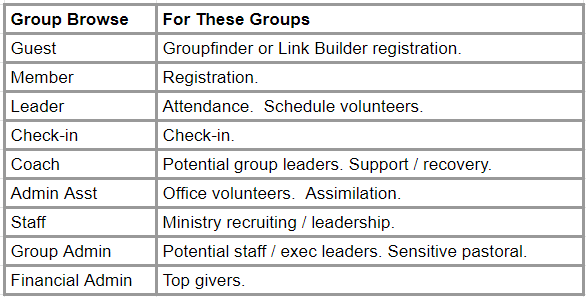
Because each level higher (toward the bottom) can see the groups in all the above levels, you might have specific reasons to lower the security level for a specific group or even type of group. This chart is intended simply to be a mason's line for building groups.