 No one likes bottlenecks. And if there's a way around, we want to know and use it. Groupfinder is a way for people to get around typical bottlenecks associated with finding a small group. Check out the last blog to see recommendations on how to customize it for your church. In this blog we're going to show you how to link Groupfinder to Text-to-ChurchTM, and use maps to help people find a group.
No one likes bottlenecks. And if there's a way around, we want to know and use it. Groupfinder is a way for people to get around typical bottlenecks associated with finding a small group. Check out the last blog to see recommendations on how to customize it for your church. In this blog we're going to show you how to link Groupfinder to Text-to-ChurchTM, and use maps to help people find a group.
Groupfinder was born in 2001. It received a mobile-optimized face-lift in 2012 which freed people up to use their phones to find a group from their church's website.
With the release of Text-to-ChurchTM in 2017, we added texting as a way to access Groupfinder. Here's the idea.
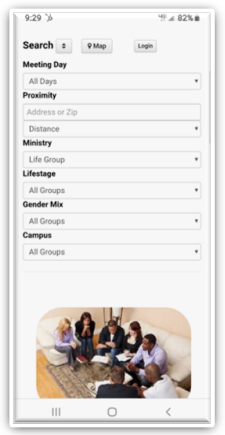 On Sunday morning you put in your bulletin, up on the screen and mention during announcements instructions to text a keyword like FIND to the same Text-to-ChurchTM number that people already use to give, register for anything, check-in their kids and see their volunteer schedule.
On Sunday morning you put in your bulletin, up on the screen and mention during announcements instructions to text a keyword like FIND to the same Text-to-ChurchTM number that people already use to give, register for anything, check-in their kids and see their volunteer schedule.
When they do, they receive a link that takes them to the mobile optimized Groupfinder tool. This is the exact same page that they would see from your website.
Once on this page, they adjust the list of groups they can scroll through based on choices in the dropdowns. You can customize these choices to have as many or as few as you like. They include the typical questions you would ask people when they are looking for a group.
When they find a group they like, they can click a link to email the leader or register for the group.
Create the Keyword. To set this up, copy the Groupfinder link you created in the last blog or put on your website. Then click the Communicate tab and Text-to-Church Keywords. On this page click the blue "Add Link" button. Fill out the form.
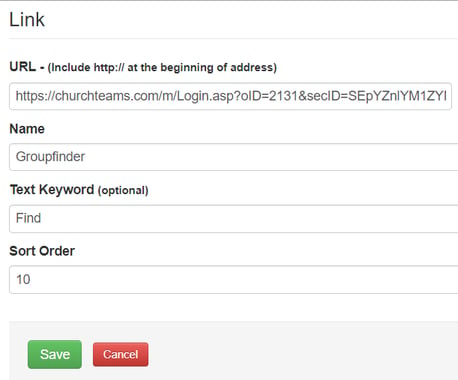
When people do, they will be able to browse through all available Life Groups. If there are too many, they will use the filters to narrow their search.
Maps. The Map button will allow people looking for groups to create a Google Map of whatever subset of groups they have chosen.
If you want, you can use the Link Builder option to build a link that will Map groups. This option is best used on your website. When you click on a pin you will see more information and can even Register for or Email a group right from the map.
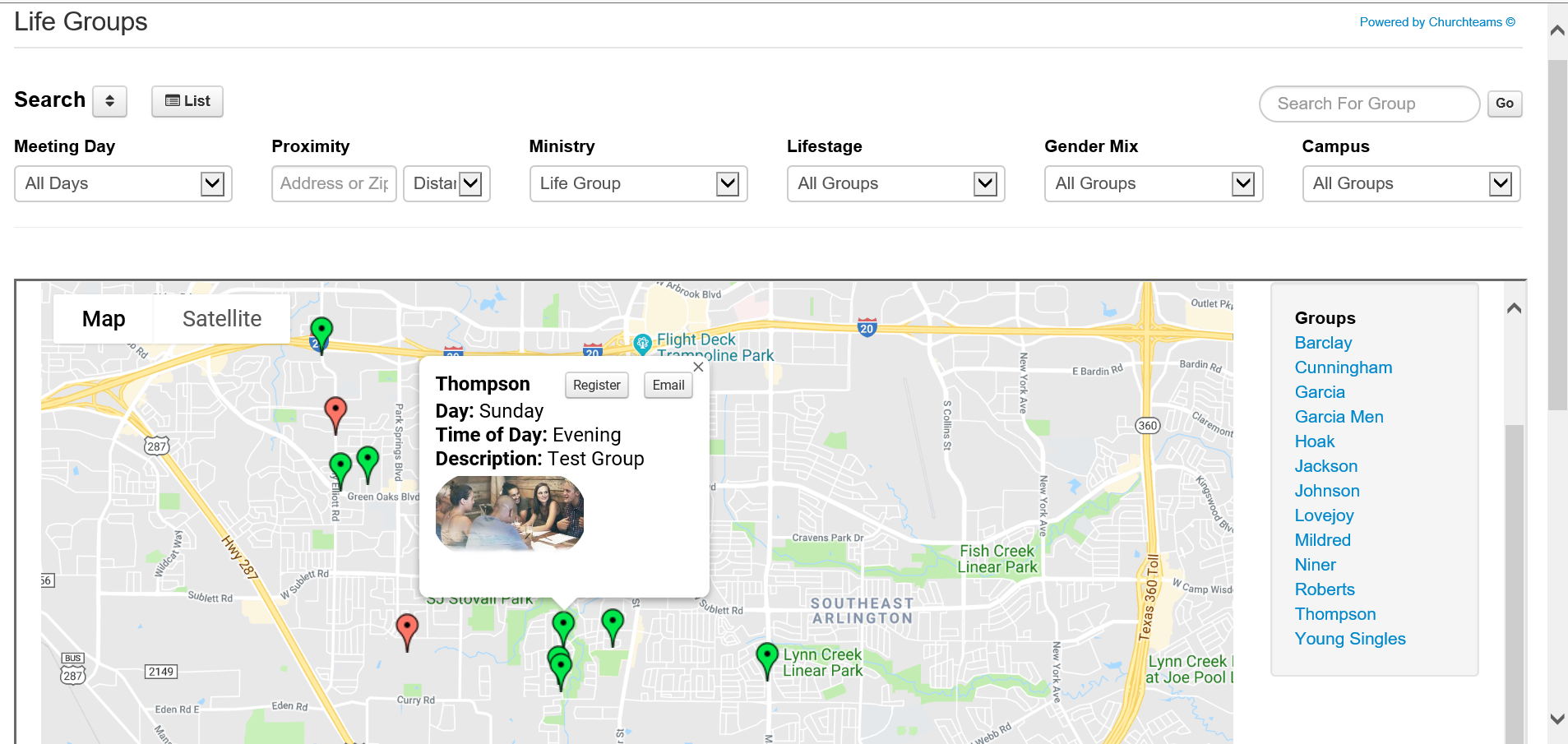
Just yesterday I was driving on a major Interstate when I came upon a bottleneck created by an accident. My wife grabbed her phone and Googled directions. We got off on the next exit and took a detour that saved us almost 20 minutes. We use technology all the time in our daily life to avoid bottlenecks, why not use it in ministry to help people connect and avoid the typical traffic jams of finding a small group?



