 In August, 2021 we released a feature that allowed clients to color code member attribute, drop down responses for quick recognition on a member profile page. Check out the blog post to see my suggestions back then for how to use these.
In August, 2021 we released a feature that allowed clients to color code member attribute, drop down responses for quick recognition on a member profile page. Check out the blog post to see my suggestions back then for how to use these.
Our support team has been hearing and sharing ideas on these and thought it might be interesting to share how some of our clients are actually currently using color-coded attributes. I asked our Users Group on Facebook for their thoughts as well.
Out of these, here are four of the best ways churches are using color-coded attribute responses. All of these are screenshots of pinned attributes on real member profiles.
1. Discipleship
If you read the blog post from 2021, I suggested using these attributes to track progress for areas of assimilation, engagement, or discipleship. These attributes can be populated manually or by actions initiated by an automated report.
If you were getting ready to have lunch with a person with this profile, what would you want to ask them about or encourage them toward? .
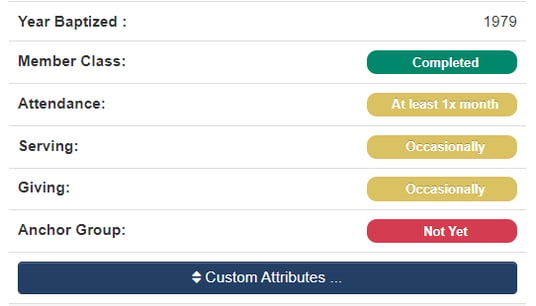
My first thought is that this is someone new to our church who has been a believer a long time. I know that small group involvement for most people is a growth catalyst for the other areas of discipleship. So, I would come to the lunch with one or two small groups in mind to refer them to as we talked.
2. Volunteer Background Status
This is especially helpful for churches using background check providers other than Protect My Ministry which is integrated into the member profile already.
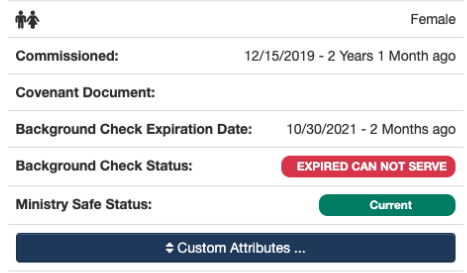
If I was getting ready to recruit this person for children's ministry, it would be immediately obvious that we would need to send her another background check application.
You can create and schedule a report to automatically change the Background Check Status based on the Expiration Date, or the Background Check Pass Date depending on how you track that.
3. Health Alerts
You would include something vital like Allergies for kids on their name tags during check-in for quick access in real time. But, having it on the member profile for a children's ministry staff person to see quickly is a really helpful reminder of something that could have significant impact on the health of a child if not recognized.
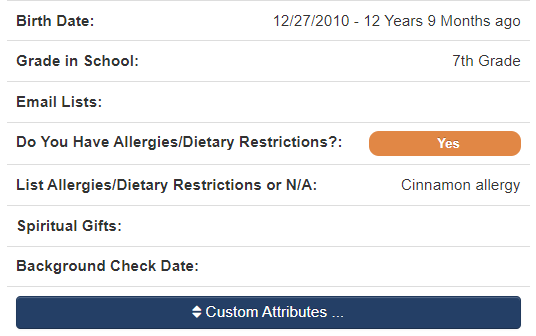
4. Pastoral Alerts
Ministry is about meeting people exactly where they are and creating a safe place for them to grow in their faith. As pastors, counselors, and other ministry leaders interact with people at their most real and raw areas of need; issues are often uncovered that need to be addressed before additional responsibility is offered.
I love how this church shares these concerns with their pastors and staff (only). If a pastor or counselor is working with someone in an area of spiritual need, they can discreetly flag a person to help other ministries avoid potential problems.
Note: it is important for pastors and staff to be trained in how to recognize and use this information which is only available for top ministry leaders who are developing and recruiting volunteers.
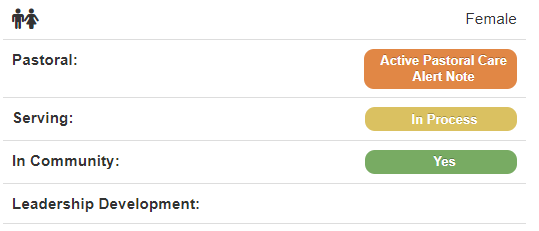
I'm sure I have only uncovered a few of the ways that churches are using these attributes. If you are using them in some other way, email boyd@churchteams.com. I'd love to hear about it.
My guess is that they will become more and more important to church leaders as they serve the discipleship and mental health challenges that are an important and growing part of ministry today.



