Here is an updated Knowledge Base Article with more details
 Ready to go paperless with your connection card? Or at least give a mobile option for people to respond? What if that digital connection could then be customized to launch a workflow with personalized responses and follow up assignments? Here’s how to make it happen. You’ll want a copy of your card to help set this up.
Ready to go paperless with your connection card? Or at least give a mobile option for people to respond? What if that digital connection could then be customized to launch a workflow with personalized responses and follow up assignments? Here’s how to make it happen. You’ll want a copy of your card to help set this up.
Step Two: Create groups to launch workflows. Some examples are First Time Guest, Interested in Children’s Ministry, Interested in Small Groups, How Do I Join This Church, and Interested in Baptism.
Step Three: Create your connection card form. From within the Connection Card group you just created, click Registration then Settings and scroll to the dropdown on the bottom left. Start with the personal (member) information you want.
Step Four: Add in Registration Attribute questions. These are the questions and responses for More Information, Ministry Information, etc.. To the right of the registration form, click Registration Attributes. Create the questions and responses unique to your connection cards and align the responses to the groups you created in step two. When you save these, they will show up as options you can add to your registration form.
You have now created your digital connection card.
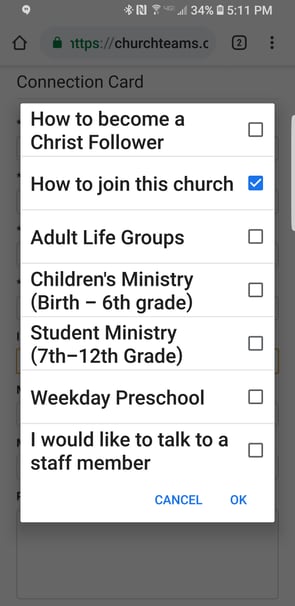
When you aligned your connection card responses (step 4) to your step 2 groups, you automated registration into a group. In turn, this launched the workflows associated with that group. Now go through the workflow creation process for each response: map, resource, build and launch.
This may take a little bit of time and thought. But the time you invest now will pay multiples when you see your system consistently making sure that no one falls through the cracks.
There's a Navy Seal saying that helps with this idea, "Slow is smooth and smooth is fast." It's a really interesting leadership and team-building concept. Google it.



