 A few weeks ago, Tracy, an 18-month-in Churchteams client, shared the illustration below with us. It was her way to picture the consolidation process they've gone through to choose church software and to communicate their choice to their team.
A few weeks ago, Tracy, an 18-month-in Churchteams client, shared the illustration below with us. It was her way to picture the consolidation process they've gone through to choose church software and to communicate their choice to their team.
Since selection and communication are both common processes for churches, I asked her if I could share the illustration in a blog post. Then I asked her a few questions to better understand her story and the background to the illustration. My questions are in bold below followed by her responses in italics. See if her story sounds familiar.
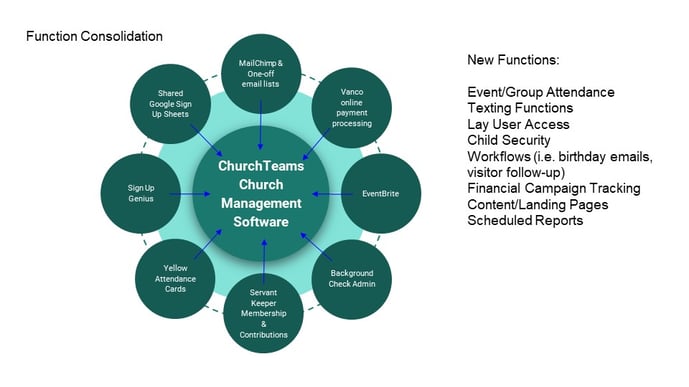
Note: Names of companies are offered to illustrate specific types of software.
1. How long have you been a client and what has the rollout been like?
We started our trial period in May, 2022. We had already done sales interviews and trials with 5 other vendors, but none of them checked enough of the boxes for us.
Our weekly eNewsletter was the first big thing we transitioned. That went well so I just kept tackling what I felt was the next most logical thing to roll out. I tried to stay a step or two ahead of the rollout, learning the next new thing to keep the momentum going.
2. What challenges were you considering as you put together this illustration?
My goal for new software was to consolidate as many tools under “one roof” as possible. My research told me that CT checked the greatest number of boxes. But, there were a few things I wasn’t sure about until we actually tried it live.
Once we started pulling more and more into CT and cutting off other tools it started to become clear to me that we had made the right choice and it was performing better than I had envisioned. That’s when I made this diagram for our Director of Operations to use in his report to council and as a training tool from that point forward.
3. What was the response from your team?
Because our previous tools had limited features and were complex to use, I was the only consistent user. As a result, staff and volunteers created their own ways of doing things resulting in several data silos that did not integrate with each other.
Having everything under one roof was one of the main “selling” points I had with our staff. That concept was easy for them to grasp and get on board with because it solved one of the major problems they were facing - data integrity. Example: Jane tells her bible study group that she has a new email address. The leader updates her personal email list, but no-one else in the church gets the new email. With CT, when one person updates information everyone has it.
4. How did your thoughts about consolidating software into one system evolve?
I originally thought that we should find something that is a one stop shop. However, I quickly learned that there are many different tools out there with emphasis in different areas of church management. Some are very good on the financial side, others on the membership side, and some are really good with the planning and scheduling piece.
I began to think that a one stop shop didn’t exist. But I also knew that in order to convince our leadership to make such a huge switch and pay for it that it would have to at least be an improvement to our membership and our financial pieces.
After running a bunch of scenarios through Churchteams, I got excited about it and began to go back to my original thinking that we could get more of our major tasks and most of the others under one roof. After several months and slowly bringing everything on board , I realized even more than we had hoped could be accomplished with CT, namely complex event registrations and volunteer schedules.
For us, consolidating functions makes sense because the tool we chose (CT) offers the features that we wanted to consolidate. We have a very complex use of Google for our calendars, room scheduling, file sharing, and all that goes with the Google suite that I didn’t want to replace. If we had been looking for a tool that had a robust calendaring and room scheduling feature then we would have either had to decide to keep that separate, or go with one of the other tools that offers that feature.
Every church operates differently, but without a doubt, consolidation is key. It improves data integrity, increases data security, makes training staff easier, and the user experience is easier when you can use a consistent technical vocabulary throughout the church.
5. What lessons about choosing and rolling out software would you share?
Our staff knew we had data integrity problems with our use of multiple databases for emails, events, contributions, sign ups, and all the individual silos of data that group leaders (and them as well) were keeping on their own personal computers. They were onboard.
Convincing the lay leadership was a bit more difficult. We have folks who have been in their ministry role for decades. They have their own list that they use to call folks to fill usher roles, or teacher roles, or to bake a casserole for a new mom. Getting each of them onboard has been the biggest challenge, but we are getting there.
It’s best to let friends convince friends instead of me trying to convince everyone. I started by approaching a few who are more tech savvy. They got excited and shared it with their friends. We’ve even had a couple volunteers mention how nice it is to have all their roles in one spot! This has encouraged some of the hold outs to give it a go.
Approach it all with grace and understanding. Not everyone has the same level of comfort with new technology, but that's NOT age based! I was shocked at the number of elderlies who jumped right on board with it and equally shocked at the number of younger folks who wanted nothing to do with it at first. One of my most helpful office volunteers who sends out “not responded” emails for unfilled volunteer roles is 82!
If Tracy's story sounds like yours and your church leadership has had conversations about improving your church data systems, join me for a Meet The Software Zoom webinar or call us at (817) 405-9750. We would love to help you think through choosing a consolidated software that fits your church and communicating that choice to your staff and volunteers.



