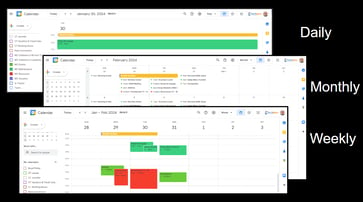 This might sound like a crazy question, but it is a real one for pretty much every church, "which option for calendar software is best for our church?"
This might sound like a crazy question, but it is a real one for pretty much every church, "which option for calendar software is best for our church?"
The reason it can be confusing is that there are so many voices and solutions out there.
Most websites offer calendar features options. Many Church Management Systems have a calendar option or even are built around a calendar. Event management softwares offer calendars. Facility management softwares offer calendars. And, of course your office management software like Outlook and Google integrate their calendars into everything.
Each of these applications were built to solve specific problems from different perspectives. Here is a list of problems calendars are built to help churches solve.
- Personal appointments and tasks. (ex. lunch with John and sermon prep)
- Team meetings / assignments. (ex. staff meetings and hospital visitation)
- Special event planning and registrations. (ex. VBS and Men's Retreat)
- Weekly room reservation and maintenance. (ex. Wednesday Women's Bible Study and clean the bathrooms)
So, to answer the question about calendar software, you need to identify which of these problem(s) you are trying to solve. Each of these target a different subset of people who need access. To put all of these on a single calendar really isn't helpful for anyone. It would be too busy and cluttered.
Our recommendation is to use the calendar that fits your purpose.
Most of your staff use Outlook, Google, or something similar to manage their email. I know that Outlook and Google allow you to create and share multiple calendars. Since this is where your staff live and work anyway, we recommend creating and sharing calendars for as many of the purposes as possible. Here is a list of potential calendars that your team might want to create and share.
- Hospital visitation.
- Benevolence availability.
- Staff and various team meetings.
- Major upcoming events.
- Facility maintenance.
You will likely come up with other ones as you start using them. Here's what my calendars list looks like. My standard view is my calendar plus our team vacation & travel calendar. As you can see, just by checking a box I can overlay any of the other calendars.
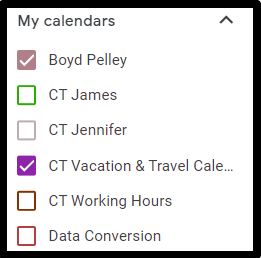 For more detailed information on how to create and share calendars in office management apps, just do a Google search and you'll find everything you need.
For more detailed information on how to create and share calendars in office management apps, just do a Google search and you'll find everything you need.
Many website providers provide an integration with an office application calendar. Some churches take advantage of that. But, for event promotion and registration, most churches have moved to a system of creating cards or sections on their website with images and text promoting the details of just that one event. This communicates far better than just an event listing on a calendar.
Often the website application can add a response form to the promotion section, but this creates a silo database for that event. That data is not in your database. It is far better to create the event in your Church Management Software like Churchteams and then link or embed the registration into your website. This keeps all your data in one place.
If a church building is fairly large and staff want more functionality within their calendar software for things like HVAC integration and more detailed room setup services, we recommend a dedicated facilities software like eSpace. The calendar in eSpace is generally just accessed by a few staff, so the scope is narrow. Though they offer a registration feature, we recommend using the Churchteams integration to create the signup form, manage payments, and communicate with registrants. Otherwise, you have the siloed data problem again.
From this post our clients can get a feel for our calendar recommendations based on the functionality within Churchteams. But, other Church Management Software works differently and a different combination of calendar software options might make more sense. Either way, start with your purpose and scope of access, then look at the options.



