 QR (Quick Response) codes are the future. At least that's what we were told - 10 years ago. But, they never really took off. We tried them. You probably tried them.
QR (Quick Response) codes are the future. At least that's what we were told - 10 years ago. But, they never really took off. We tried them. You probably tried them. - Browser (URL)
- Contacts
- Phone
- Text (SMS)
So, we started playing with these options and discovered not only the typical ways (like the link above) to use QR codes to access webpages (URLs), but some AMAZING possibilities that were new to us and might be to you.
Add-in Text-to-Church. If you to go the-qrcode-generator.com, you'll see this simple tool to create a QR code. I selected SMS and then put in the phone number and key word Demo for our demo account. If you put your camera on the code, it will open your text messaging app, put in our demo phone number and the keyword. All you have to do is send. Try it. Put in a fake child and you'll be prompted to see how check-in works.
Post-release note: Beaconstac has another really nice QR Code Generator site that allows some unique customization
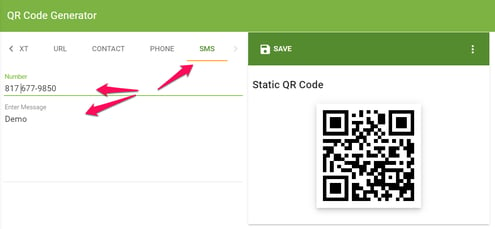
Two Amazing ways to use an SMS based QR code.
- Check-in. Put in your Text-to-Church number and the keyword Check. Then place the resulting QR code all around your children's area. Parents walk up, open their camera, click the link that opens their SMS, then Send. They are now on their family page to check-in!
- All Check. Expand your use of Check-in by using the same link but configure check-in to use the All Check features and put the QR code on the screen in your worship or on the backs of seats in addition to entrances and the children's area. Result: you have everyone's attendance to worship, classes & serving; and they have your digital bulletin!
Of course, you could also use this same idea to create QR Codes to text links to digital connection cards, registration links and the ME features of Text-to-Church. Your people will love that Churchteams fills out much of the form for them when they send it through their texting app.
One Amazing way to use a Contacts based QR code.



