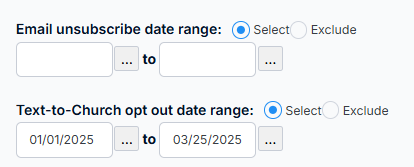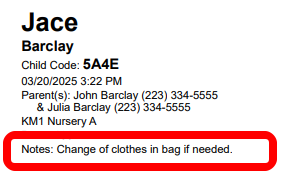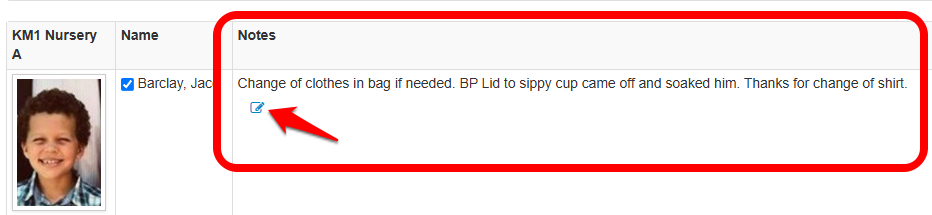These recent releases showcase the incredible responsiveness and creativity of our support and development teams. We've rolled out fantastic upgrades that make your experience smoother and more efficient.
Now, you can easily maintain a history of contributions while keeping your database clean. We've developed a faster, more up-front way to prevent duplicates when manually entering a new person. And now, making a registration payment is even more convenient—with just a click from an email or text, users can securely pay using a saved card.
These are just a few of the ongoing improvements we’ve recently released. Check them out!
- A new way to maintain contribution history yet archive donors
- We added a privacy policy disclaimer to Churchteams forms
- Greater flexibility for filtering reports on Note
- Avoid creating duplicates when entering data manually
- A small group overview of topic, attendance and meeting notes
- Know who has opted out of Text-to-Church
- Additional registration payments are easier with saved credit cards
- Add or edit childcare notes in the check-in detail report
1. The system now preserves contributions and registration payments for archived/deleted people.
The system does not allow anyone but financial admins to delete people, including the deceased, with contributions from the database in order to maintain the integrity of the giving history. This requires leaving people in the database that most pastors and staff might want to remove.
To help solve this problem, we released a feature that will build a pseudo-person record
named "System Contribution History" the first time the delete person report is run and includes people with contributions. This pseudo-person's first name, last name, and address1 fields are read-only and can not be changed. Contributions associated with people being deleted will be reassigned to this new "person" with the contributor's name in the notes section of the donation. This will allow giving history reports to remain accurate even though some of the donors are no longer in the database.
Note: people with donations the CURRENT and/or PREVIOUS year will NOT be deleted. Click here for more information on deleting people from the database.
2. We added a privacy policy disclaimer to Churchteams forms
All of our Text-to-Church users know that we've had to implement a process to ask churches to add a privacy policy to their website to meet new Telecom requirements. They also require forms on websites to have a disclaimer associated with mobile phone numbers. Once a church provides its privacy policy page URL, the system automatically adds this disclaimer to every Churchteams form.
 Note: You must add this language to any other non-Churchteams forms asking for mobile numbers on your website.
Note: You must add this language to any other non-Churchteams forms asking for mobile numbers on your website.
3. Greater flexibility for filtering reports on Notes
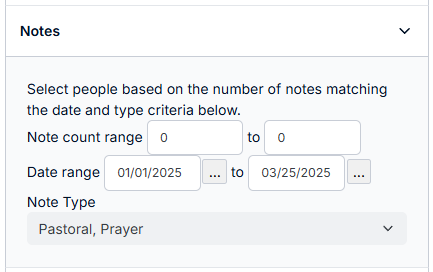
4. Avoid creating duplicates when entering data manually
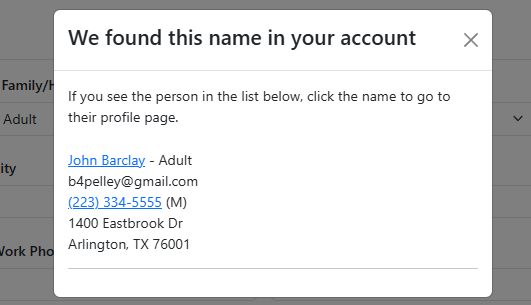
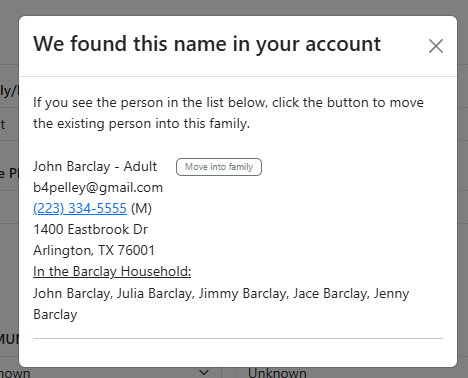
5. A small group overview of the topic, attendance, and meeting notes
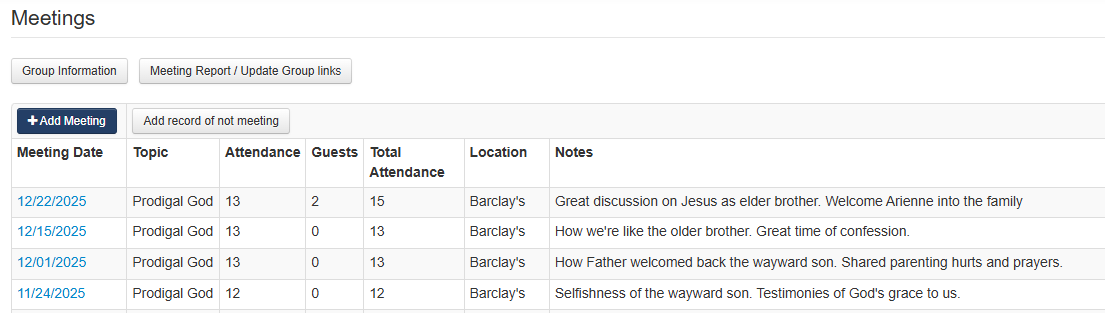
6. Know who has opted out of Text-to-Church