
Thanks again to many of you, our friends, who constantly use the software and give us your feedback and thoughts on improvement. Most of these six updates came from our conversations and were released in the last few months. In fact, you've likely seen them already. Software development is a continuous thing. Not unlike spiritual development as I think about it.
Quick Summary
- "Created By" note field auto-populates
- Mass update for groups
- Radius search in reports
- Online Giving amount is now read only.
- Land line numbers in Mobile Phone field.
- Uniform entry of first and last names.
Recent Updates
1. "Created By" note field auto-populates. If you've not switched to individual passwords (Settings / Security / Passwords) this feature will not work. But if you have and you are in a member's profile and click to Add a Note the Created By field will automatically populate with your name. A simple thing but helpful.
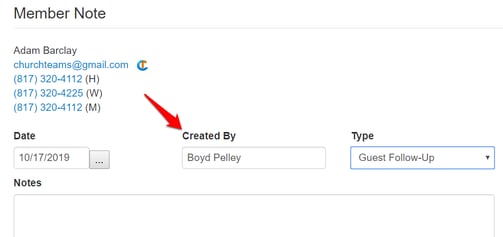
2. Mass updates for groups. If you have ever had to mass activate, inactive or delete notes, you'll love the new functionality at the top of the Browse Groups Page list of groups when logged in at the Group or Financial Admin levels. Just select your groups and mass update them.
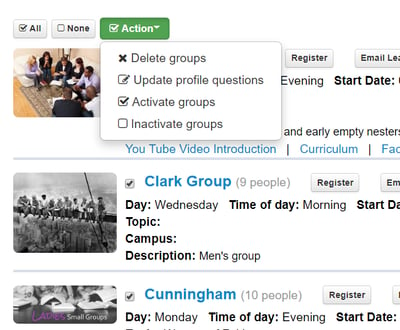
If you select the option to Update Profile Questions, you will be taken to a page to select the responses for the profile questions you want those groups to have. It is not required to select a response for each question.
If a group is selected to be deleted there are several warning messages to communicate the significance of deleting a group. You will need to select ok/continue 3 times to actually delete a group.
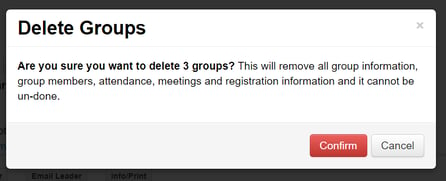
An email summary of the changes will be sent to the appropriate email address(es)s listed on the Notifications page (Settings / Notifications). So if a group is deleted, they will have the information to manually restore it.
3. Radius search in reports. For a long time we've had the ability to choose the Map Report under member reports and then do a radius search that resulted in a map based on the address that is entered. In response to multiple requests we added a radius search option in the Report Filters under Members / Fixed Attributes in the Geography section. This way you can email, text, list or export people based on their distance from a specific address.
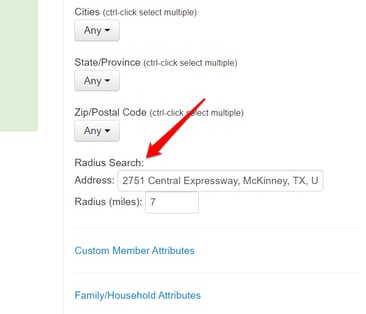
4. Online giving amount is now read only. For contribution received through online giving, you can no longer edit the amount when you are in an individual's giving record. You can still edit the designation/fund and correct the amounts that were manually entered like checks and cash.
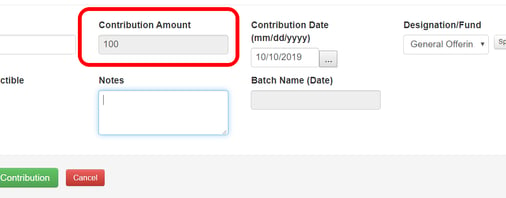
5. Land line numbers in mobile phone field. When our carrier look-up feature finds a land line phone number has been placed in a mobile phone number field, it now designates it as a "Non-wireless Phone". Previously the carrier was simply listed as "Unknown". This will make that less confusing.
After we import data for clients, we now give them the data for the people who have "Non-wireless Phone" for the carrier. Since texting is such an important way to communicate, this will help clients manually fix incorrect data.
They can then go into these records and potentially move this number to the home phone. If they would like (and we decide it is a wise plan), I can do an update and move this to the home phone field on my side. This will need to be looked at on a client by client basis because we may actually have data in the home phone field that is different than this "Non-wireless Phone".
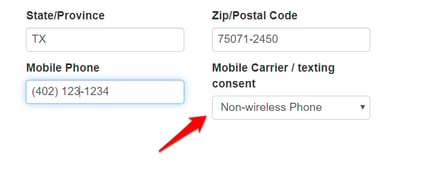 6. Uniform entry of first and last names. It drives many of us crazy to see uncapitalized or ALL CAP first and last names on member records. These primarily come when people register for something. The system now automatically fixes those.
6. Uniform entry of first and last names. It drives many of us crazy to see uncapitalized or ALL CAP first and last names on member records. These primarily come when people register for something. The system now automatically fixes those.
ROSE HIBBERD becomes Rose Hibberd
lily hibberd becomes Lily Hibberd



