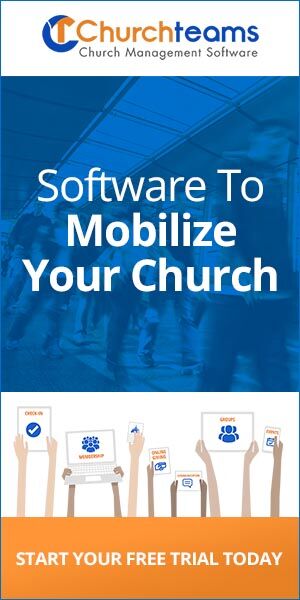For centuries Israel lived in darkness. Oppressed by foreign armies. God seemed to be silent. Hope was in a long ago message that a messiah would come. The Christ-child brought light to the world that we celebrate today, thousands of years later. Merry Christmas, friends. Christ has come.
For centuries Israel lived in darkness. Oppressed by foreign armies. God seemed to be silent. Hope was in a long ago message that a messiah would come. The Christ-child brought light to the world that we celebrate today, thousands of years later. Merry Christmas, friends. Christ has come.Like you, we do what we do, because of Jesus. He came for us and we live for Him. Churchteams is His. So, to cap off 2020, we are excited to give you, His church, a gift. The best we have. Our top release of the year. A new Digital Assistant - Scheduled Reports.
What is this about a Digital Assistant?
Administrators and assistants spend a good amount of time putting together and running reports of all types. With this release, they can automate this work making the software their Digital Assistant.
What is a Scheduled Report?
Most of the reports you run in Churchteams can now be saved and scheduled to run automatically. Once. Daily. Weekly. Monthly. You calendar the date and time. The software runs the report for you. Click Reports > Scheduled Reports.
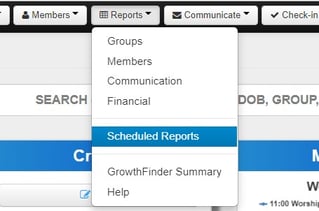
What can this Digital Assistant do?
Reports in the application are organized as four types: Groups, Members, Communication and Financial. But, if you were to make these reports your assistant, you might organize them based on what they do.
Inform leadership. These are reports that email charts and graphs to regularly inform leaders about what's going on. Things like: worship attendance or giving year to year comparison charts, or small group attendance last month. These come attached to the email as an attractive .pdf for easy, full screen viewing.

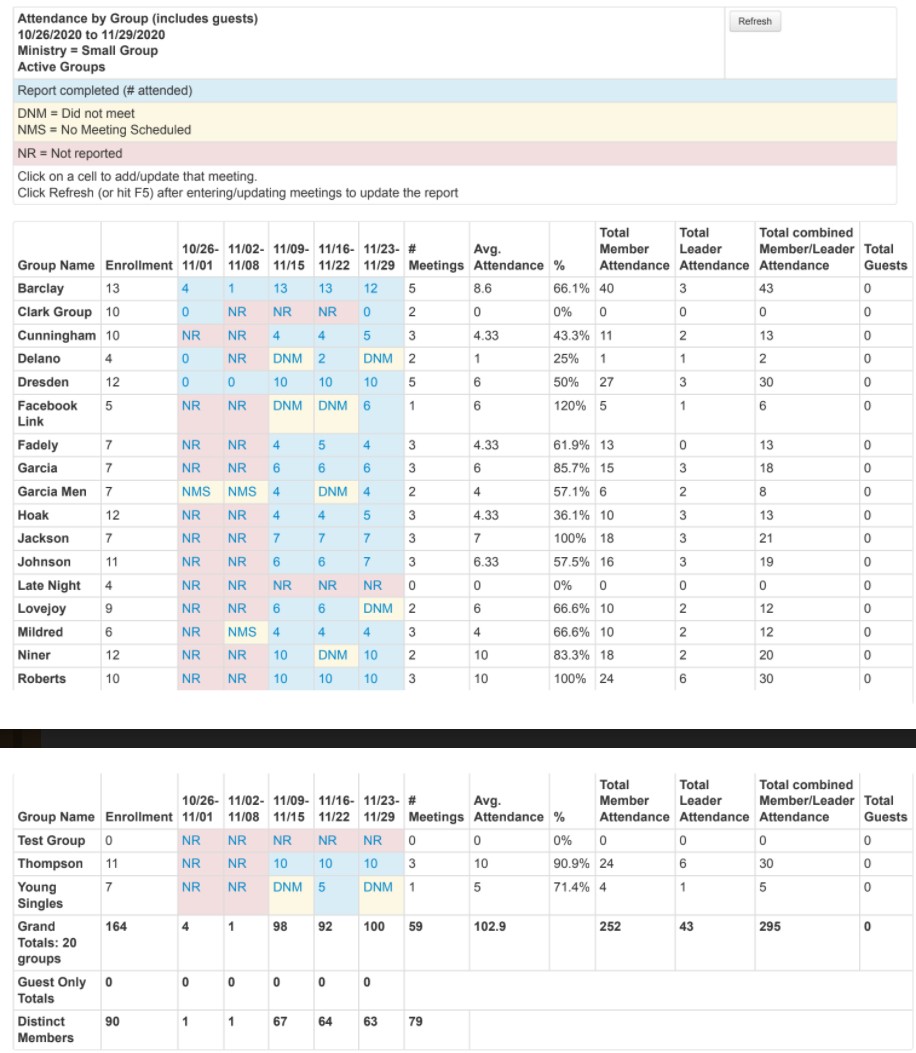
Connect members. Your Digital Assistant can send emails, texts and assign notes to follow up on connection cards or other registrations. These reports include "Add people to a group" (Member report) or "Add people to a workflow" (Communication report). Select either of these report types, then choose your group, member, or giving filters to add these people to a group and/or a workflow you've created to respond to their interests or needs.
Use a Digital Connection Card to automate input and then your Digital Assistant (Scheduled Report) to automate the response. Don't worry, using the Notes feature to track and assign personal touches will make sure your process doesn't seem impersonal. In fact, it will free up even more time to make sure that People Are Your Priority.
Update the database. Keeping a database up-to-date is an important, but mundane task some of which you can now automate. Reports that help with this include Mass Update Member Attribute, Add People To A Group, and all the Export Data Reports. Workflows can also be used to update Member Attributes and Add or Remove People from Groups. Here are some specific examples of how these reports can be used.
- Enter 1st visit date based on New Family check-in.
- Add children to a group based on birthdate.
- Enter "Yes" to an allergy attribute based on text in another field.
- Export data to be viewed in Excel or a BI application.
- Add a 1st Time Guest to the church newsletter email list.
- Change family role based on birth date.
These ideas for use of Scheduled Reports are just a few that we thought of initially. As you work with them and as we work with you, there will be much learning and sharing to come. We are looking forward to 2021 being an important year for collaboration. I'll share more about that in blogs to come. But, if you haven't already, join the discussion in our Facebook Forum. A closed group for CT clients and friends. Just ask, we'll love to have you.
For clients, here is a Knowledge Base Article with more details including the report types that CAN NOT currently be scheduled.
MERRY CHRISTMAS!