 Most of us would prefer to take a shortcut than to have to walk the long way around. It conserves both time and energy while taking us directly to our desired destination. At its best, church software is a shortcut for staff and church members.
Most of us would prefer to take a shortcut than to have to walk the long way around. It conserves both time and energy while taking us directly to our desired destination. At its best, church software is a shortcut for staff and church members.
Just as landscape professionals consider traffic patterns when designing sidewalks, software professionals analyze usage patterns when creating action walkways.
These five recent upgrades are the result of patterns we've seen and been alerted to in recent months. Three of them are based on staff usage. Two of them are based on member usage.
- Mass update group role from within a group (Staff)
- Mass update group info from the browse groups page (Staff)
- Require recurring payments (Staff)
- Spouses can see and manage family volunteer schedules (Members)
- Edit recurring contribution designation and amounts (Members)
1. Mass update group role from within a group.
This recent upgrade helps pastors and staff quickly change the roles of many people in a group at once. For instance, you need to change 12 members of your First Impressions Team from Ushers to Greeters, select them, and do it all at once right in the group. Check out this "How do I mass update member data" Knowledge Base article for details.
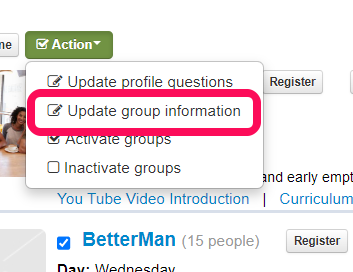
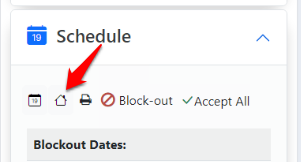
This recent upgrade allows members to update their recurring giving designations and/or amounts. Rather than having to delete and create a new recurring donation, donors can now simply edit their ongoing contributions.
When people get a raise or feel compelled to increase their giving, this gives them agency to be able to do it on their own. It's a great feature to point out during a sermon series on Stewardship as well.
See this "How to cancel or edit a recurring donation" Knowledge Base article for more details.
Relationships with our clients is central to everything we do. If you are frustrated by the inaccessibility of church management software company you are using and considering a change, join me for a Meet The Software webinar.
If you are afraid of the work to change from one software to another, don't worry. We've done this hundreds of times and have built the sidewalks to get you where you want to be as efficiently as possible.



