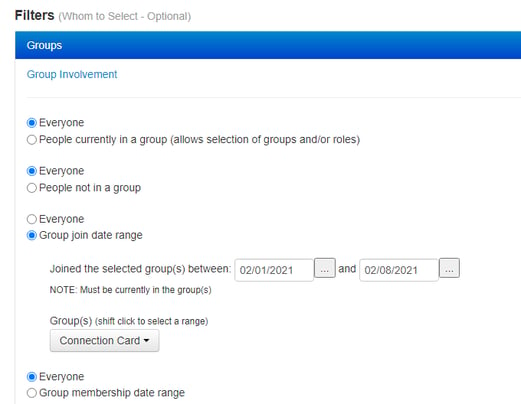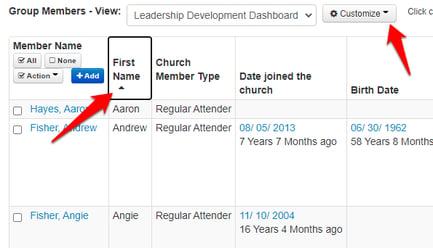Another huge benefit of the Roundtables that we've been doing the past couple of months has been the amazing ideas for upgrades and tweaks we've gotten as we interact with our most engaged users.
Another huge benefit of the Roundtables that we've been doing the past couple of months has been the amazing ideas for upgrades and tweaks we've gotten as we interact with our most engaged users.
Many of the upgrades in this post came from that environment. Some came directly through support. All of them are a picture of our commitment to build the best software for churches in the context of community.
Here is the short list. Click on any of them to scroll quickly to the description and related image.
- Member attribute description
- Group access through Text-to-Me
- Original note added to follow-up page
- Filter for donors with an active recurring contribution
- Customize registration confirmation text
- Refund button on contribution list page
- First name available for Group View
- Group join date filter
1. Member attribute description field. Notice the pull to extend in the bottom right hand corner. This will give you more room to see your description. Line breaks are honored for text, date and dropdown fields that show as hovers.
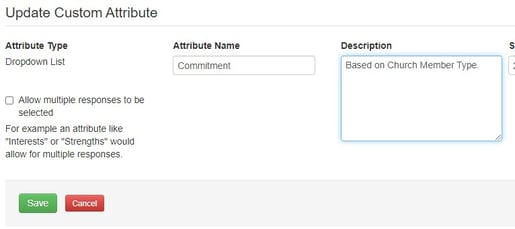
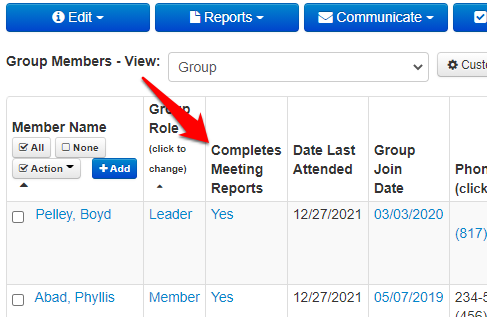
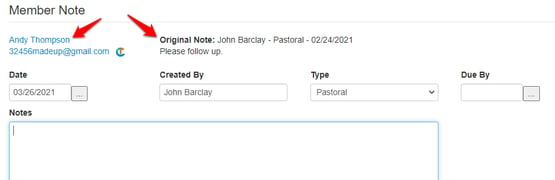
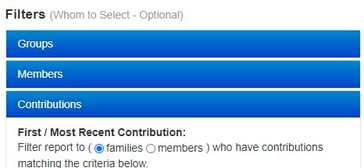
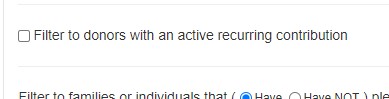
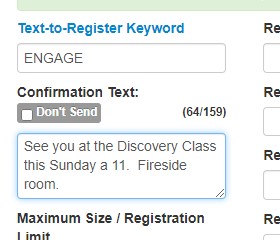
6. Refund button on contribution list page. We added the option for Financial Administrators to initiate an online giving refund from Member's Profile page > More Info > Contributions. You can still click the blue Online Account button to get to the Giving Portal page to do a refund. This just makes it less confusing and one step easier.
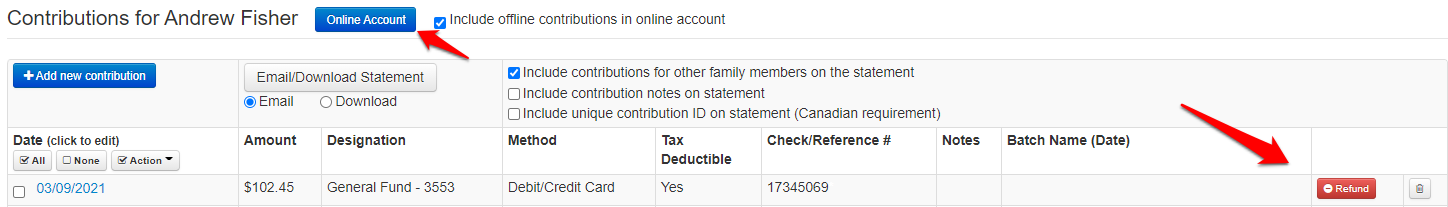
8. Group join date filter. One of the requests after our Scheduled reports release was to automate a list of people who joined a group in the past few days, week or month to be sent to the appropriate pastor. We had a similar report but added this new option to filter specifically on the most recent, active join date for a current group member. It will NOT filter for a join date for someone no longer in that group.