I'll send a video on it in the next couple of weeks, but wanted to give you a quick heads up on an exciting new feature we just released today - volunteer scheduling!
The most likely place that you will see it is on an individual's profile page. Just below notes and above groups:

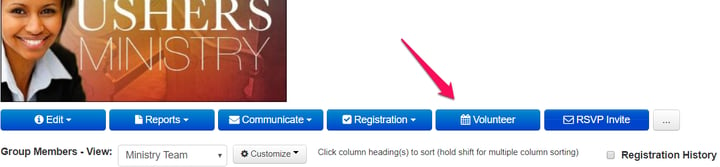
2. Click the option to add dates and you'll find it's really intuitive to pick the people in the group you want to schedule then the date and even the time.
3. For something like a worship band, you can even set it up for people to respond based on certain roles like Guitar, Drums, Vocals, etc.. (Customize the roles under Settings / Groups / Group Roles.)
4. Once dates, volunteers and roles (if needed) are chosen, complete the email that will be sent to the volunteers.
5. Volunteers will be able to Accept or Decline once they click the link in the email they receive.


7. The system will automatically send out reminders 6 days and 1 day before they are scheduled to serve.
You guys, this is a major new release that we pray will make a huge difference in scheduling and managing your ministry teams. Thanks to everyone for your input.
Happy Thanksgiving!




