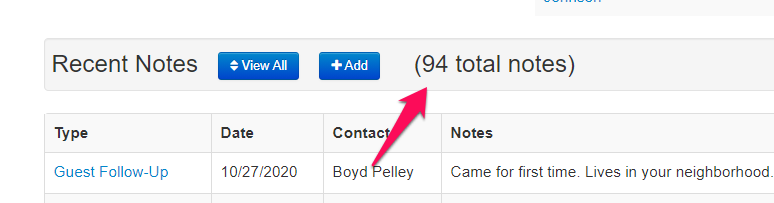Like sparks from kindling wood promising warmth and light against the darkness, Advent starts with prophetic voices announcing hope for a coming messiah in the midst of a dark time.
Like sparks from kindling wood promising warmth and light against the darkness, Advent starts with prophetic voices announcing hope for a coming messiah in the midst of a dark time.
Similarly, this Advent release of new upgrades over the past few months is really just a spark compared what we have for you next week. In fact, I would call next week's release the biggest release of 2020! So, depending on your use of the software, browse through or thoroughly review these releases. But, something bigger is on its way.
- Registration. Option to set end time.
- Registration. Option to show # spots left.
- Check-in. Open up closed (0 Capacity) children's classes as needed.
- Giving. Email the deposit report.
- Reports. Weekly numbers added to line charts.
- Members. Show total number of notes.
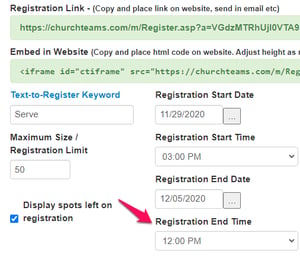
Registration. Option to set end time. This one came about at the request of admins who needed to put together a Sunday schedule based on registrations that went through Saturday. They were having to stay up really late Saturday night to make sure everyone who registered was included. Now they just close registrations at noon and get to enjoy the evening with their family.
Registration. Option to show # spots left. Reservations have been a big deal this year. If an event or service is limited in number, one staff person suggested we include an option to show the # spots left for the registration based on the maximum size. That way someone registering their family or a group of people could see if there was room for everyone. You will now see this option when you create a registration.
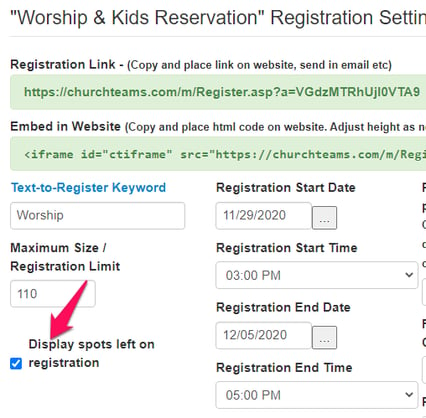 When selected, the remaining # of spots will be listed on the registration. This also takes into account spots taken using the Party Of / additional registration counts.
When selected, the remaining # of spots will be listed on the registration. This also takes into account spots taken using the Party Of / additional registration counts.
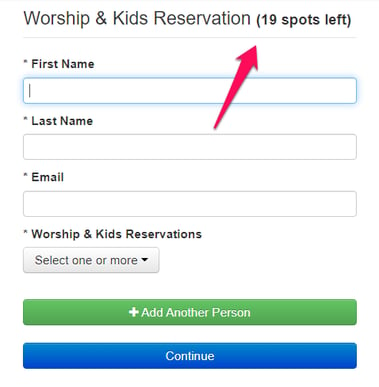
Check-in. Open up closed (0 Capacity) children's classes as needed. Span of care for teachers is great, but Covid expanded the importance of managing room capacities for safety reasons. Plus, there's the volunteer issue of filling up rooms first and then opening up other rooms in real time as the needs arise. See this KB Article for more details on that. This update added groups with 0 attendance to the Summary Report. Click the Edit button to change the capacity of the room from 0 to whatever. As you do the Edit button becomes your save button. This will open up rooms on the family check-in page that were previously closed.
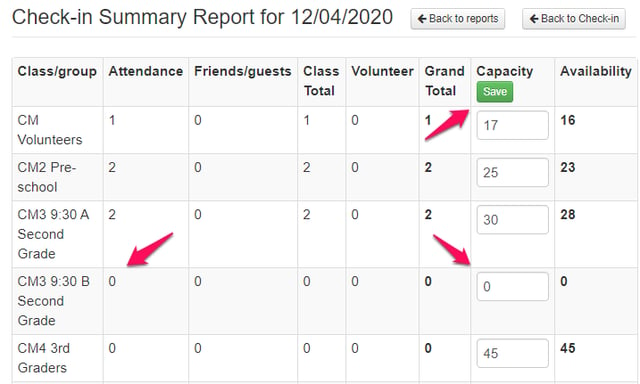
Giving. Email the deposit report. One of the features people have loved about the Contribution Summary Report after creating a batch is the ability to email it right from the summary page.
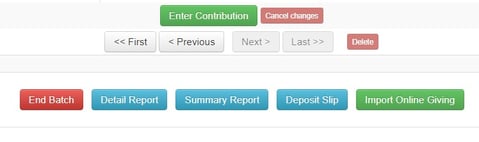 Some of our clients wanted the ability to email the Deposit Report in the same way because of the way it presents a different summary of the batch.
Some of our clients wanted the ability to email the Deposit Report in the same way because of the way it presents a different summary of the batch.
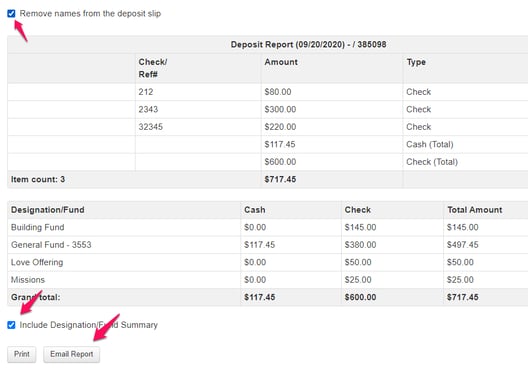 That ability is now available and sends an email that looks like this.
That ability is now available and sends an email that looks like this.
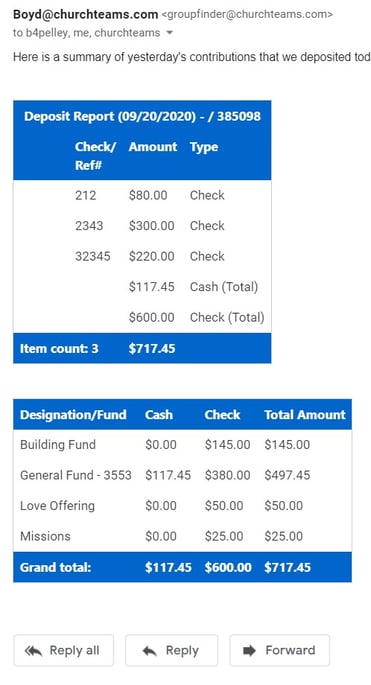
Reports. Weekly numbers added to line charts. Both attendance and giving line charts now show the exact weekly numbers. This makes them much more helpful especially when you want to print the report. When these reports are saved in the Metrics card, however, the numbers do not appear. The area in the Metrics card is too small and the numbers make it cluttered.
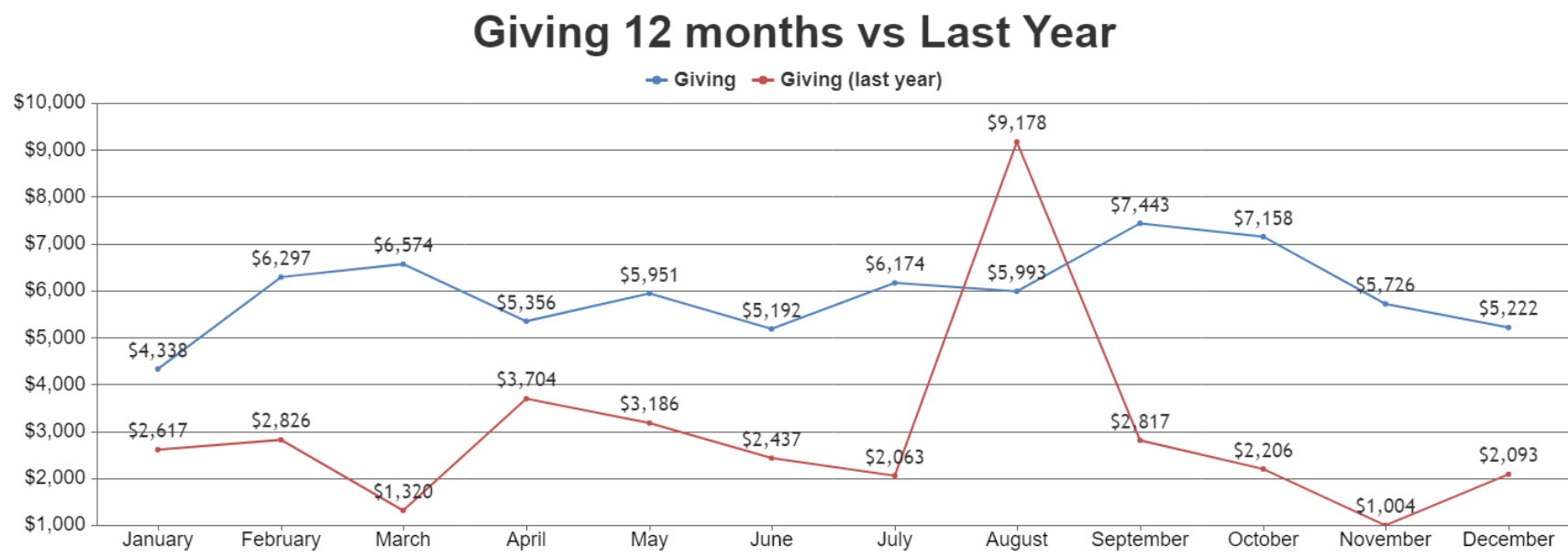
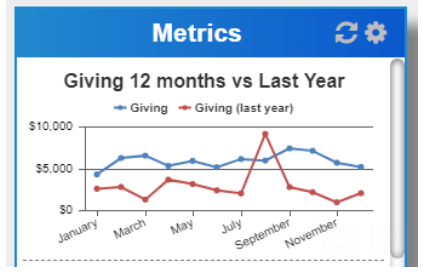
Members. Show total number of notes. The member profile page shows you everything about a person in the database. The notes section only shows you the last three notes. That may be all that some people have but others may have dozens. This addition allows you to quickly assess whether or not you want to "View All" the notes for that person without having to click that link to evaluate.