 Happy New Year! It seemed right to me this first week of 2024 to get out this list of five new feature improvements our team has done the last couple of months.
Happy New Year! It seemed right to me this first week of 2024 to get out this list of five new feature improvements our team has done the last couple of months. None of these are super-amazing unless of course they save you a ton of time and effort. Which is exactly what these are designed to do in their specific application.
You likely have new things you are looking forward to in the new year. I am committing to better engage personally on Facebook and LinkedIn this year. In fact I just posted some things I'm looking forward to doing and/or at least trying in 2024 there, along with a few of my likely optimistic prognostications.
Back to new features from the end of 2023. As usual, here is the list followed by the descriptions.
- Add a recurring option to fundraising registrations
- Send email now confirmation
- Registration fields, phone, save and continue
- Two helps when creating member attributes
- 4th option for member merge reports
Groups can be used to create registrations for any fundraising effort like mission projects. Set this up by creating the group then go to Registrations > Settings and assign a Missions Fundraising fund. There is now an option to allow this donation to be set up as a recurring donation.
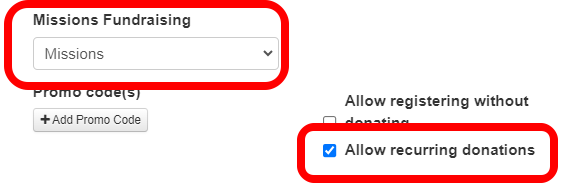 When someone registers for this group (project), they will be taken to a "Donation Details" payment page. When they enter the amount of their donation, they now have an option to automate their donation as a recurring gift. Once checked, they can select the number of additional donations of that same amount and the starting date. This one is set up to give $51.35 (covering fees) immediately (ex. 01/02/2024) and then each month on the same day the rest of the year.
When someone registers for this group (project), they will be taken to a "Donation Details" payment page. When they enter the amount of their donation, they now have an option to automate their donation as a recurring gift. Once checked, they can select the number of additional donations of that same amount and the starting date. This one is set up to give $51.35 (covering fees) immediately (ex. 01/02/2024) and then each month on the same day the rest of the year.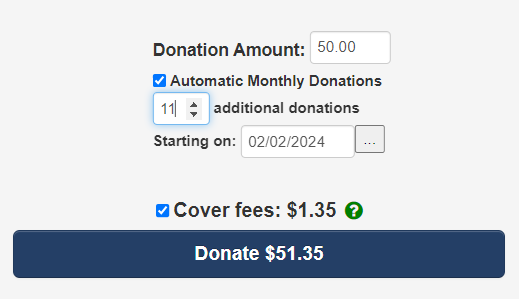
In addition to the registration email, the donor will be emailed a receipt each month that includes how many payments are left.
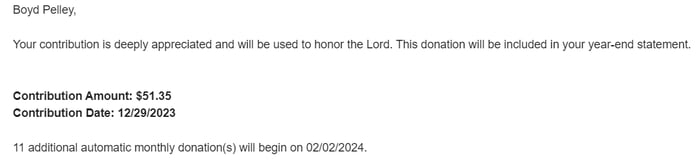
The Registration Payment column in the group itself will show the number of payments made, the number left, the ability to refund, and the ability to enter a cash or check donation.
Occasionally we are asked if we can pull back an email that was accidentally sent that was intended to be scheduled to send later. This looks especially bad when it is sent to a large number of people. Unfortunately, we can't pull back an email that is already sent, but to help with this problem, we added a confirmation prompt to emails sent through Churchteams with the Now option selected. It looks like this.
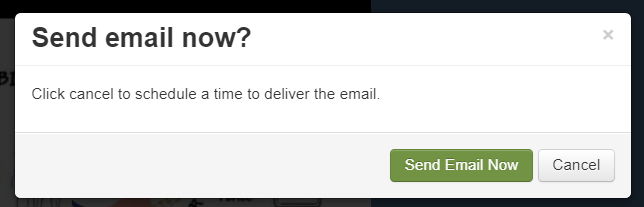
If the intention is to send the email now, just click the green button.
We recently added some slight upgrades to registration settings to clarify and simplify creating events and forms.
- Registration attributes are now called registration fields throughout the application (settings, reports, etc). Attributes are member profile items. Fields are items that only apply to event and form registrations.
- Mobile phone is now a default attribute for every registration. It can easily be made optional or removed. This reflects the role that mobile phones play in our culture including the use of Text-to-Church and the Member App in Churchteams.
- When the "Customize registration fields" button is clicked on the registration settings page, we added an option to save / update the page before continuing to create a new field. This ensures work already done on the registration is not lost.
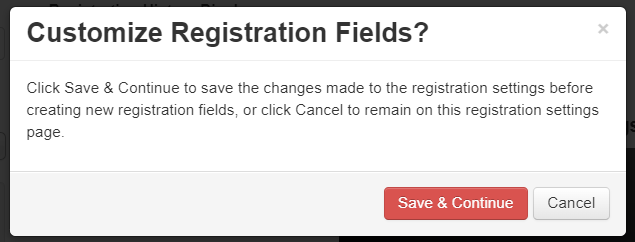
After you edit or add the registration field, the back buttons will take you directly to the form section of the registration settings page so that you do not have to scroll down the page again to get back to your work. (Pretty cool efficiency, you may never notice!)
Member attributes can be customized to track all kinds of information. When you add a new attribute (Members > Settings > Member Attributes), you are no longer required to add a description. This was really redundant in many cases before.
Secondly, on that page there's an option to "Copy" an attribute including all the options underneath it. This helps streamline the creation of new attributes, but previously the copy always showed up on the bottom of the list. Now, you can also put in the new sort order so that it shows up exactly where you want it in the list.
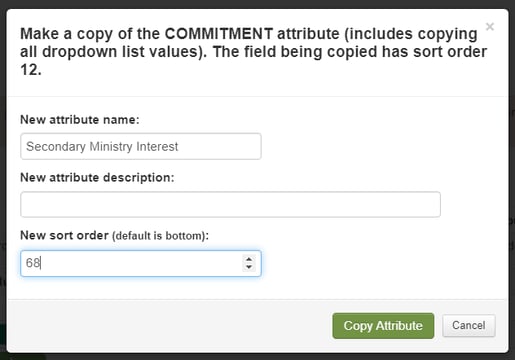
We are passionate about helping you keep your data clean. Under Member > Member > Merge there have been three approaches to find potential duplicates:
- Tight: matches on 5 different factors including name and part of address.
- Email and Phone: Those and a couple of other factors.
- Loose: opens up the potential a lot.
We recently added a 4th option that finds potential duplicates based on first and last names. We have also added "legal name" to some of these reports.
Of course, when these lists run, you have the option to choose to merge people or not. Go ahead and try them out if you haven't. We recommend at least one person on staff run one or more of these reports each month.



