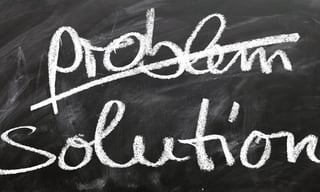 We have been building software for churches for over twenty years and have regularly heard from clients about how cumbersome reports are across the industry.
We have been building software for churches for over twenty years and have regularly heard from clients about how cumbersome reports are across the industry.
Some systems are so complex that creating a new report takes a degree in computer science. Others provide so many options that you're not sure which report is for what purpose. Still others allow everyone to create reports and over time you're not sure who created what and which ones are still useful.
It has been clear to us for awhile that our reports have been guilty of some of these problems as well. In our conversations along the research and development trail, here are five questions that get to the problems churches are having that we wanted to address with this release:
- What ministry or category tag does the report belong to?
- Who created the report?
- What security level has access to this report?
- Can I easily remove / trash a report?
- Can I sort by any of these criteria?
Many years ago we added the ability to Save reports. In December, 2020 we added the option to Schedule reports. Last night's release elevates the visibility of these as seen in this image comparing the menus.
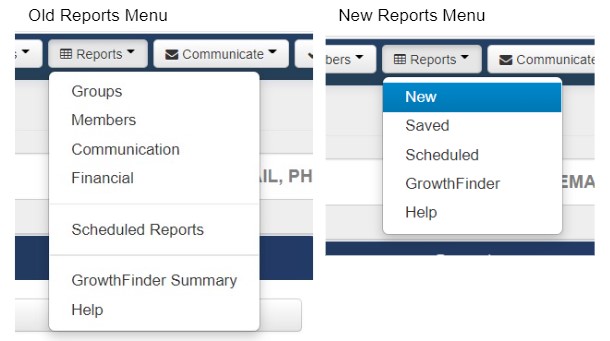
But, the solutions to the problems outlined above are easily seen on the new Saved Reports page. Notice, the header addresses problems 1-4. You can click on any one of them to sort by that column addressing problem #5.
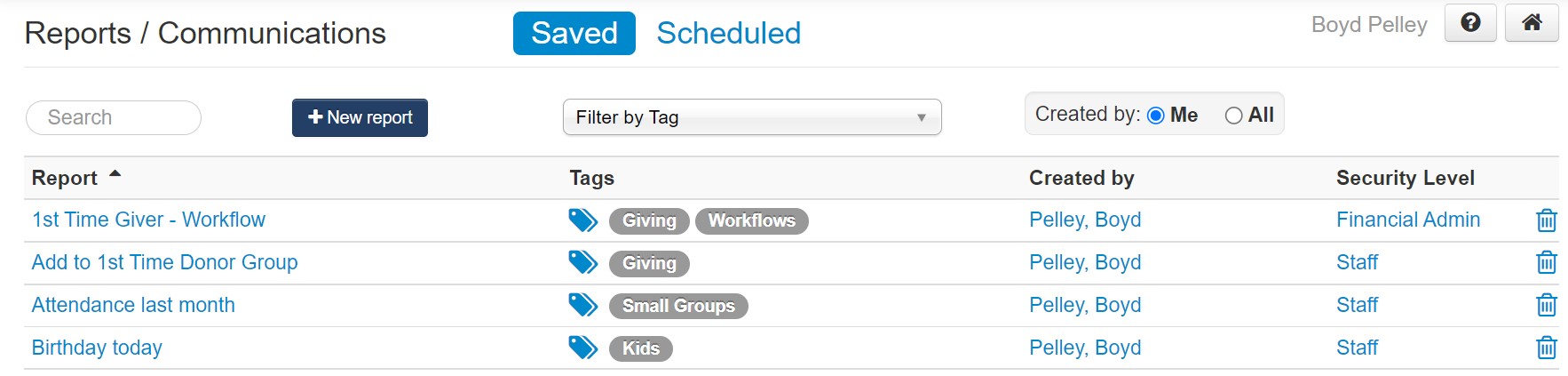
The many different ways to combine Types of Reports (what info or action) with Filters (on whom) enable our reports to address any question or action you might need. These new options for Saved reports give you the ability to organize and manage them much more effectively.
Here are a few great Knowledge Base articles for clients to learn more of the mechanics.



