 Let's say the Jordans have children involved in youth sports. Generally, they attend worship and Sunday School at 9:30 a.m. on Sundays. But their new league plays about half their games on Sunday mornings. So, during those weeks the Jordans attend worship and Sunday School during the 4 p.m. service on Saturday. A great solution provided by an understanding church!
Let's say the Jordans have children involved in youth sports. Generally, they attend worship and Sunday School at 9:30 a.m. on Sundays. But their new league plays about half their games on Sunday mornings. So, during those weeks the Jordans attend worship and Sunday School during the 4 p.m. service on Saturday. A great solution provided by an understanding church!
You had a great system in place for teachers to recognize and follow up when students in their class missed. But that system was built when there was just one service or class option. Here's how we solve that problem!
CREATE AND COPY GROUPS
Here's the process to copy groups and their rosters.
- Create the first group.
- Under the blue Edit button, choose Copy to get to this page, then copy the entire roster.
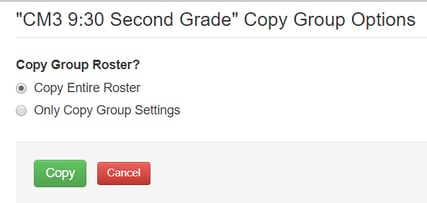
- This will copy the goup information as well as the roster. Then take you to a listing of the original and the copied group.
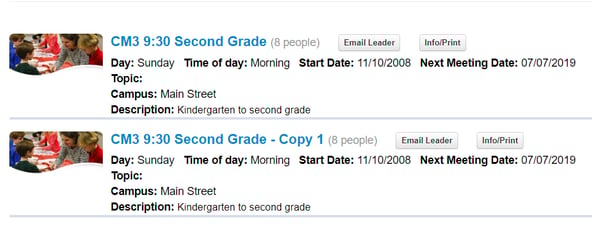
- Click on the copied group then under the blue Edit button click the Group Information and edit the group name.
- Repeat the process as needed.
As effective as the Copy Group function is, anytime a person was added or removed from one of the groups, an Admin had to make the same change in the other groups. Until last week when we added ...
NEW RELEASE: ROSTER SYNCHING
Roster synching will synch or mirror changes in any roster across all the linked groups. If James is added to one group, he is added to all synched groups. If Noelle is transferred from 2 year olds to 3 year olds, she is removed from all synched 2 year old groups and added to all synched 3 year old groups.
To set up Roster Synching click the blue Edit button in one of the groups and choose Roster Synching.
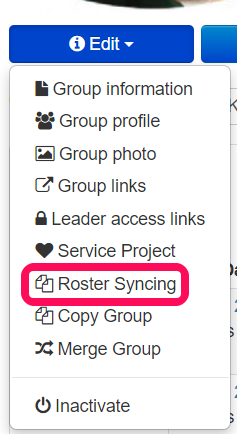 On the next page choose the group(s) with which you want to synch rosters.
On the next page choose the group(s) with which you want to synch rosters.
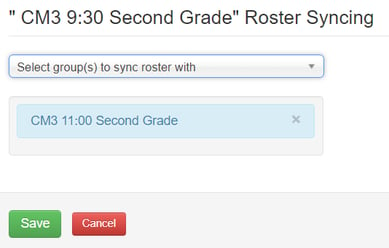
Yep, it is that easy.
REPORT ATTENDANCE ACROSS ALL GROUPS
It doesn't seem right to finish this post without showing you how to report attendance across groups. The idea is to discover whether the Jordan kids are drifting away due to Sunday games or still attending faithfully when you factor in Saturday services.
Go to Reports / Groups / Attendance By Member Consistency and check "Show attendance across all groups".
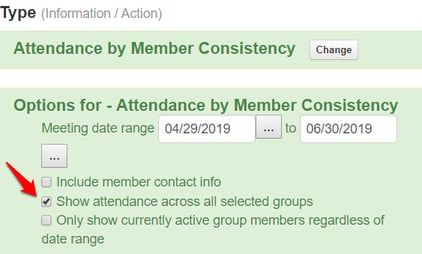
Under Filters / Groups / Group Involvement select People Currently in a group and then Children's Ministry.
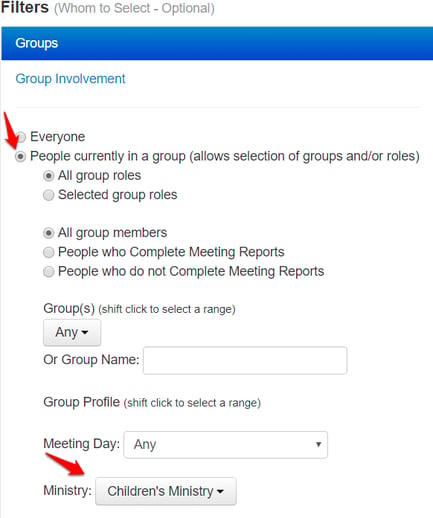 Obviously you can filter by any selection of groups. If you just wanted the CM3 groups, you could choose those individually. The result will be an accurate picture of the kids in children's ministry (or whatever filters you choose) and their attendance in any of the chosen groups in a specific week.
Obviously you can filter by any selection of groups. If you just wanted the CM3 groups, you could choose those individually. The result will be an accurate picture of the kids in children's ministry (or whatever filters you choose) and their attendance in any of the chosen groups in a specific week.
Sure enough, you ran the report and 6th grader Ryan attended Sunday morning 38.5% and Saturday evening 53.8% of the time over the past three months. It looks like the Jordan family is doing a great job of making that transition from elementary to preteenager parents. Your family discipleship ministry is working.



