 I love mission trips. They give people the opportunity to serve and reach people outside their normal circles or even country. By travelling and serving together, mission trips build relationships within the team. Almost always the participant grows in his/her relationship with Jesus. And mission trips give friends and family the opportunity to pray for, encourage and support those going. Managing this fundraising / team-building process has never been easier. We simply tweaked a few things in current features you already love to help. Here's how you do it:
I love mission trips. They give people the opportunity to serve and reach people outside their normal circles or even country. By travelling and serving together, mission trips build relationships within the team. Almost always the participant grows in his/her relationship with Jesus. And mission trips give friends and family the opportunity to pray for, encourage and support those going. Managing this fundraising / team-building process has never been easier. We simply tweaked a few things in current features you already love to help. Here's how you do it:First create the mission / fundraising group. Depending on the nature of the effort, it could be one group for each person going, or it could be one group for the entire trip. If you have short or long term missionaries who need to create their team, create a group for them. The primary person responsible for building this team should be set up as the group leader to get all notifications.
Second, create the form by going to the blue edit button then Registration Settings as usual.
Third, associate the registration with a contribution fund. Assuming you have our integrated online giving setup, there is now a Fundraising Event Contribution Fund option. The dropdown will allow you to select from your contribution designations (funds or accounts) the correct fund for the donation to be credited to. When they give, their donation will automatically be posted to their giving record using this fund.
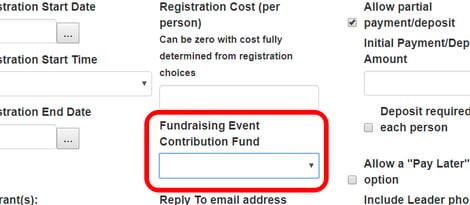
Several things automatically happen in the system when you make this selection:
- The group max size will be set to 500 if it is not already set to larger than that so that the group / team is never designated as full.
- All the options related to registration cost and payment disappear. (Compare this illustration to the one above.)
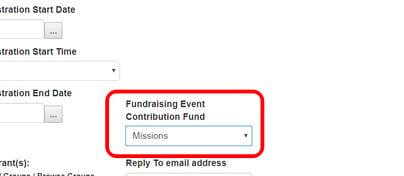
Fourth, add in a Text To Register keyword. This will enable to people to register just by texting this word to your text to give number. They will get a link back to the form then be taken to the payment page. Hint: Once you set this up people will actually prefer this method because this approach will pre-fill the form if someone is already registered.
Fifth, copy and paste the URL link to the group in any email, text, post, tweet, or website you are sending to people telling them about the trip and asking them to join your team.
People will register for the group filling out the form as usual. This will take them to the payment page which has been altered to allow them to put in whatever amount they want. When they enter the amount, it will appear on the blue "Give" button.
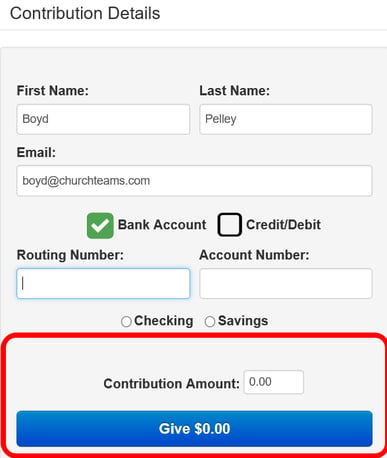
A person can donate more than one time and that will be shown on the Group Info page.

This process will also send a modified registration confirmation that we are calling a contribution confirmation. In registration settings, you will want to create a clear email message for the donor to receive after they register for the group. It is the content of this contribution confirmation email. We added the green Give again button to make it easy for them to give again.
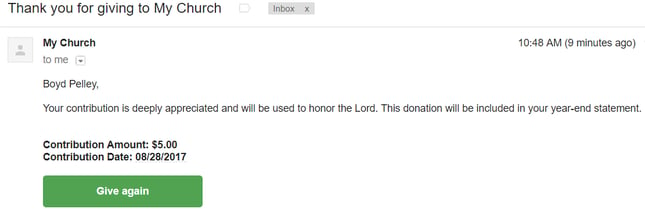
Because this registration includes a contribution, a receipt email is also sent to the donor. We are using the same email format as for all other contributions.
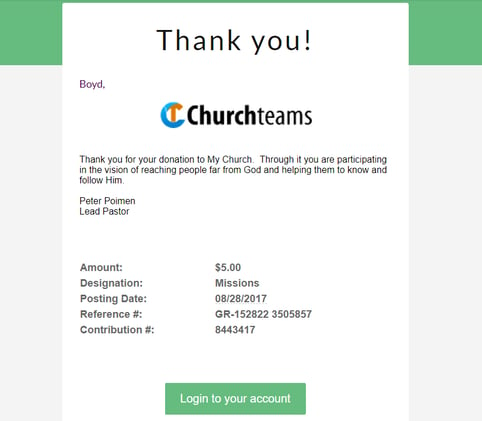
This process immediately credits the donor with a donation on their giving record. It will be deposited into the church checking account 2 days later. And the online deposit reconciliation report will help your bookkeeper track the deposit as usual.
IMPORTANT NOTICE: If the donation is refunded in the group view, the contribution is NOT automatically reversed by a negative transaction. You will need to do that manually.
Feel free to call us anytime to learn more, or join me for either the Volunteer / Event Registration or the Contribution Academy classes to learn more. If you try this and love it, let us know and refer us to other churches in your network. Your referrals help us keep innovating and growing to serve the Kingdom better.



