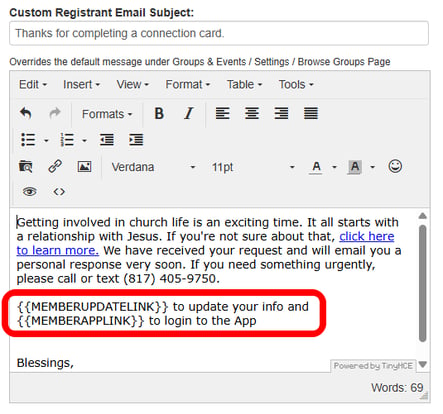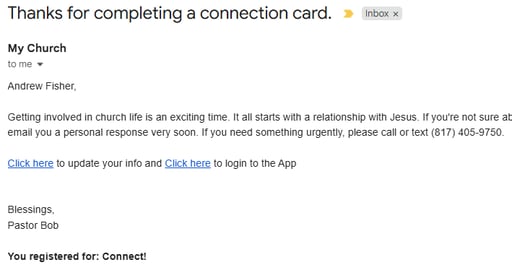.png?width=316&height=316&name=Untitled%20(2).png)
In the subscription economy, users pay for services, not products. Software that is not constantly improving is stagnant and a disservice to customers. The Churchteams' commitment to constant upgrades isn't about adding features; it's about serving our clients with the excellence they deserve.
- Precheck By Text for events with payments
- Select & Exclude specific people (Reports)
- Group Profile Questions are now Profile Categories
- Another option and performance upgrades for family merge reports
- Mailing label names added to the Family Export spreadsheet
- Registration confirmation option to Update Information or Install the App
1. Precheck by Text for events with payments
Using our Registration feature in conjunction with our Check-In feature provides you with a powerful event management tool, from sign-up to attendance tracking and beyond. We call this Precheck by Text (click here to learn more). Registration allows people to register and pay for events not only for themselves, but also for friends and family. This recent upgrade to Check-In empowers registrants (ticket holders) to text 'CHECK' and receive a confirmation text back, indicating that they and any others they have paid for have checked in.
2. Select & Exclude specific people (Reports)
We have had report filter options to select or exclude people based on many of the People and Family/Household Attributes for a long time. A recent upgrade extended this option to Specific People (see below). This will be helpful for tasks such as excluding pastors from a church-wide email requesting cards and donations for Pastor Appreciation Day.
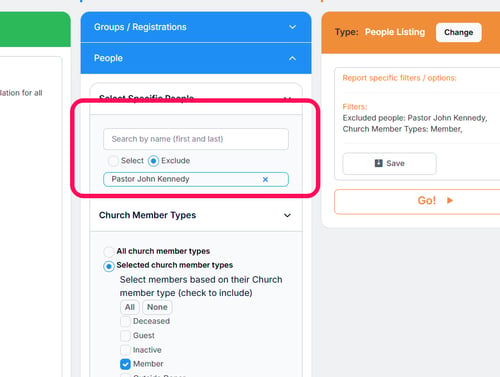
3. Group profile questions are now profile Categories
Groups have always been a strategic component of the Churchteams structure. Initially, this primarily referred to small groups that met in homes. Now, it means any collection of people, for whatever purpose, such as small groups, volunteer teams, event participants, or individuals completing a form or survey. So, it makes sense to change the language from 'Profile Questions' (that you ask someone looking for a small group) to 'Profile Categories.’ You can find this in the main menu under Groups & Events > Settings > Profile Categories.
4. Another Option and Performance Upgrades for Family Merge Reports
Keeping families together is critical to the health and usefulness of your database. This is why we built the Family Merge Reports (People > Family > Merge). And now, we have added a 5th report option that matches on last name only. Try it now to see if your data needs some cleaning.
Because these reports involve a large amount of data, they previously required a little extra time to run in larger databases. We recently revised the logic to ensure the process runs more efficiently and completes without error for any database size.
To give you greater customization options when using a mail merge file, we added two new columns to our Export People Info (family) report. Once you run the report and open the exported spreadsheet, notice that column G includes the full names of all family members (Barclay). Column H lists only the Adult names and will now include different last names when adults in the family have a different last name than the household name (e.g., Cameron & Campbell). This new logic in the Export report will now provide the same family-name results as our internal PDF for Family Labels.
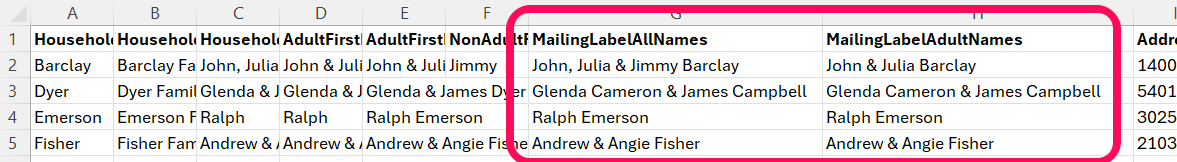
6. Registration confirmation option to update information or install the App
The Confirmation email editor (found on the Registration settings page) for any registration will now accept Merge (personalization) tags, allowing people to update their Information or access and install the App. The merge tags in this confirmation email setting: