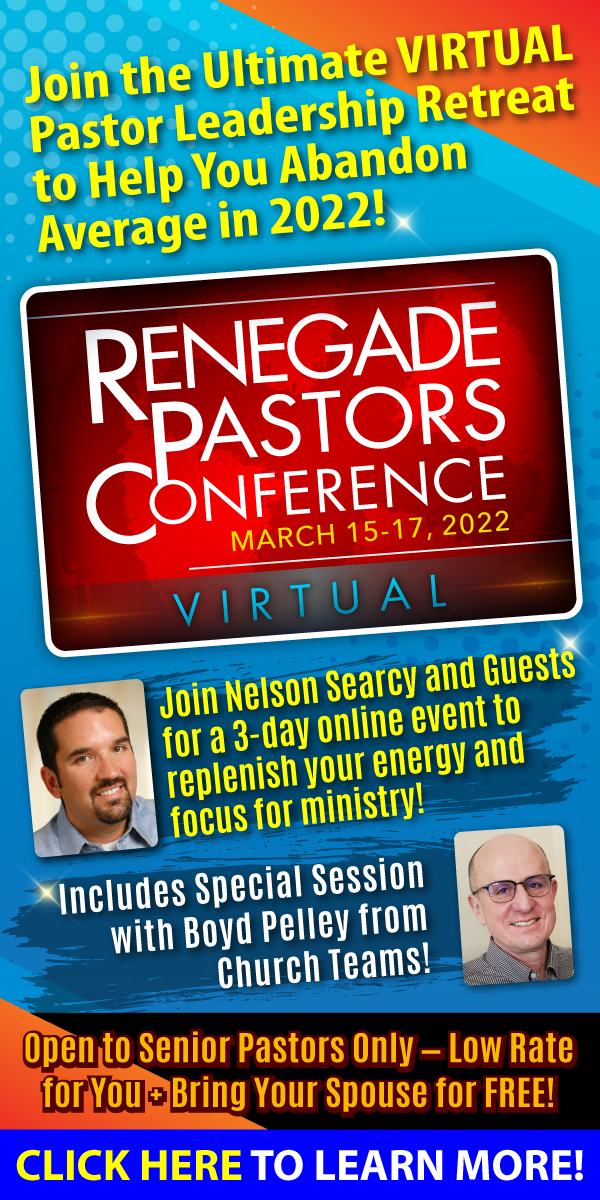One of the most interesting things I've heard from a lot of church leaders is that their Sunday numbers are almost back compared to pre-Covid, but the crowd is different. There are lots of new faces. And a lot of the old faces are missing.
One of the most interesting things I've heard from a lot of church leaders is that their Sunday numbers are almost back compared to pre-Covid, but the crowd is different. There are lots of new faces. And a lot of the old faces are missing.
There are a lot of people writing and tweeting about why this is the case, I want to look at the problem from a technology perspective. How can we use technology to help us identify and engage this different (and missing) crowd?
The best way to engage new people is to provide a clear pathway for each of their next steps. This is not a new idea. But, once you have identified those paths be sure to set up your software to manage that process.
Some people look at software like a piece of furniture to help with a specific ministry. Membership is the contact list. Groups are for attendance. Check-in is for child security. But as Church Management Software matures, I think we are wise to look at it more like a box of tools that when used together can create something new. This is especially true of anything that requires a process like following up guests and new members.

Here are the tools I would use to create a follow up process for guests.
- Registration form. Create a group then setup the form.
- Website integration. Place the link to the form on your website or social.
- Text-to-Church. Text a keyword to access the form.
- Email. Send the form via email.
- QR Code. To access the form.
- Group as your pool. The group becomes your spreadsheet to track progress.
- Email Template. To use in a follow-up workflow.
- Text Template. For the follow-up workflow.
- Member Notes. To track conversations and assign tasks.
- Workflow. To organize and schedule delivery of follow-up resources and tasks.
- Transfer Groups. Each step has a call to action to the next step where there is either another set of resources and assignments (new members class) or the process is complete (joined a small group).
Reports is another tool than can be used to identify and discover people based on data. Essentially, reports can be used to bypass the registration form and delivery tools (website, text, email, QR Code) and enter people directly into the group pool and workflow. This is especially helpful for finding people who have not come back and building a path forward for them.
Here's the process to do that:
- Identify and create your workflow steps. These are the email and text templates you intend to send them. They also include Notes and Assignments you want to make for personal contact.
- Go to Reports > Members > Add People to Group or Reports > Communication > Add to Workflow.
- Then under Filters > Members > Fixed Attributes, scroll to find last activity date. This represents the last time these families gave or attended anything. You can include when they last Registered for anything as well.
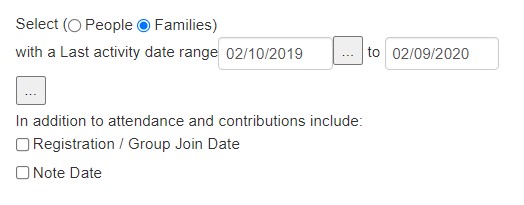
- Depending on which report type you chose, when you run the report, these "old, haven't returned" people will be enrolled into the group or the workflow you chose. The benefit of adding them to a group is that you can easily review who is included anytime. You can still add the workflow to their group enrollment.
Build the path forward or workflow by reaching out to those people who've not yet returned. Plan a few questions to learn how they are doing after the last couple of crazy years. Listen to their answers and concerns. Then, tell them you are going to put together a series of emails, texts, and videos to share what you learn. Let them know you will send it to them.
Do the hard work to create the resources that relate their concerns to scripture and others' stories. Then whether they start coming back or not, share these resources. You have the tools to do it!
If you want to learn more about Registrations or Workflow Automation, take advantage of our Advanced Academy webinars with those names.