 I did a workshop recently at the Disciple Leaders Network conference on the topic of "How to think about and map out an effective assimilation strategy." The host team asked us to make it a working time so that participants could walk away with some tools on our topics. I thought I'd share mine here as well.
I did a workshop recently at the Disciple Leaders Network conference on the topic of "How to think about and map out an effective assimilation strategy." The host team asked us to make it a working time so that participants could walk away with some tools on our topics. I thought I'd share mine here as well.
I started by introducing our view of assimilation as a network of buckets and workflows. Buckets are the groups, events, responses, steps, etc. in which we gather people with the same interests. Workflows help us move them from one bucket (group) to another. Here's the illustration I used in the workshop.
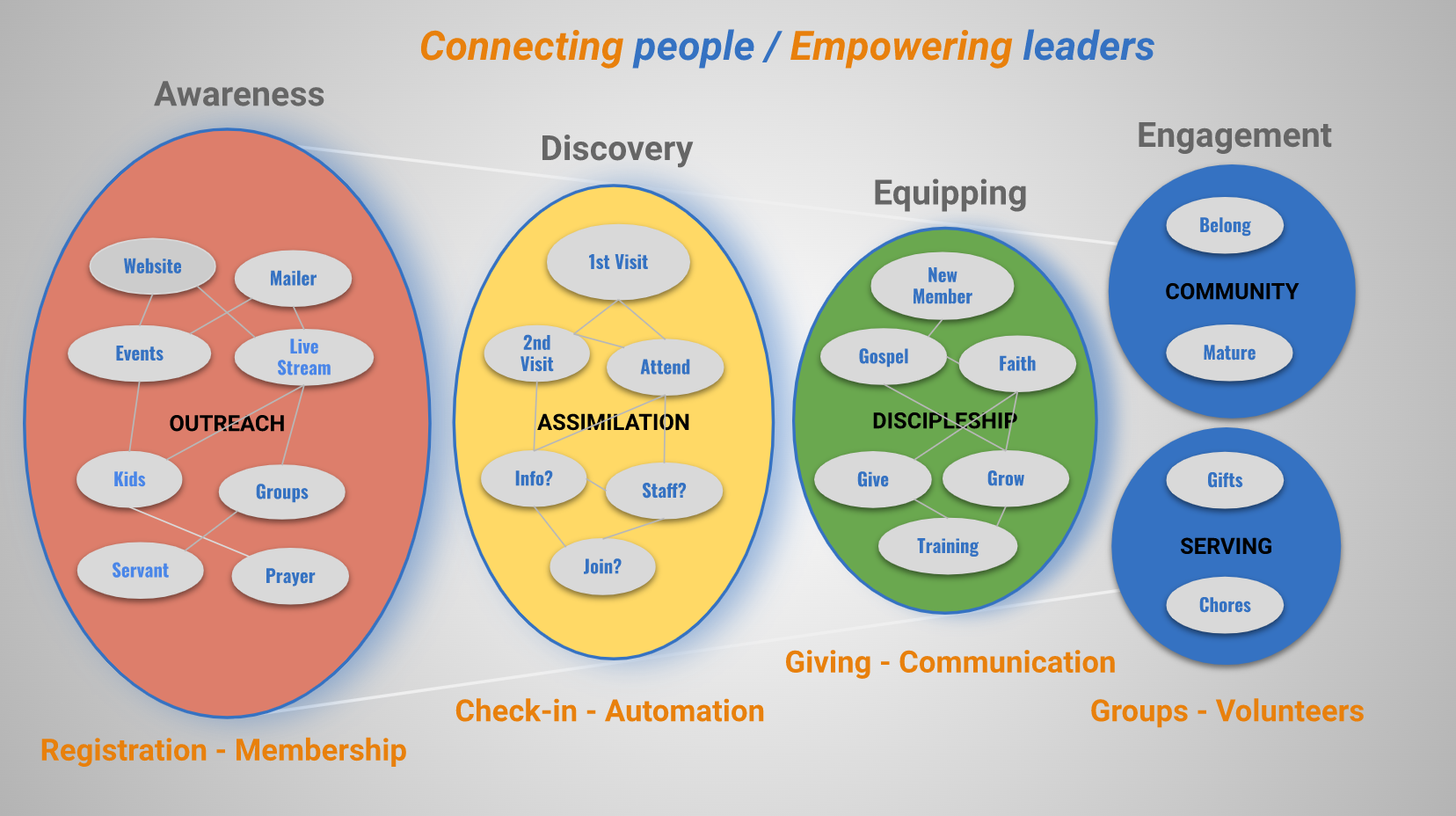
If you want to learn more about this illustration, join me for Meet The Software on any given week. I cover it every time because it is foundational to all we do.
There are two simple parts to working out this concept.
First, identify your buckets. Every church has different buckets for what takes place in the stages of Outreach, Discovery, Equipping, and Engagement. Each bucket often has a purpose. Some buckets may have lost their purpose along the way and become nothing more than routines. That's not bad. Routines like habits are essential for continuity and growth.
However, like any habit or routine, it is important to periodically review if and how well your buckets are working together to accomplish your goals. Here is the tool I had the workshop participants work through. They used it to identify their buckets in each ministry stage.
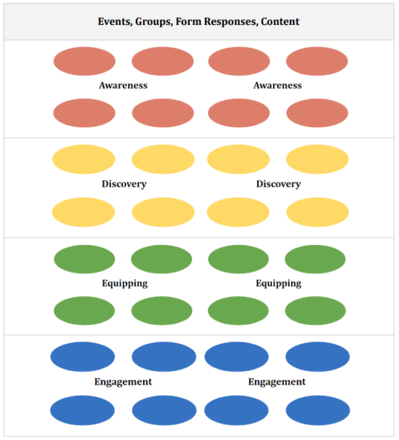
For examples of buckets for each stage, look back at the first illustration. Among these are: website, 1st visit, new members class, and volunteer training.
Second, design your workflows. At first glance and because of time required, you might assume that a single response to most buckets should be sufficient. That might be. But, today's tools for automating responses to buckets like these open up new possibilities.
For instance, when someone asks for "More information about Children's Ministry," do you tend to send a single text or email, or perhaps even make a phone call? That can be pretty time intensive when done manually.
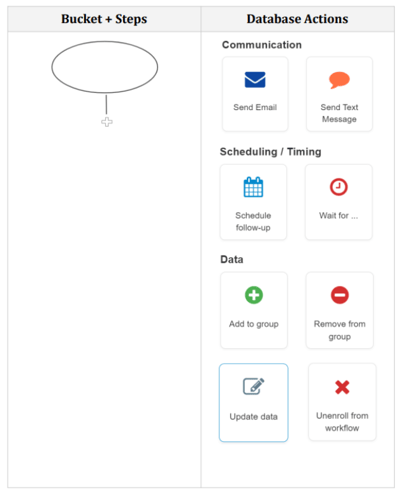 If you automate this action, you could set up a workflow that sends the email immediately, sends a text a week later, and notifies the children's director to make a phone call the week after that with no staff time invested. Okay, if you don't use a digital response card, a staff person will need to do the data entry to enroll them into the workflow.
If you automate this action, you could set up a workflow that sends the email immediately, sends a text a week later, and notifies the children's director to make a phone call the week after that with no staff time invested. Okay, if you don't use a digital response card, a staff person will need to do the data entry to enroll them into the workflow.
The small groups in my workshop put 1st Time Guest in the bucket on this form. Then, they selected from the items in the right-hand column to set up a series of actions separated by time to move a person from this bucket to their next one. For some that was a 2nd visit, for others it was straight to a new members' class.
If these tools or your rendition of them can help your team develop a follow up system that really works, feel free to use them. If you would like to learn more about a single software that facilitates the entire process, check out our website and/or join me for Meet The Software.



