 My bookshelves used to be organized by topic and alphabeticized by author. I could find anything quickly. Not so much anymore. I could give excuses, but they're a mess and make it a challenge to find something when I need it.
My bookshelves used to be organized by topic and alphabeticized by author. I could find anything quickly. Not so much anymore. I could give excuses, but they're a mess and make it a challenge to find something when I need it.
Saved Reports and Email Templates in Churchteams and most software programs that provide these are like my messy shelves. When you want to find that report you put together last year or that email template from six months ago, you can't find it with a quick look, so you make and save another one. You know that adds to the mess, but you're in a hurry. I get it.
Late last fall we released a "Tags" feature to help organize these messy shelf areas. Some of you have probably seen and started using them. For everyone else, it's time to consider starting. Here are the basics.
Add and trash tags under Settings > Tags. When you trash one you are prompted to replace it with another tag. That's how you edit them.
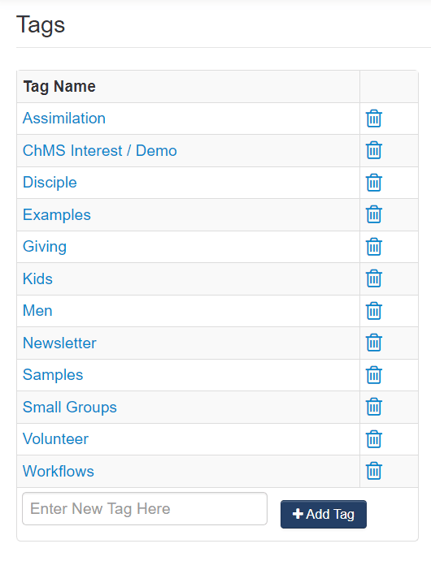
Assign a tag whenever you save a report. You can add tags on the fly if you need them, but make sure they are for broad ministry and communication areas.
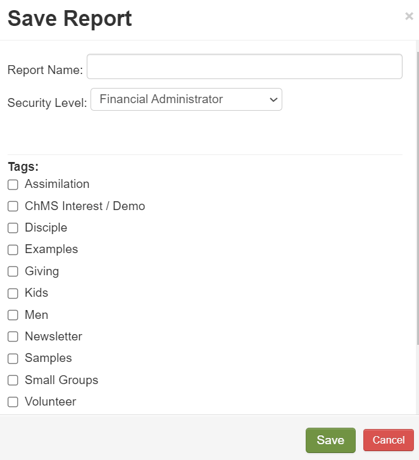
Assign a tag whenever you save an email template. You can use more than one tag at a time.
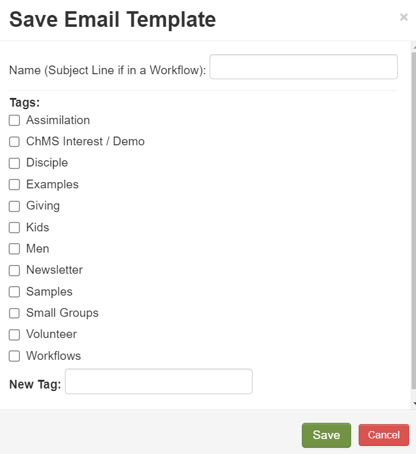
Tags clean up your reports shelf. When you want to view or run a saved report, you can find it much easier. Scheduling them takes it to a new level.
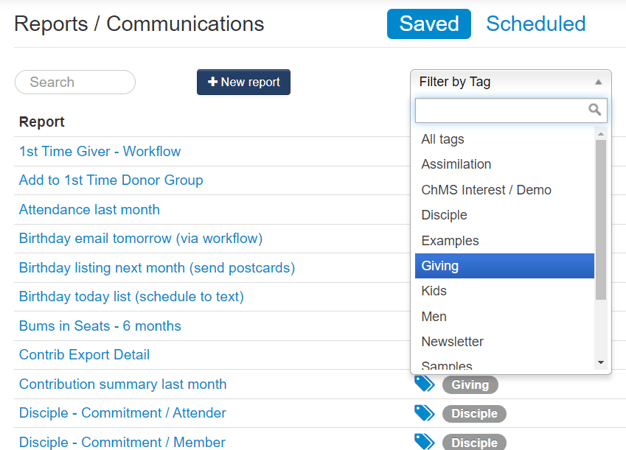
Tags clean up your email templates shelf. These are the communication assets you develop over time.
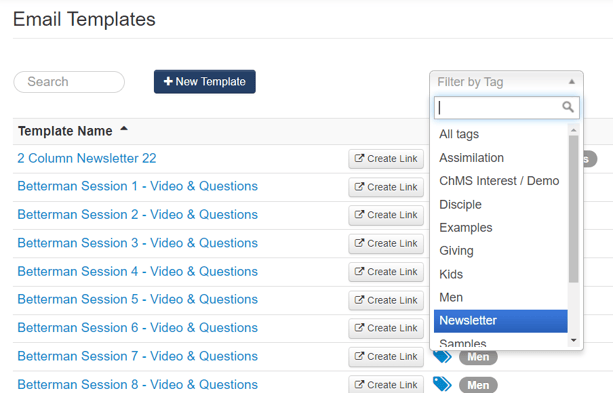
Tags clean up your content pages shelf. If you haven't discovered it yet, we now host them and provide links for you to use them anywhere.
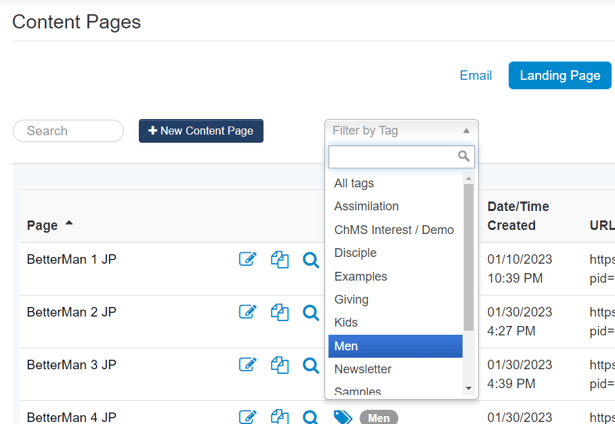
I organize books by topics and authors. How do you want to organize your administrative and communication assets in Churchteams?
I would suggest you start with ministry areas. You can add other tags later. Give it a try. Login to the software and go to Settings > Tags. Add in your ministry areas. It will only take you about two minutes.
Now that they are set up, you and others in the database can tag stuff as you're working. And, those of you who can't stand messy shelves? I bet you block off an hour and go get things organized.
Am I right?



