 Happy week after Easter. You likely spent a lot of time preparing for last Sunday and now it's over. Hopefully, you had a lot of guests and collected their information.
Happy week after Easter. You likely spent a lot of time preparing for last Sunday and now it's over. Hopefully, you had a lot of guests and collected their information.
I know you're exhausted, but you really need to follow up with these people. You'll be tempted to do something simple like a single "thank you" letter or email to invite them back. But, you worked so hard! Why not take follow up to a new level by setting up a drip campaign to continue to serve them? The difference is bigger than you think and it's easier to do than you think.
The difference has to do with trust-building. A single thank you with an invitation to come back is friendly and welcoming. You need to do this. But, most of these families are unlikely to return until Christmas, or maybe Mother's Day, if at all. Those who do come back, do so because they sense your church might be able to meet a need in their lives. And they are willing to see if indeed they can trust you with it.
What if you recognized that from the beginning and set up a series of follow up emails and/or texts to build trust in a familiar, non-threatening way? The first email offers them a "gift of insight and advice" on a drop-down series of topics: marriage, parenting, finances, or discovering purpose. It asks them to pick one and let's them know they will get 6-8 no-obligation emails/texts on those topics in the upcoming weeks.
Prepare the content by reviewing the sermon series and curriculum you typically use on these topics. Then, like a movie trailer, pick the best ideas or sound bites. Put each idea into a text or email template. Make sure the idea can be read or viewed in 2-3 minutes.
It is important to genuinely address the need in this content. And, don't invite them to anything in the first 3 or 4 of these emails/texts. You're building trust. The last 2 or 3 resources can provide a next step to attend a new message series, event, small group, or even drip campaign.
You guys, it's easier to do this than you think. At least in Churchteams it is. Here are the steps that we recommend for any workflow applied to Easter follow-up.
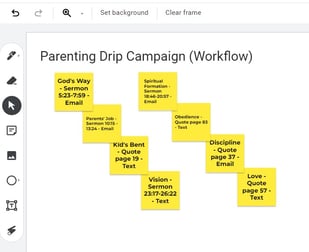 Map it. Pick a few topics like the ones mentioned above. Look at the content you already have (sermon series, Bible Study Curriculum, testimonies, classes, etc.). Then white board out details related to each topic. Which ideas/content are you going to use? In what order? How do you want them delivered (text or email)? How much time between deliveries?
Map it. Pick a few topics like the ones mentioned above. Look at the content you already have (sermon series, Bible Study Curriculum, testimonies, classes, etc.). Then white board out details related to each topic. Which ideas/content are you going to use? In what order? How do you want them delivered (text or email)? How much time between deliveries?- Resource it. a) Go to Communicate > Email > Templates or Communicate > Text > Templates. Create the emails or texts that contain the content for each topic you mapped out. b) You will also need to create groups to put people in for each topic and, c) another "Easter Follow-up" group as the spreadsheet for the initial registration form. Use a Registration Attribute for people to identify the topic they are interested in AND to auto-register them for the topic groups.
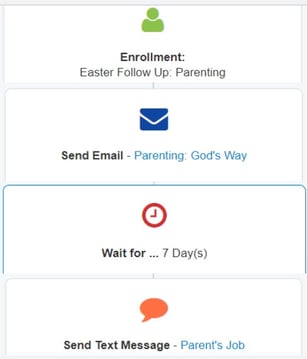 Build it. For each topic go to Workflows (Create Card on home page). Give the workflow a name (ex. Easter Follow-up: Parenting) and I suggest describing the purpose and pathway in the description. Save. On the actual workflow use the Topic Group as the enrollment group. Then add the first email or text followed by a time frame (say one week) and the second email or text. Finish out that workflow and one for each of the other topics.
Build it. For each topic go to Workflows (Create Card on home page). Give the workflow a name (ex. Easter Follow-up: Parenting) and I suggest describing the purpose and pathway in the description. Save. On the actual workflow use the Topic Group as the enrollment group. Then add the first email or text followed by a time frame (say one week) and the second email or text. Finish out that workflow and one for each of the other topics.- Start it. Go to the Workflows page and make sure each workflow has a green status indicating it is an active workflow. Now you are ready to send out your initial email or text with the link to the "Easter Follow-up" form. As soon as people choose a response, they are put into the workflow.
If this still sounds difficult, take out the initial Easter follow-up form where they choose the topic on which they want insight and advice. Just map out one single workflow on a topic that relates to everyone. Then put all your guests directly into that workflow from their member profile page or by putting them into an enrollment group. If you already have a group of Easter guests, you can add all of them into the new workflow by clicking All in the first column, then "Enroll in Workflow" under the green Action button.
The goal of this workflow is to cultivate the curiosity of your Easter Guests. Because curiosity is the path to willingness. And willingness is the path to commitment.



