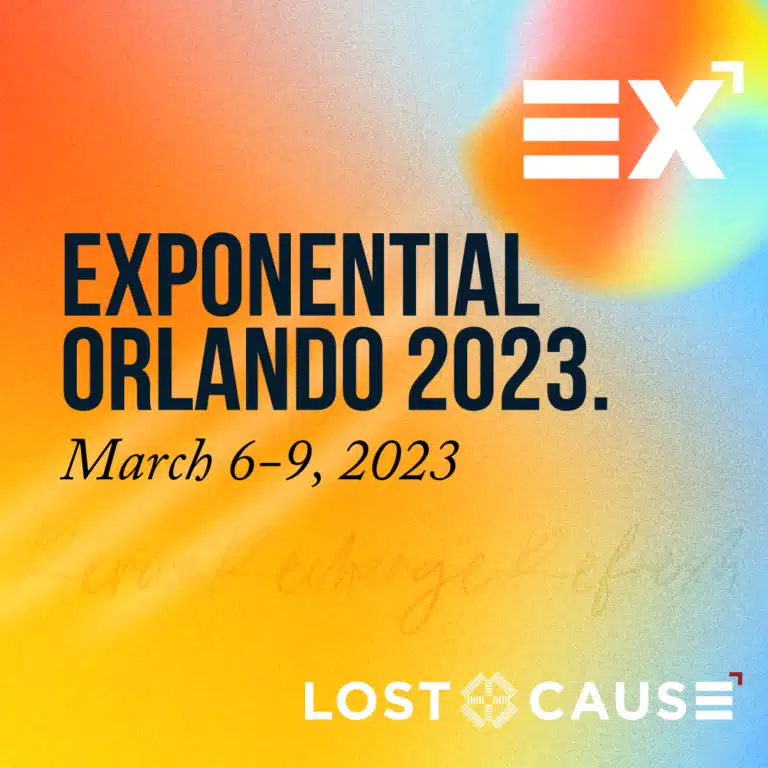I was at a church in recent months and shot the QR code to fill out the communication card. One of the options was to talk with a pastor. I had a couple of questions, so I checked that box.
I was at a church in recent months and shot the QR code to fill out the communication card. One of the options was to talk with a pastor. I had a couple of questions, so I checked that box.
A short time later I received an email back confirming that I filled out the card and would be contacted. I never was.
Personally, I'm okay. I know that church staff are busy and church systems often fail. Plus, I don't want to have an over-inflated view of my value to them. That feels prideful.
However, professionally, I'm not okay with that. It's hard enough to get guests to respond, but if they do and we don't follow through, what does that say?
Rather, he must be hospitable, one who loves what is good, who is self-controlled, upright, holy and disciplined. Titus 1:8
He should also be disciplined. This means that church leaders should be intentional in all matters of faith including hospitality. But, how do you intentionally build an assimilation workflow to thank and invite guests back?
From my perspective, this is one of the most important things your church database can do for you. Here are 4 steps with specific details to help you make sure guest follow-up in your church happens every single time.
The first step is to MAP IT. This means taking the time to whiteboard everything from how information is entered into the database to when an unresponsive person is removed from the process. Here's an example:
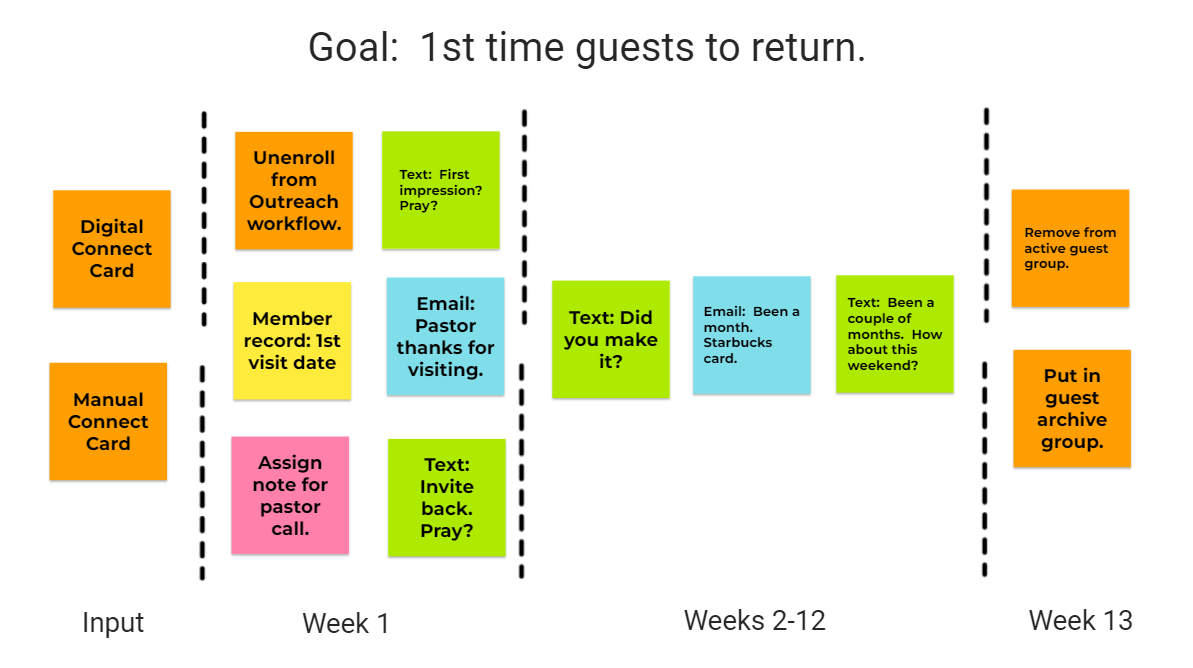
The second step is to RESOURCE IT. Make sure the attributes (yellow), note types (pink), and groups (orange) that you need are available in your database. But, often the communication resources are the items you need to spend the most time on. In the above illustration, the green sticky notes represent text templates that need to be written and saved. The blue sticky notes are email templates that need to be written and saved.
Here are the templates for "First impression" and "Did you make it" texts that you might find helpful.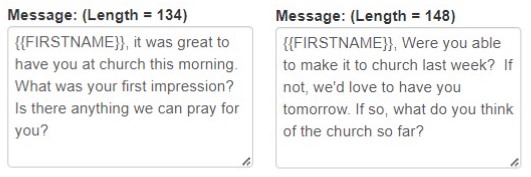 Notice both of these have open-ended questions. These are much more relational than a note that your request was received like I received. With Text-to-Chat the right staff will be notified and enabled to send a quick text back based on the guest's response. Easy. Highly relational.
Notice both of these have open-ended questions. These are much more relational than a note that your request was received like I received. With Text-to-Chat the right staff will be notified and enabled to send a quick text back based on the guest's response. Easy. Highly relational.
The third step is to BUILD IT. In Churchteams this means going into the Workflow feature to put all the workflow puzzle pieces that you mapped and resourced together. Here's what that looks like for the first week mentioned above.
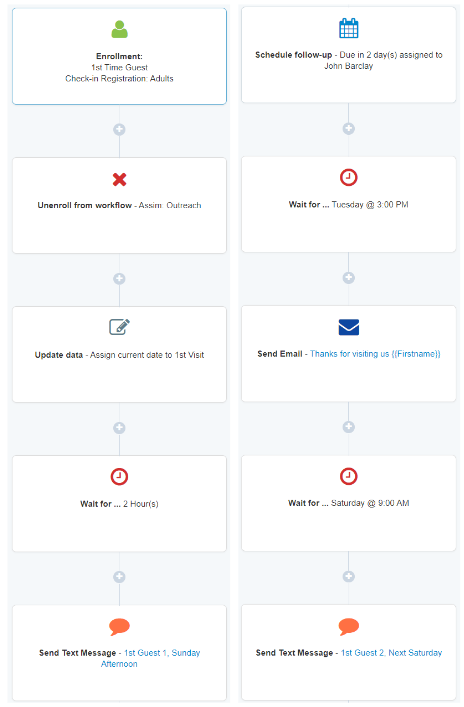
The final step is to START IT. To this point everything that's been done is in draft form. This gives you time to put together all the different parts of the workflow process. When it's finally put together, it's time to go live. In Churchteams that means clicking Inactive to make it Active.
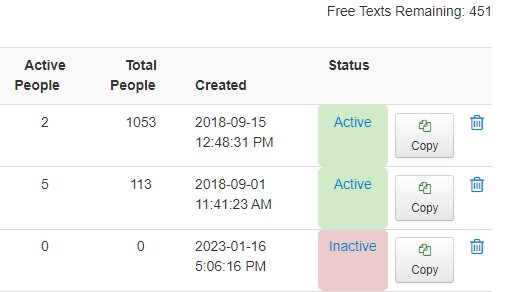
If you are a Churchteams client, this 11 minute video will walk you through the above process in detail. If you're not a client, feel free to watch the video and then join me for a live Meet The Software Zoom webinar and start a free trial to build your own.
The days of software that just serves as a contact list and financial spreadsheet are over. The world changed. Technology is much more social now. It's time to take advantage of that to make sure that guests that we pray for and invite know they are welcome and wanted.