 You've spent significant time and energy to find, recruit, interview, verify, train, schedule, and track volunteers. But, there is one last, and maybe most important, part of the volunteer process - caring for them.
You've spent significant time and energy to find, recruit, interview, verify, train, schedule, and track volunteers. But, there is one last, and maybe most important, part of the volunteer process - caring for them.
Caring for someone means putting their interests above your own (see Phil. 2:3-4).
There are at least four significant ways you can do this. None of these are new. You probably are already doing all of them. But, how can digital information help you do them more intentionally? Here are some thoughts.
Recognize what they've done. The first benefit of tracking when someone serves is that you can recognize on a detailed report those who have served and those who have been most faithful. Our reports show you totals for each date as well as consistency rate for each person. You can come up with lots of ways to use information like this to appreciate the time and effort your people and teams give.
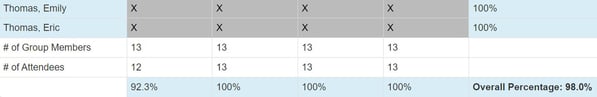
Care when they miss. There are a lot of reasons people can't make it when they are on a team to serve. Your most faithful people will attend or serve 80% or more of the time they're asked. 50-80% is pretty normal. But people who slip below 50% or even stop serving are the ones you want to pay attention to. Use the same report above but for the purpose of reaching out and caring for volunteers.
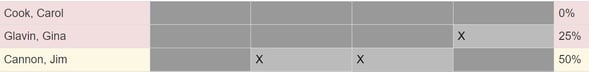
Be sure to add pastoral care notes on the person's profile for future reference and to assign and/or schedule a follow-up connection.
Discover their best fit. As a ministry leader, you know that God gave people different temperaments, spiritual gifts and passions. We talk about these, but seldom do much to actually help people in a consistent way find their sweet spot. Here are a few ideas how to use software to help.
First, collect data from assessments. We have a Communication report to "Email Request for Updated Info". When you send out this email, include a link in the email to the assessments you use and then ask people to log the results in the database by clicking the link to update their info. You could also create a custom "Serving Satisfaction" attribute to ask them to rate their serving fit. Something like: On a 1-5 scale, "I feel extremely fulfilled in how I am serving."
Second, include assessment and satisfaction results in your ministry team group view. This will help you see how the team might fit together, possible conflicts, and people who need special attention. Over time it will also help you discover which assessment results are most useful for predicting ministry fit.
Third, use the notes with a special "leadership development" note type to track your interactions with people about their serving. Schedule a follow up to check-in after 6 months or a year.
 Release them to something new. Equipping people is a team sport. It is important to give people the opportunity to grow in new ways by experiencing other areas of training and serving. For the person responsible for getting volunteers, it may be counter-intuitive to release them to another ministry. But mature leaders know that doing this will multiply the effectiveness of the overall ministry as well as their own. Often this looks like an annual commitment to a ministry with a clear opportunity to exit. Tracking these conversations in member profile notes will revolutionize your effectiveness in helping people find God's design for them. Don't worry, the software will keep a full history of their serving involvement for future reference.
Release them to something new. Equipping people is a team sport. It is important to give people the opportunity to grow in new ways by experiencing other areas of training and serving. For the person responsible for getting volunteers, it may be counter-intuitive to release them to another ministry. But mature leaders know that doing this will multiply the effectiveness of the overall ministry as well as their own. Often this looks like an annual commitment to a ministry with a clear opportunity to exit. Tracking these conversations in member profile notes will revolutionize your effectiveness in helping people find God's design for them. Don't worry, the software will keep a full history of their serving involvement for future reference.
Finally, there is a big difference between a team of volunteers grudgingly doing their duty and one made up of members who feel like they are fulfilling God's calling. You've seen the difference. With some intentional tweaks to your data and a new habit or two for using it, you can build high-performing teams that your volunteers will love to serve on. The result will transform your ministry.



