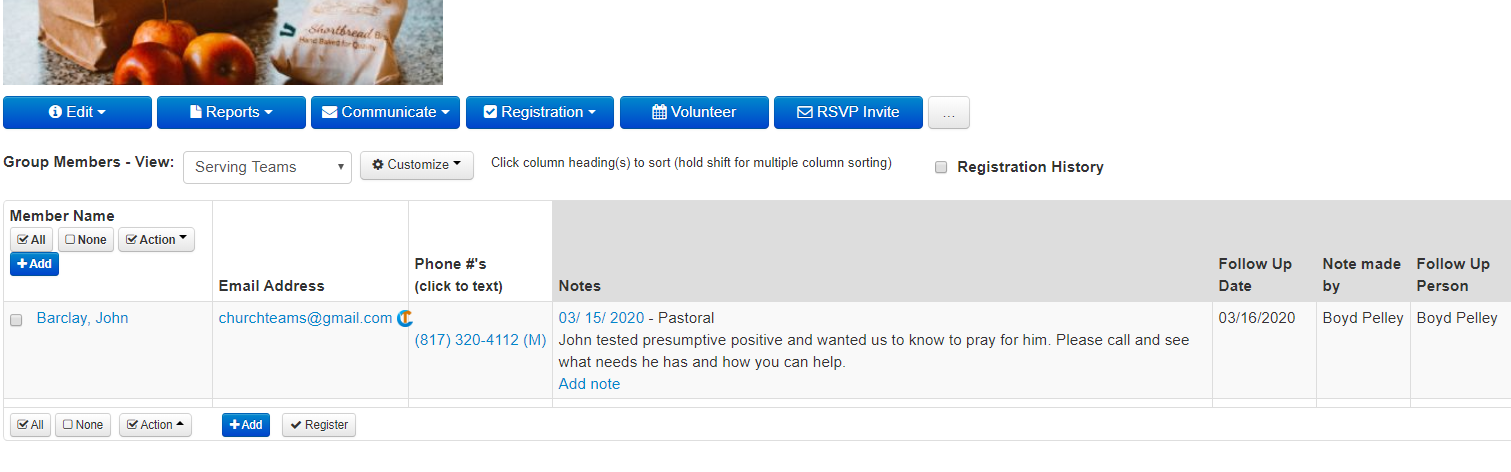All across the country today, churches are empty because of the Coronavirus pandemic.
All across the country today, churches are empty because of the Coronavirus pandemic.
I've loved reading notes from pastors encouraging their people to trust God and then love and care for one another.
This is a time for the church to shine! And we built Churchteams to be the light on the hill for decentralized ministry. Our team started talking about that and we came up with some ways beyond the Sunday experience that Churchteams can help your church be the Church (not a cap typo) during this crisis.
Need: Care for the sick and elderly.
1. Create a registration for volunteers willing to help.
Here is an idea for a multiple choice dropdown registration attribute: I can help ...
-
- Call, text, email and check on those who are sick or elderly.
- Get and deliver groceries, medications, or run errands while you self-quarantine.
- Donate food, household supplies or give financial assistance.
- Provide childcare for working parents.
- Volunteer to help medical providers as needed.
- I'll do anything that needs done.
2. Create a simple registration for those who need help.
All they need to give is cell phone number and address. Perhaps the descripton or the registration attribute is simply ...
-
- I am sick or feel vulnerable and choosing to self-quarantine
Need: Care for those providing care.
3. Create a registration for people to identify that they are caregivers.
Set up the registration like a VBS registration with one group for the care giver to support them and then another group for their sick or vulnerable family or friend for prayer. Perhaps a description or registration attribute that says ...
-
- I am a caregiver for a sick or elderly family member or friend. I would love a break, some encouragement, and/or prayer.
Once you have created the three groups, use Link Builder (Communicate > Link Builder) to build a link to present your response options. It could look like this.
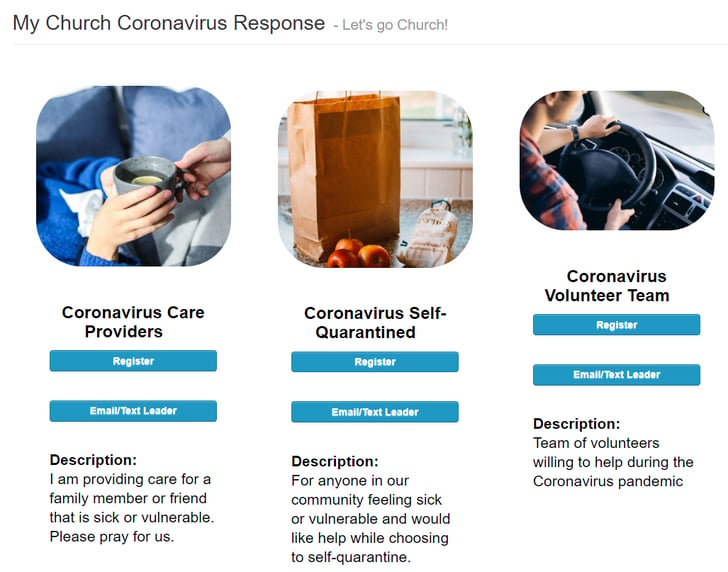
Take it another level and go to Communicate > Text-to-Church - Keywords, click the blue Add Link button and put in the link you just built so that people can access the options using Text-to-Church. Try it.
Text Sick to (817) 677-9850