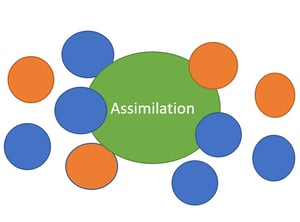 It is no secret that the best way to collect data on Sunday morning is through children's check-in. The reasons are obvious:
It is no secret that the best way to collect data on Sunday morning is through children's check-in. The reasons are obvious:
2. Parents want their kids to be safe.
3. Parents want their same kids back.
So, they will fill out about anything you hand them as long as it relates to any of these three objectives. For many churches this is a paper form with basic contact information. Some have people enter data on a laptop or tablet. Others have volunteers enter the data for them. Whichever way you collect the information, here are some ideas on how to start the assimilation process immediately when you register a new family in Churchteams.
Automatically enroll new families into a 1st time kids group.
Because we are going to trigger a unique parent follow up workflow using this group, it should be different than your normal first time guests group . To do this: 1) create the group, then 2) go into the check-in view item D2 and select this group. As soon as the new family is entered, each family member will be placed into this group.
Build a 1st time kids workflow.
Review the workflow development process, then click Communicate then Workflows and click the create workflows button. Give it a name and in the description make the goal of the workflow crystal clear: Get families to return a 2nd time.
Set the 1st time kids group up as the Enrollment Group. So that as soon as the person is enrolled in the group, they will be enrolled in the workflow.
I would have the workflow send the parent a text message immediately (it might take up to 5 minutes before a workflow actually runs). Make it personal to them and assure them that their kids are loved and well taken care of. This alone might be impressive enough to get them back a second time.
If you want feedback, you could have the workflow send them a text 2 hours later with a link back to a registration for the 1st time kids group. The system will populate their contact information so that all they will need to do is respond to the questions on the form that you created as registration attributes.
Next I would have the system wait 5 days to send another personalized text inviting them back the upcoming weekend.
If you want, you can add in a call assignment for a staff person and much more. Generally 6-7 contacts over several months is plenty to get those who will to come back. After that, you've done due diligence, set the system up to remove them from the 1st time kids group. Hopefully, they will have already moved on much earlier.
Okay, early adopters, give it a try and let me know what you think and how it goes.



