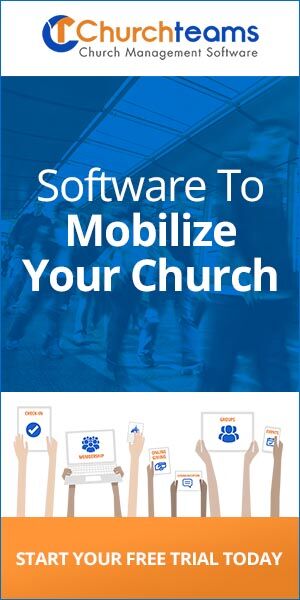These weeks of churches not being able to physically meet due to Covid 19 are requiring us to review and upgrade our thoughts about communication. It seems like a perfect time to start a series I've been thinking about on email and email marketing.
These weeks of churches not being able to physically meet due to Covid 19 are requiring us to review and upgrade our thoughts about communication. It seems like a perfect time to start a series I've been thinking about on email and email marketing.
Companies like Constant Contact, Mail Chimp and others have turned email usage into a science. Rather than adding the burden of third party integration, we asked around and chose to build the most powerful features into our email system. Here are the big picture questions underlying email and how they relate to email features. We will build upon these ideas in weeks to come.
Purpose: Is this email personal or mass?
Personal email is expected to NOT have a bunch of color and images, just to-the-point text. The basic editor or the default Advanced editor is set up so that you can just jump in and start writing your email.
Mass email like a newsletter, giving statement, or youth ministry update is more attractive and fun if you add images, color and creative layout. Our Advanced editor which is default in most situations was built to give you easy to use flexibility.
Mass email: Lists, filters or groups?
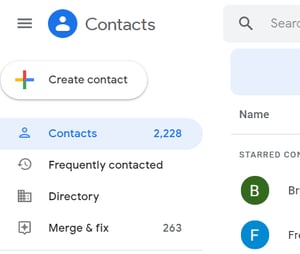 Before we built out our full email marketing feature set, we often used groups to manage lists of people targeted for certain emails. With our upgrades the last few years, we now encourage churches to move to lists. Lists are familiar and give subscribers more control to unsubscribe in ways groups don't.
Before we built out our full email marketing feature set, we often used groups to manage lists of people targeted for certain emails. With our upgrades the last few years, we now encourage churches to move to lists. Lists are familiar and give subscribers more control to unsubscribe in ways groups don't.
Filters give you the ability to select who to email based on groups involvment (or lack of involvement), member attributes, giving habits or a combination of these. Filters put the full power of the database and reporting at your communication disposal.
Timing: Send now or schedule for later?
Most of us are used to writing an email and then just sending it. Professional email marketers do research to find optimal times and/or subject lines that people are likely to respond to by opening the email. Our Email History tool gives you the analytics to run experiments like this yourself. One church found the best time to get responses for 1st time guest emails was Tuesday at 3:00 p.m..
Lots of us use the same schedule tool to create an email that we want people to get after an event we're working on. It can also be used to schedule a sequence of follow-up emails. Workflows are designed to help you sequence emails, ex. guest follow-up, on an ongoing basis.
Branding: Be original or use templates?
 Personal and one off emails often allow for either no or completely at-will layout and color creativity. But as churches are sensitive to developing a consistent message, they recognize that imaging and the use of colors (branding) is an important part of communicating that message. The Advanced editor was built to give you this creative ability.
Personal and one off emails often allow for either no or completely at-will layout and color creativity. But as churches are sensitive to developing a consistent message, they recognize that imaging and the use of colors (branding) is an important part of communicating that message. The Advanced editor was built to give you this creative ability.
Once all the work of creating a branded email is done, you'll want to save it as a template. Once saved, the template is available for use over and over again. Often churches simply change out the content while using the same template. Sometime templates are just commonly used emails.
Personalize: Dear Friend or merge tags?
It's natural to write a person's name when sending a personal email. It adds warmth and attention and helps the author focus on his/her audience. Mass emails often are sent as newsletters with no salutation or a generic one like, Dear Friend.
Our Advanced editor has a merge tags option that allows you to add the warmth of a personal greeting to a mass email. You will see it when using a text element in creating an email.