 Yes! We've been on an exciting journey the last couple of weeks as we rolled out the new Member App. Our thanks to so many of you for sharing your time in the briefings (recording), your excitement about the feature, and your kind words.
Yes! We've been on an exciting journey the last couple of weeks as we rolled out the new Member App. Our thanks to so many of you for sharing your time in the briefings (recording), your excitement about the feature, and your kind words.
In a previous blog I mentioned that there are always tweaks, and often new ideas that come after a release. This one was no different. The most significant one empowers staff in a completely new way on their mobile phones. They can now use the full software through the Member App. Yes!
By staff, I am referring to anyone that has been given access to the software at the coach level and higher. These are assigned under Settings > Users.
In the initial rollout, staff had to login to the Member App using their online giving email address and password, and then login to the rest of the software using their staff account email address and password. This two step process was confusing and cumbersome.
So, we fixed it. Now, staff can log into their higher level of access in the Member App using their staff level login credentials. Check out this KB article, Combined Member/Staff Access in the Member App, to learn more.
Here are three reasons this is a big deal.
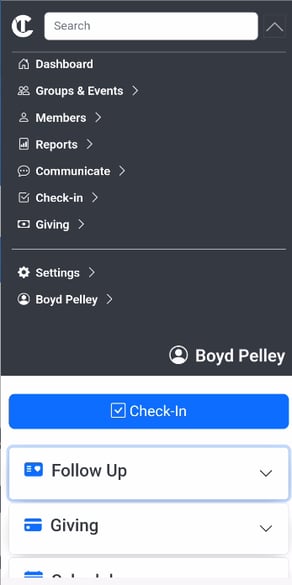 Simple login. One login, their normal Churchteams email / password combination, allows staff to access both the Member App and the rest of the software available to them. Yes!
Simple login. One login, their normal Churchteams email / password combination, allows staff to access both the Member App and the rest of the software available to them. Yes!- New User Interface. We've been talking internally about a UI upgrade for awhile. Using the Member App at the staff level is a significant move in that direction on mobile.
As staff drill down to different pages, they will see the older pages, but those are all optimized for mobile and more and more of them are and will be upgraded.
Check out the look of the Search bar and the opened Menu options to the right. Yes! - Full functionality. This starts with access to any group or member profile using the search bar at the top of the app. Just like staff would on their computer. A link to their personalized dashboard is the first link on the expanded menu. All the rest of the features they know and use all the time are right below it.
In addition, they also have access to all the Member App features like check-in, giving, volunteer schedule, groups, events, resoursces and contact preferences. I think they will especially like the Follow Up section.
With one click, staff can expand the Follow Up section to see and respond to tasks they've been assigned or made for themselves using the Notes feature. Fantastic for things like guest, pastoral care, and recruiting follow up.
As your staff start using the App, I know they are going to discover new ways to use the tool to help them with the work of the ministry. Yes!
If you've been wondering about an app for your church or questioning the effectiveness of your communication tools for ministry, we're here to help.
I even upgraded the Meet The Software webinar to reflect these new changes. Feel free to join me or invite others, anytime. Yes!



