In my last blog I showed you how to use a single registration to place people into a group related to each response. It is a new feature called Automated Group Registration.
This feature is closely related to a feature we developed years ago that creates a link (or html code) that customizes and even hides many of the Groupfinder features. We just called it Link Builder. Click on the Communicate button to access it or click Settings then Website Integration and scroll to section 2. It is pretty intuitive.
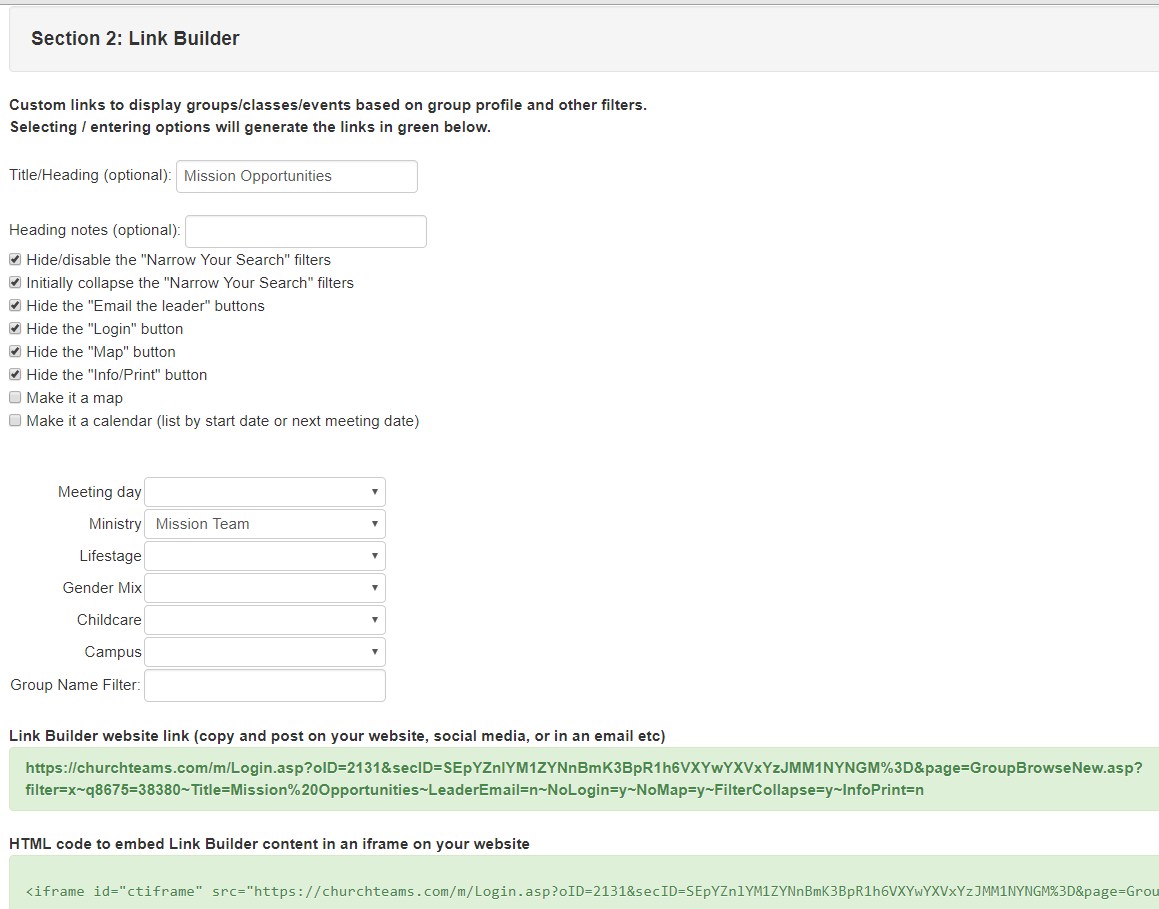
Here's what the resulting link looks like.

The feature is particularly helpful when you have just a handful of groups / classes / events / projects / trips that you want to present. It is a small enough number that it is easy for people to scan through so that they do not need the extra options of the full Groupfinder tool.
As you work with both Linkbuilder and Automated Group Registration, I think you will find scenarios where each one works better. If you need any help with evaluating that, please let us know.



