 We use Google Apps including email, calendar, drive, sheets, and docs; and I recommend Google every time people ask me about a calendar. So, I want to show you how to use Google for your church calendar. Thousands of businesses of every size use them and so do thousands of churches.
We use Google Apps including email, calendar, drive, sheets, and docs; and I recommend Google every time people ask me about a calendar. So, I want to show you how to use Google for your church calendar. Thousands of businesses of every size use them and so do thousands of churches.
A few months ago I wrote a blog about three problems that calendars solve. Briefly they were:
- Personal management. Your calendar.
- Planning collaboration. The office calendar.
- Promoting activities. Published calendar of events.
Between our Text-To-Church features and online Event Registration options, Churchteams has all your needs for promotional activities covered including payments, missions fundraising and code to embed on your website. Let us know if you want help on that. It is a really powerful tool.
When I mention Google, people incorrectly assume it is just for personal calendars. But you can also use them for resources like rooms and equipment, and tasks like your pastoral care and maintenance schedules. To get started, you need to decide if you need to use GSuite or just Google apps? Here is the difference (from Google FAQs).
With G Suite, you'll receive a number of additional business-grade services not included with Google’s free consumer apps. These services include: custom business email @yourcompany, twice the amount of cloud storage across Gmail and Drive, 24/7 phone and email support, 99.9% guaranteed uptime on business email, interoperability with Microsoft Outlook, additional security options like two-step authentication and SSO, and administrative controls for user accounts.
The cost for a business is around $50 per year per user, but Google has a non-profit program that churches can qualify for and use for FREE.
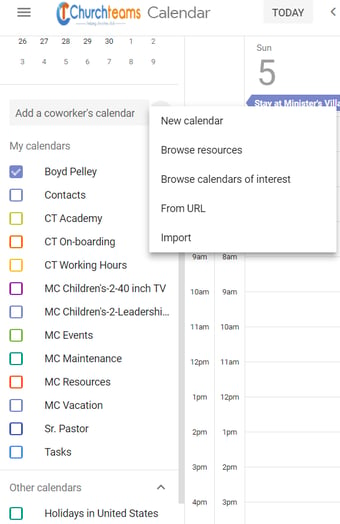 From the Admin console for GSuite, you can manage your users and other things including Apps. Click Apps, then GSuite and select Calendars. In calendar settings you can add in your resources like rooms and equipment. These then show up as calendar options (see MC - Children's 2 - 40 in TV in the image). You just select the calendars you want to see at any given time.
From the Admin console for GSuite, you can manage your users and other things including Apps. Click Apps, then GSuite and select Calendars. In calendar settings you can add in your resources like rooms and equipment. These then show up as calendar options (see MC - Children's 2 - 40 in TV in the image). You just select the calendars you want to see at any given time.
This is a copy of my boyd@churchteams.com calendar that is managed by GSuite. Notice the options to create new calendars, browse resources, etc. CT calendars are shared amongst our staff. I use the MC calendars for demos.
The normal Google calendar only gives you options to create new calendars and see calendar settings. Both approaches, though, give you the ability to do things like:
- Share your calendars with whomever you want by email,
- Control notification behavior,
- Embed your calendar in a web page,
- Much more.
We have used Google Apps as a company since Google first released them and Gmail and calendars well before that. These tools have served our business and many churches well. You can't beat the price, familiarity and ease of use. It is nice for personal and office calendars to be able to relate appointments to email, maps, video calling, and making time adjustments. However, there are some nice features integrated calendars have as well like HVAC control and ease of integration with events and groups. We continue to think and pray about what these integrations might look like for us in the future. What do you think?



